The Input Credit Form report displays the details of Service Tax Input Credit available with the company as on a specified date. The same can be set off against Output service tax liability as per the requirement.
Go to Gateway of Tally > Display > Statutory Reports > Service Tax Reports > Input Credit Form
The Input Credit Form is displayed as shown.
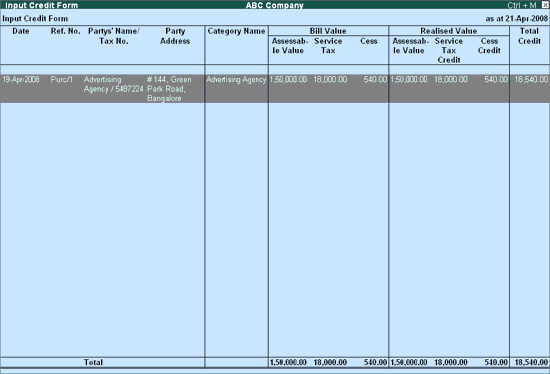
Date - Date of the purchase invoice.
Ref No - The reference number of the purchase invoice.
Party’s Name/Tax No. - Name and Service Tax Registration number of the service provider.
Party Address – Address of the service provider.
Category Name - Name of the category of service purchased.
Bill Value - This column displays Assessable value, Service Tax and Cess amount (Education Cess and Secondary Education Cess) as per the invoice.
Assessable Value – The net assessable value for the service purchased.
Service Tax - Service tax payable as per the purchase invoice.
Cess - Cess (Education Cess + Secondary Education Cess) on the service tax as per the purchase invoice.
Realised Value: This column displays the Assessable value, Service Tax and total Cess (Education Cess and Secondary Education Cess) calculated on the payment made against the invoice value.
Assessable Value – The realised assessable value based on the payment made.
Service Tax Credit - The realised amount of service tax credit based on the payment made.
Cess Credit – Realised cess (Education Cess and Secondary Education Cess) on the Service Tax credit based on the payment made.
Total Credit – Available Service Tax Credit inclusive of Educational Cess and Secondary Educational Cess.
Use the Alt+P key or click on Print option to print your report.