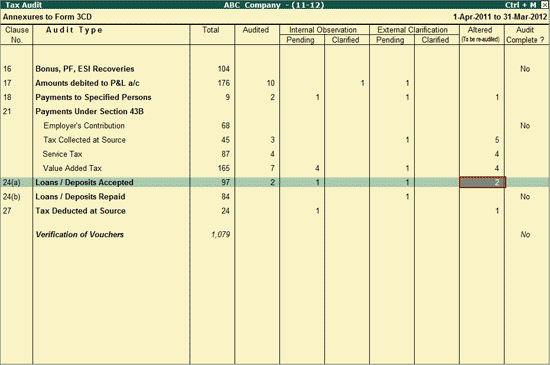
When a Voucher is altered by the Client after the Audit is completed for that Voucher it will be listed under Altered (To be re-audited) column in the Tax Audit Dashboard. To view the report of the Altered Ledger Vouchers for Loans / Deposits Accepted.
Go to Gateway of Tally > Audit & Compliance > 44AB Audit
Highlight the numbers in the Altered (To be re-audited) column of Loans / Deposits Accepted
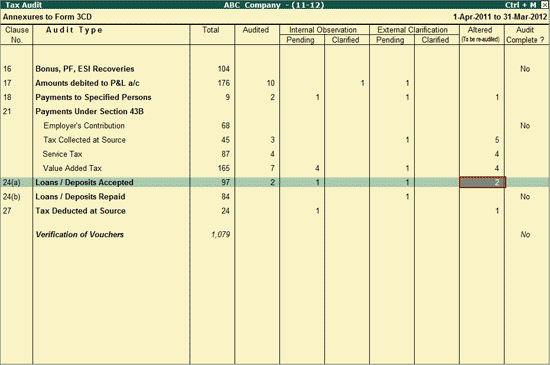
Press Enter.
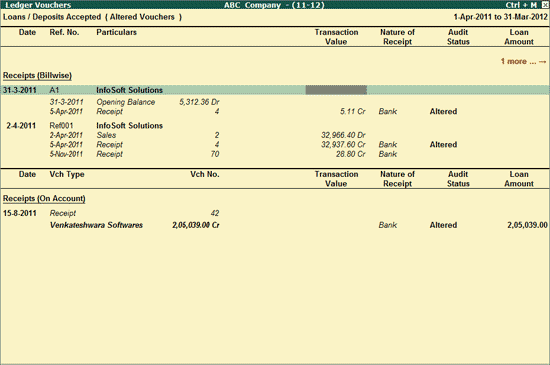
For the detailed description of each field in the above screen and button options, refer to Ledger Vouchers for Loans / Deposits Accepted.
To Audit the Altered Vouchers, refer to Auditing of Loans / Deposits Accepted and Repaid.