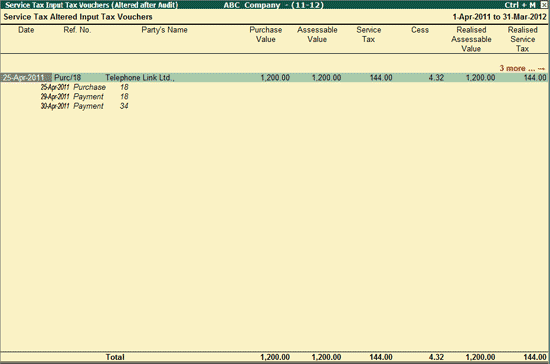
To view the report of the Purchase Vouchers for Service Tax which are altered after Audit,
Go to Gateway of Tally > Audit & Compliance > 44AB Audit
Highlight the numbers in the Altered (To be re-audited) column of Service Tax and press Enter
Highlight the numbers in the To be re-audited column for Input Tax Vouchers and press Enter
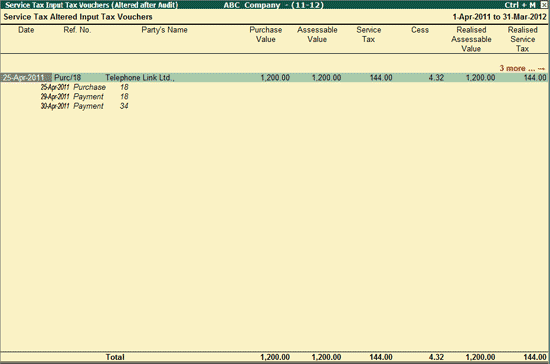
For the information on various options and buttons in the above screen, refer to Input Credit Form report.
To Audit the Altered Input Tax Vouchers for Service Tax, refer to Auditing of Purchase Vouchers.