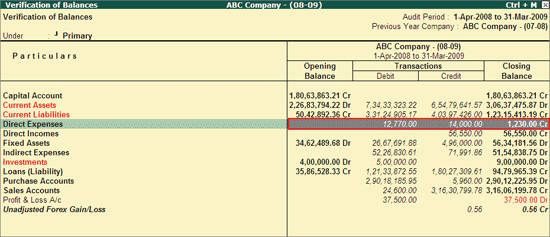
To view details of transactions along with the Opening Balance and Closing Balance the Auditor can drill down to the Verification of Balances report for the selected Group.
To view the Verification of Balances report a Group
Go to Gateway of Tally > Audit & Compliance > Audit & Analysis > Verification of Balances
Bring cursor on the amount field for the required Group as shown:
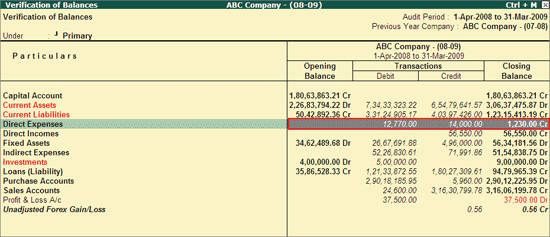
Press Enter.
Verification of Balances report for the selected Group will be displayed as shown:
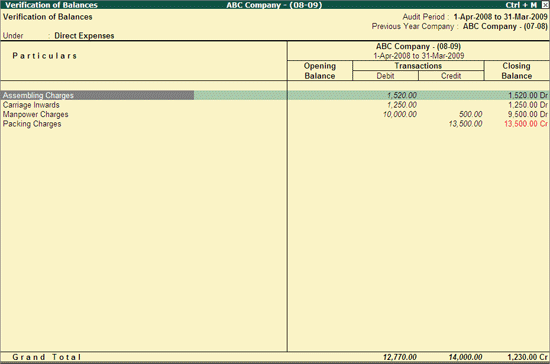
The drill down reports and button options are same as the Verification of Balances report.
Drill down to Ledger Vouchers report is provided from the above report by keep pressing Enter on the Group name or a Subgroup name and then Ledger name.