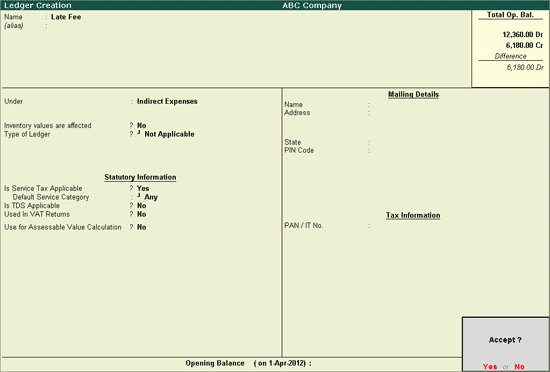
Assesses are required to file for Service Tax returns at regular intervals.
As per Sec 70 (1), if an assessee files Service Tax returns after the due date, a specific amount has to be paid as late fee.
Release 4.7 onwards, Tally.ERP 9 supports the recording of late fee payment entries.
Example: on 16-9-2013, ABC Company, an Advertising Agency, paid late fee of Rs.500 for late filing of returns for the period of October '12-March '13.
To record the above transaction
1. Create a Late Fee Ledger
2. Record the transaction in Payment Voucher
To create Late Fee ledger
Go to Gateway of Tally > Accounts Info. > Ledger > Create
In Name field enter the ledger name - Late Fee
In Under field select Indirect Expenses
Set the option Inventory values are affected to No
Set the option Is Service Tax Applicable to Yes
Set the option Default Service Category to Any
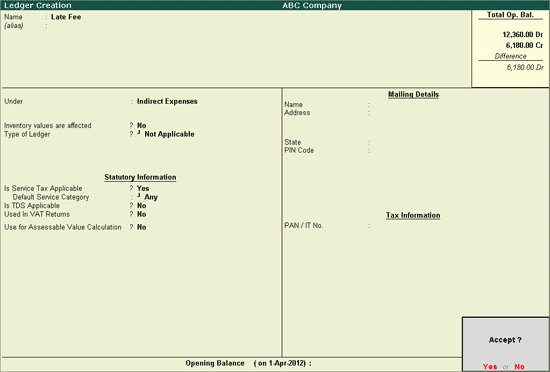
Press Enter to Accept
To record a Payment Voucher
Go to Gateway of Tally > Accounting Vouchers > F5: Payment
Press F2 to change the date to 16-9-2013
In Account field select Canara Bank
Under Particulars select the ledger - Late Fee
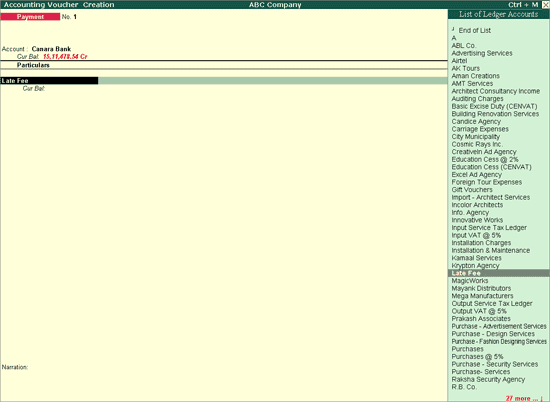
In the Service Tax Payment Type screen select Others
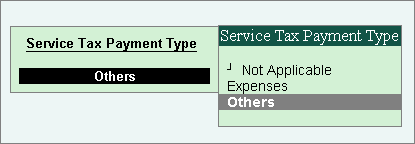
In the Service Tax Details screen,
Select New Ref as the Type of Reference
Set Type of Payment to Late Fee
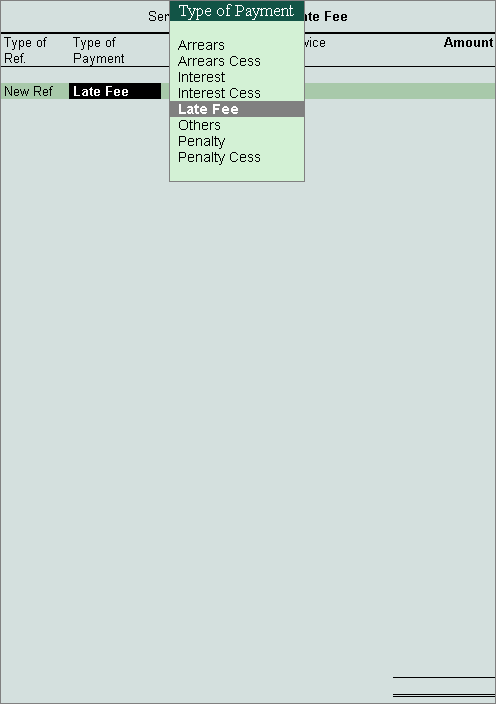
Set Category/Service to Advertising Agency
Enter the Amount as Rs. 500.
Press Enter to return to the Voucher Creation screen
Set the option Provide Details to Yes
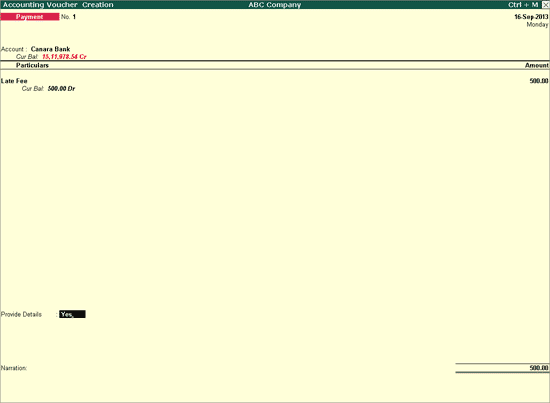
The Service Tax Payment Details screen appears. Provide the period for which return is being filed late, and other required details:
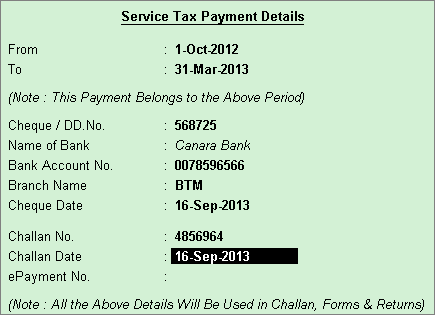
Fill in the required details in the Bank Allocations screen.
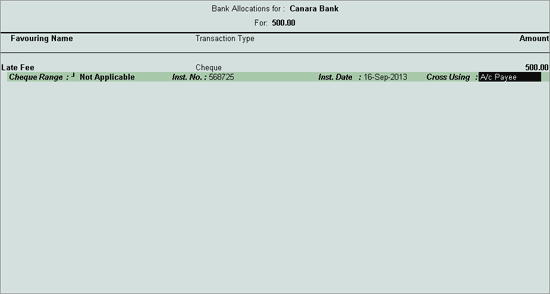
Press Enter and return to the Voucher Creation screen.
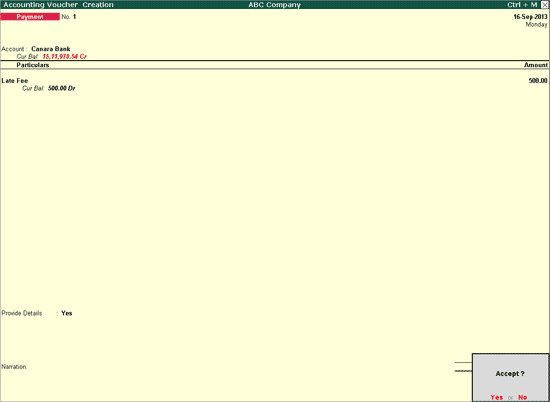
Press Enter to save.
The entry will be reflected under Part -G in Form ST-3, as shown:
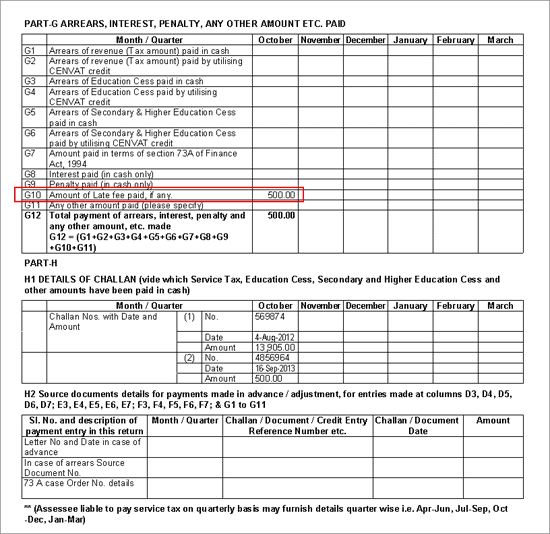
Note: The entry will also be reflected in G.A.R. - 7 Challan and Service Tax Computation report.