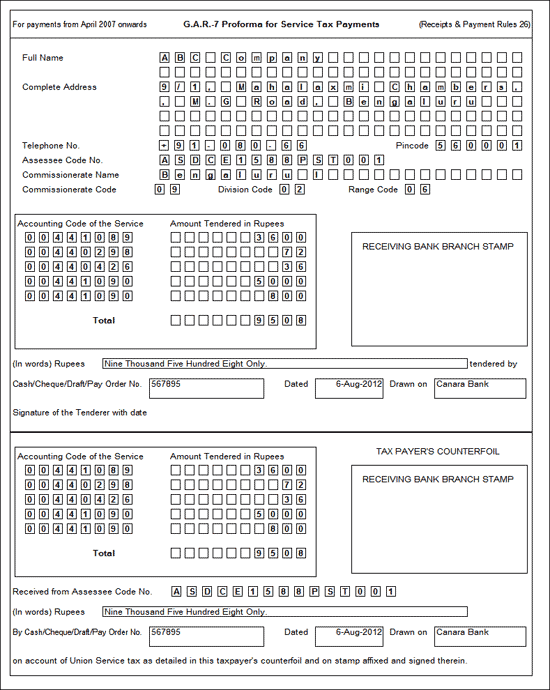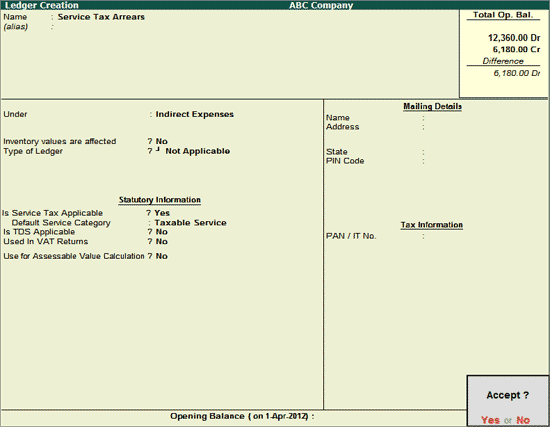
As per Section 75, Interest is payable @ 13% on all the short or non payment of Service Tax.
Tally.ERP 9 supports the recording of such Interest payment entries.
Example: on 6-8-2012, ABC Company paid
Service tax on tax bill Sale/12-1 Rs. 3600
Education Cess on Tax bill Sale/12-1 Rs. 72
Secondary Education Cess on Tax bill Sale/12-1 Rs. 36
Arrears of Rs. 5,000 (towards Event Management services)
Interest of Rs. 800 (towards Event Management services)
To record the above transaction
1. Create Arrears Ledger
2. Create Interest Ledger
3. Record the transaction in Payment Voucher
To create Arrears ledger
Go to Gateway of Tally > Accounts Info. > Ledger > Create
In Name field enter the arrears ledger - Service Tax Arrears
In Under field select Indirect Expenses
Set the option Inventory values are affected to No
Set the option Is Service Tax Applicable to Yes
In Default Service Category select Any
Note: From Rel 4.8 an option to provide Bank Details is provided in the Ledger Master.
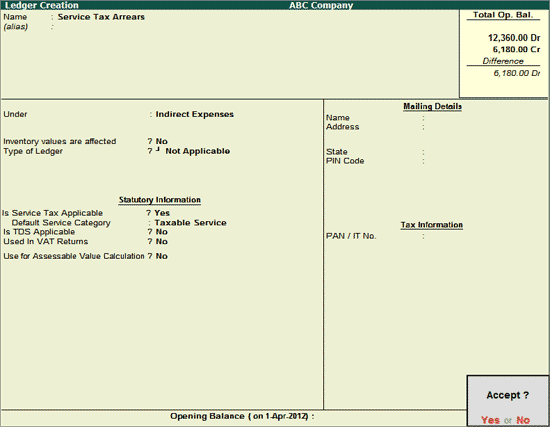
Press Enter to Accept
To create Interest ledger
Go to Gateway of Tally > Accounts Info. > Ledger > Create
In Name field enter the ledger name - Interest
In Under field select Indirect Expenses
Set the option Inventory values are affected to No
Set the option Is Service Tax Applicable to Yes
In Default Service Category select Any
Press Enter to save.
To record a Payment Voucher
Go to Gateway of Tally > Accounting Vouchers > F5: Payment
Press F2 to change the date to 6-8-2012
In Account field select Canara Bank
Under Particulars select service tax ledger - Service Tax @ 12%
In Service Tax Details screen
In Type of Ref field select Agst Ref
In Name field select Sale/12-1. Based on the bill selected Category and Amount will be defaulted.
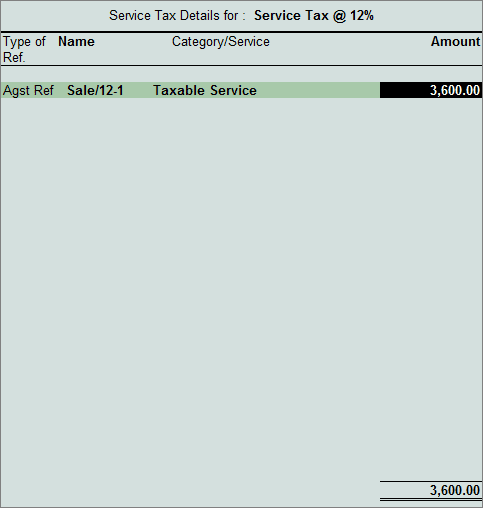
Under Particulars select education cess ledger - Education Cess @ 2%
In Service Tax Details screen
In Type of Ref field select Agst Ref
In Name field select Sale/12-1. Based on the bill selected Category and Amount will be defaulted.
Under Particulars select secondary education cess ledger - Secondary Education Cess @ 1%
In Service Tax Details screen
In Type of Ref field select Agst Ref
In Name field select Sale/12-1. Based on the bill selected Category and Amount will be defaulted.
Under Particulars select Arrears Ledger - Service Tax Arrears
In Service Tax Payment Type screen, select Others as the Payment Type
In Arrears Details screen
In Type of Ref field select New Ref
In Type of Payment field select Arrears from Type of Payment list
In Category field select Event Management Service from the List of Service Categories
In Amount field enter Rs. 5,000
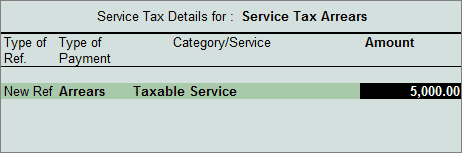
Under Particulars select interest ledger - Interest
In Service Tax Payment Type screen, select Others as the Payment Type
In Arrears Details screen
In Type of Ref field select New Ref
In Type of Payment field select Interest from Type of Payment list
In Category field select Event Management Service from the List of Service Categories
In Amount field enter Rs. 800
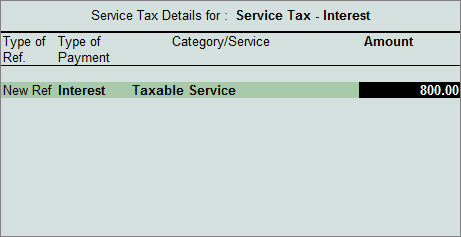
Set the option Provide Details to Yes to provide Service Tax Payment Details
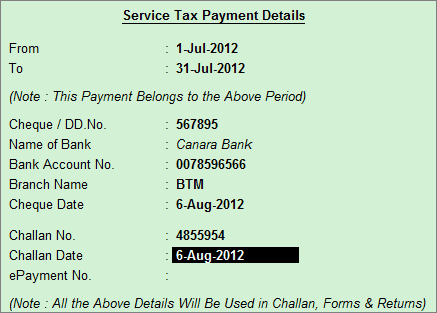
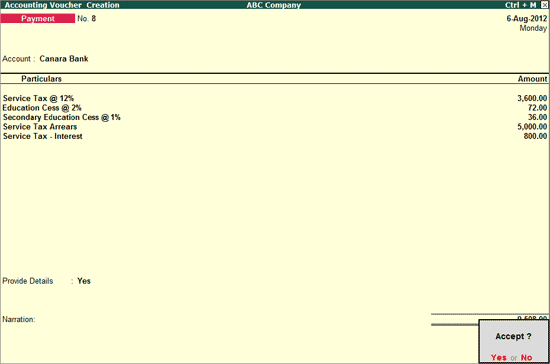
Press Enter to save.