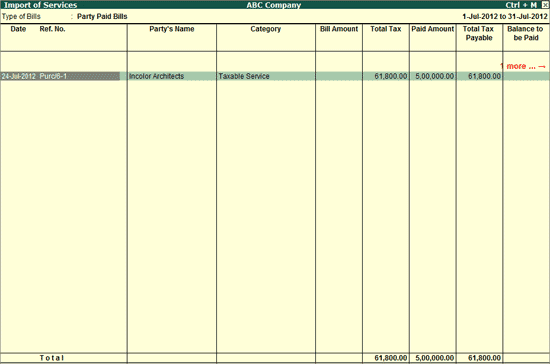
As per service tax rules, the liability to pay service tax on imported services lies with the service receiver. Service Tax Payables - Import of Services report displays the service tax payable as on a specified date on all the services imported.
To view Import of Services report
Go to Gateway of Tally > Display > Statutory Reports > Service Tax Reports > Service Tax Payables >Import of Services
By default, report displays the Service Tax bill on which the payment is made to the party (service provider)
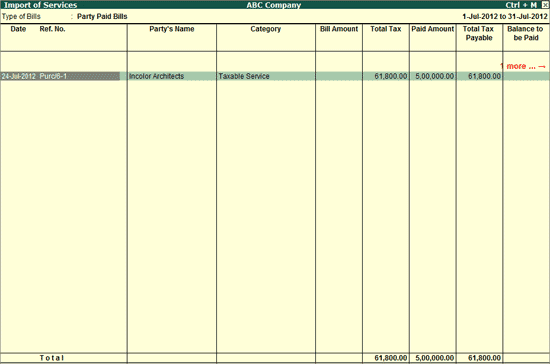
Date: This column displays the service import bill date
Ref. No.: In this column the Tax bill Reference of the service bill will be displayed
Party's Name: This column displays the name of the party from whom the services imported
Category: This column displays the service category selected in the purchase
Bill Amount: This column displays the total service import bill amount
Total Tax: This column displays the total tax on the service imported
Paid Amount: This column displays the amount paid to the exporter on the services imported
Total Tax Payable: Based on the realised amount, total service tax payable will be displayed in this column
Balance to be Paid: This column displays balance amount payable to the government
Input Credit Available: This column shows the Input Credit available on the services imported.
To configure Tax on Service Received report press F12 or click on F12: Configure button
The Configuration screen appears as shown:
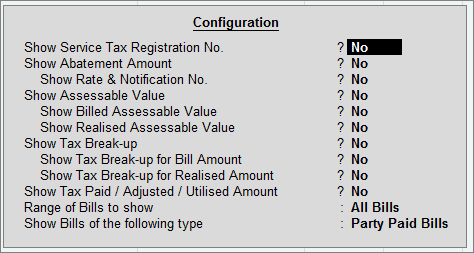
For details on the configuration options refer - Configuration for Tax on Services Received Report