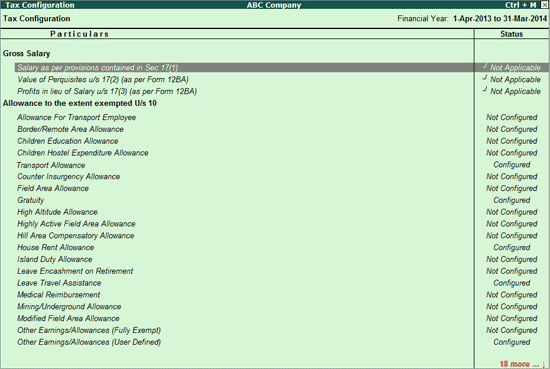
The Tax Configuration screen allows the user to make all the necessary Income Tax related Configuration changes from one single screen.
The Tax Configuration screen allows the users to configure the following:
Salary as per provisions contained in Sec 17(1)
Details of Perquisites
Details of Profits shared in lieu of salary
Details of Allowances exempted U/s 10
Deductions U/s 16
Other Income Declared by Employees
Deductions Under Chapter VI-A
Details of Relief's granted
Tax Deduction details
The detailed process is explained one by one for each of the above.
To view the Tax Configuration screen,
Go to Gateway of Tally > Payroll Info. > Income Tax Details > Tax Configurations
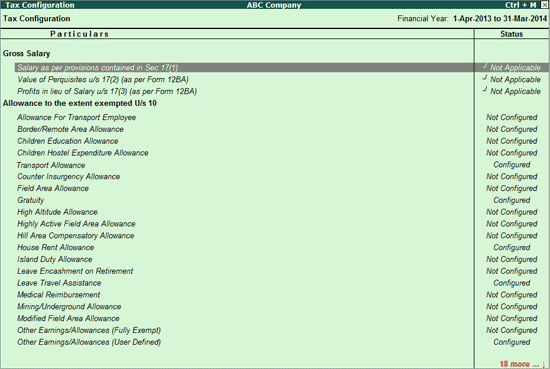
Tally.ERP 9 allows the user to drill down into each component and configure/define the same.
To define the components for Salary as per Provisions contained in Sec 17(1),
Bring cursor, on Salary as per Provisions contained in Sec 17(1) and press Enter
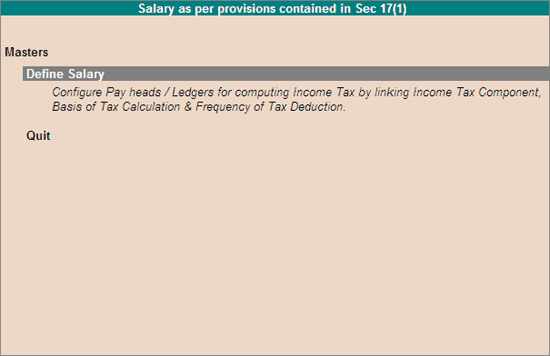
Press Enter on Define Salary
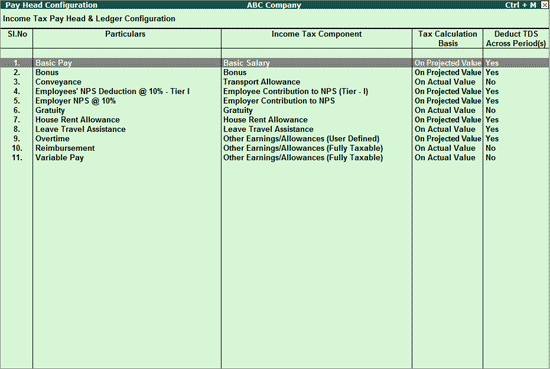
The Pay Heads and Ledgers can be configured to select the appropriate Income Tax Component, Tax Calculation Basis and Deduct TDS Across Period(s) as explained in the Pay Head Configuration screen.
To enter the Perquisite details,
Bring cursor, on Value of Perquisites U/s 17(2) (as per Form 12BA) in Tax Configuration screen and press Enter
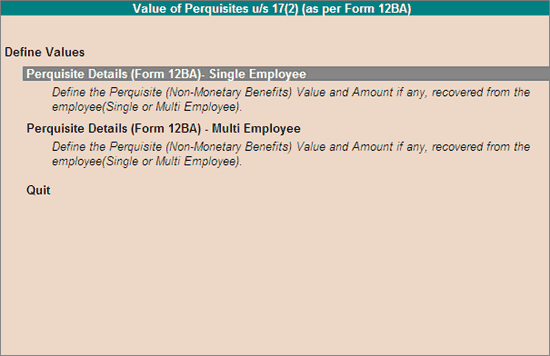
Select Single Employee or Multi Employee to define perquisite details for a single Employee or all Employees respectively.
Select Single Employee from above screen and press Enter
Select an Employee from the List of Employees and press Enter
In the Perquisites screen,
Select the required allowances in the Nature of Perquisites field
In Effective From field, specify the date from when the Perquisites are applicable
Enter the Perquisite Amount in the Value of Perquisites Computed Value field
In Amount If Any Recovered From the Employee, specify the amount if any which recovered from Employee. If nothing is recovered, the leave this field empty.
The Amount of Perquisite Chargeable to Tax is prefilled
Specify the Amount on which employer is paying the Tax on behalf of Employee in the Amount on which Tax is Paid by Employer field
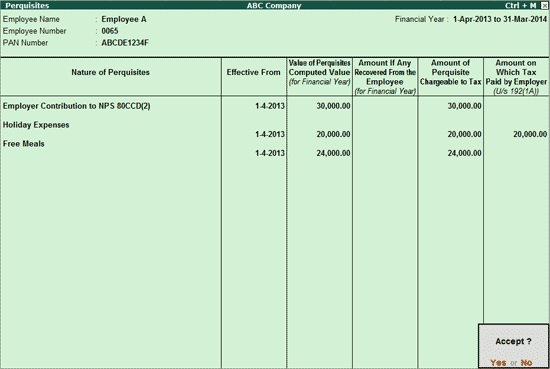
Press Enter to accept and save
Select Multi Employee from Value of Perquisites u/s 17 (as per Form 12BA) sub screen and press Enter
Select the required Expenses from the Perquisites list and follow the process similar to single Employee as explained above.
To enter the details of Profits in lieu of Salary,
Bring cursor, on Profits in lieu of Salary u/s 17(3) (as per Form 12BA) in Tax Configuration screen and press Enter
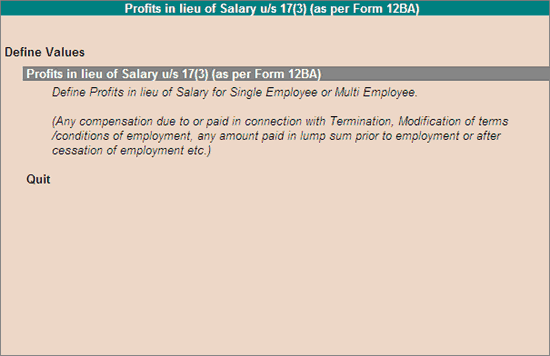
Press Enter on Profits in lieu of Salary u/s 17(3) (as per Form 12BA)
Select the required Employee or All Employees
In Effective From field, specify the date from when the Profits in Lieu of Salary is applicable
In Amount Chargeable To Tax, specify the value which is paid to the Employee as profit on which tax has be paid by the Employee
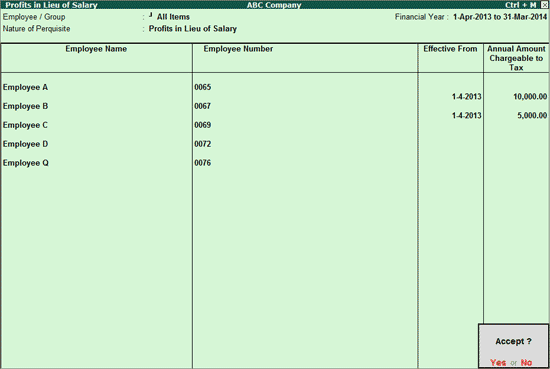
Press Enter to save
To enter the details of Allowances U/s 10,
Bring cursor, on the required Allowance under Allowances U/s 10 in Tax Configuration screen and press Enter
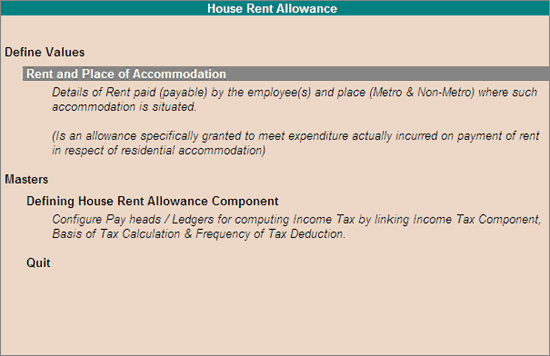
Drill down under Define Values will allow the user to enter the Declaration details for selected Allowance similar to Declarations menu already discussed
Drill down under Masters will allow the user to configure the Pay heads for the required Income Tax Component as explained in the Pay Head Configuration menu already discussed
To enter the details of Deductions U/s 16,
Bring cursor, on either Entertainment Allowance or Professional Tax under Allowances U/s 10 in Tax Configuration screen and press Enter
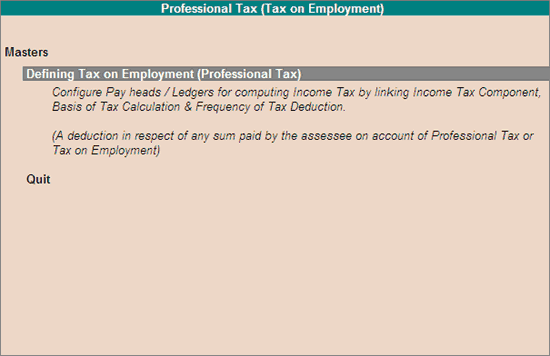
Press Enter to Configure the Pay Head/Ledger for the selected Allowance or Tax similar to Pay Head Configurations discussed earlier
To enter the details of Other Income Declared by Employees,
Bring cursor, on either Other Income (House Property / Other Sources) under Other Income declared by Employee in Tax Configuration screen and press Enter
Select the required Employee from the List of Employees
Select the Particulars of Income Other than Salary - Income from House Property from the List
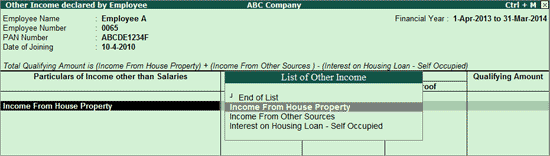
Specify the Effective From date
Specify the Details of Income from House Property. Based on the details provided tally will calculate the income from house property.
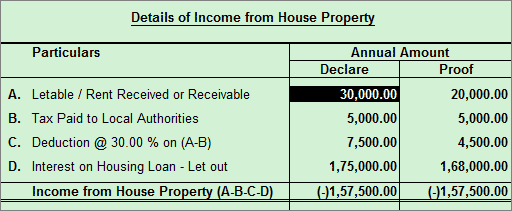
Similarly you can select the applicable other Income.
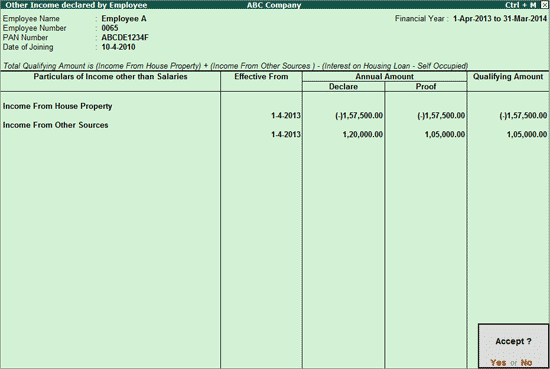
Press Enter to Accept and save
To enter the details of Deductions under Chapter VI-A,
Bring cursor, on either Investments (80C and 80CCF) under Deductions under Chapter VI-A in Tax Configuration screen and press Enter
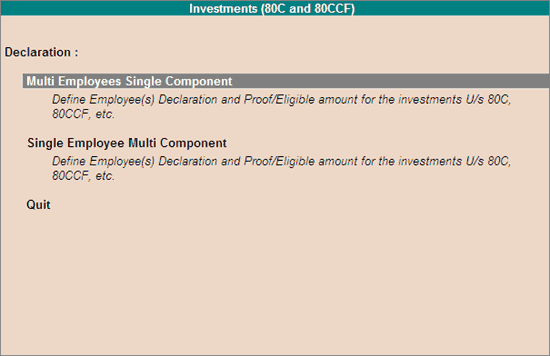
To add Investment declarations for all employees, select Multi Employee Single Component and follow the process explained in Investments - Multi Employee Single Component.
To add Investment declarations for each employee one by one, select Single Employee Multi Component and follow the process explained in Investments - Single Employee Multi Component.
2. Other Deductions
Bring cursor, on either Others (80D, 80DD and 80E etc.) under Deductions under Chapter VI-A in Tax Configuration screen and press Enter
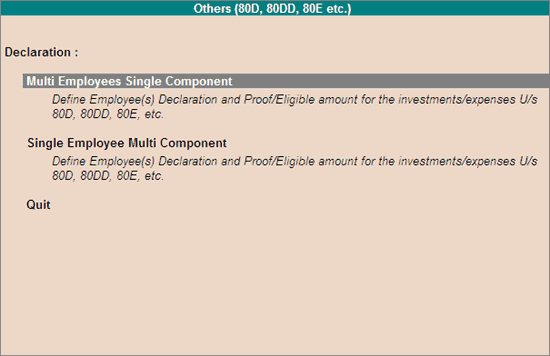
To add Others declaration for all employees, select Multi Employee Single Component and follow the process explained in Investments - Multi Employee Single Component.
To add Others declaration for each employee one by one, select Single Employee Multi Component and follow the process explained in Investments - Single Employee Multi Component.
To enter the Relief Details,
Bring cursor, on Relief (U/s 89, 90 & 91) in Tax Configuration screen and press Enter
Select the required Employee from the List of Employees and press Enter
Select the required Section from Relief list under the Particulars of Relief
Enter the start date in the Effective From date field
Specify the relief amount in the Annual Amount field
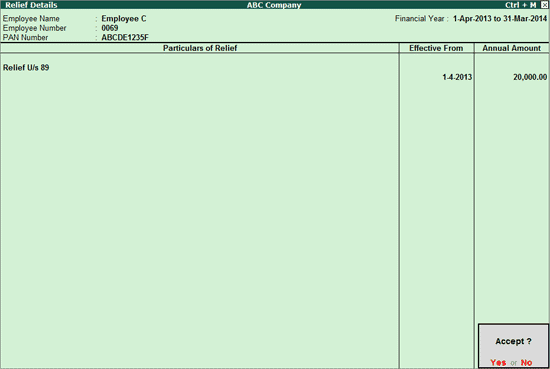
Press Enter to save
To enter the Tax Deduction Details,
Bring cursor, on Advanced Tax Declared by Employee in Tax Configuration screen and press Enter
Select the required Employee and press Enter
Specify the details of the Advance Tax paid as shown:
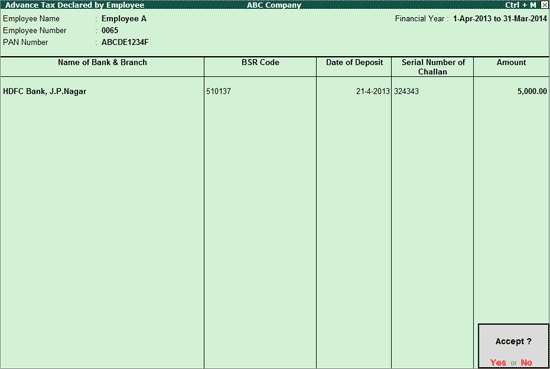
Press Enter to Accept and save
Bring cursor, on Tax Deducted by Previous Employer in Tax Configuration screen and press Enter
Select the required Employee and press Enter
Specify the details of the Tax Deducted by Previous Employer as shown:
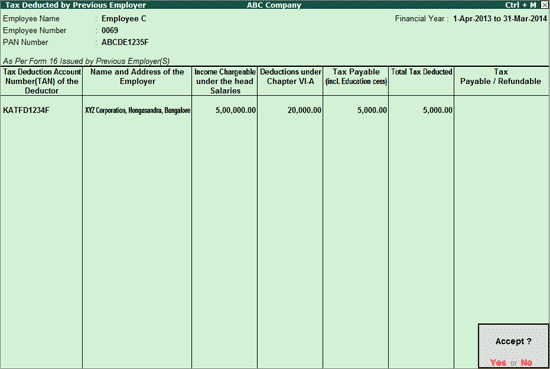
Press Enter to Accept and save
Bring cursor, on Tax Deducted Other than Salary in Tax Configuration screen and press Enter
Select the required Employee and press Enter
Specify the Deductor and tax deduction details as shown:
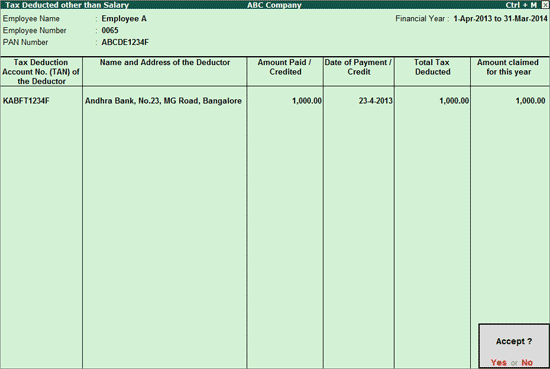
Press Enter to Accept and save
Bring cursor, on Self Assessment Tax Declared by Employee in Tax Configuration screen and press Enter
Select the required Employee and press Enter
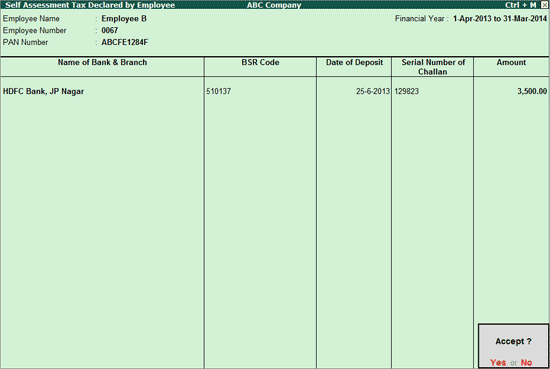
Press Enter to save the details