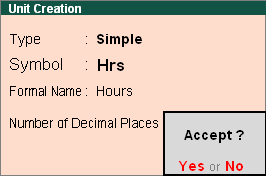
A Payroll Unit is similar to a Unit of Measure used in the Inventory module. In Tally.ERP 9, pay components are calculated for a given period depending on the payroll Units. You can create Simple as well as Compound Payroll Units measured on Attendance / Production Types such as Time, Work or Quantity.
Go to Gateway of Tally > Payroll Info. > Units (Work)
Select Type as Simple
Enter the Symbol for the Unit
Enter the Formal Name
Provide the Number of Decimal Places for the Unit if you want to use the Unit in fractions
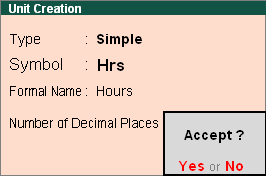
Accept to Save
Similarly, you can create the other Payroll Units like Minutes, Hours, Pieces etc.
A Compound Payroll Unit involves a combination of two payroll Units. For example: Box of 10 Nos, Dozen of 12 Pcs, Hr of 60 Mins etc.
To create a compound payroll unit - Hrs of 60 mins
Go to Gateway of Tally > Payroll Info. > Units (Work)
Select Compound in the field Type and press Enter
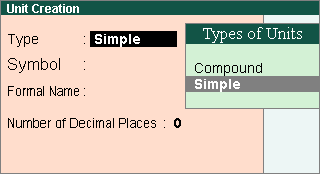
The Conversion field will be displayed for creating the compound payroll unit.
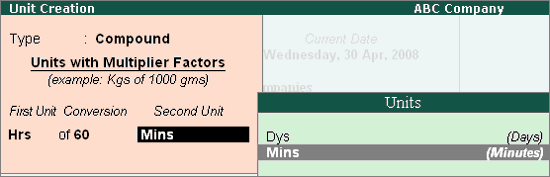
Select the First Unit from the Units list. In the above example, Hrs will be the First Unit.
Specify the conversion Factor in the Conversion field. In the above example, Conversion factor will be 60.
Specify the Second Unit from the Units list. In the above example, Mins will be the Second Unit.
Press CTRL + A or Enter to save the compound payroll unit creation screen.
Note: By default, Tally.ERP 9 contains four preset Calculation Periods – Days, Fortnights, Months and Weeks. However, new Payroll Units can be created based on the business requirements.