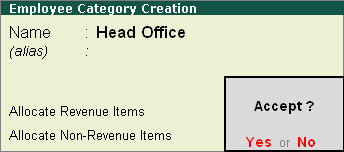
An Employee Category provides an additional level to classify employees in a logical manner. This is in addition to the Employee Group available by default.
Note: Employee Categories option will be available only if the option More than one Payroll / Cost Category is enabled in F11: Accounting features.
An Employee Category can also be used to track the salaries paid to the employees working in specific projects or locations. For example: Head Office and Regional Offices.
To create a single Employee Category (For example: Head Office),
Go to Gateway of Tally > Payroll Info. > Employee Categories > Create (under Single Category)
Specify the required name in the Name field
Set the option Allocate Revenue Items to Yes to allocate revenue related transaction values for employees created under this category
Set the option Allocate Non-Revenue Items to Yes to allocate non-revenue related transaction values for employees created under this category
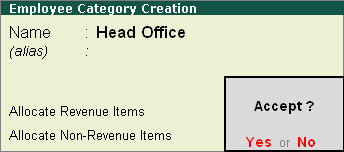
Press Y or Ctrl+Y to save the Employee Category
Press F12 key or click F12: Configure to add/remove options in the Employees Category Creation screen
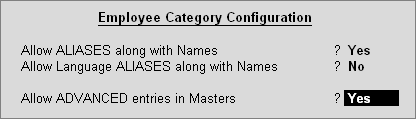
Allow ALIASES along with the Names: Set this option to Yes to add the Alias names
Allow Language ALIASES along with Names: Set this option to Yes to add the names in other languages as selected (only while using Multilingual feature).
Allow ADVANCED entries in Masters: Set this option to No to hide the options - Allocate Revenue Items and Non Revenue Items in the Employee Category Creation screen.
Tally.ERP 9 allows the creation of more than one employee category from a single screen. To create multiple Employee Categories,
Go to Gateway of Tally > Payroll Info.> Employees Categories> Create (under Multiple Categories)
Enter the Employee Category name in the Name of Category field
Enable the options Allocations for Revenue Items and Non-Revenue Items, if required
The completed Multi Employee Category Creation screen is displayed as shown:
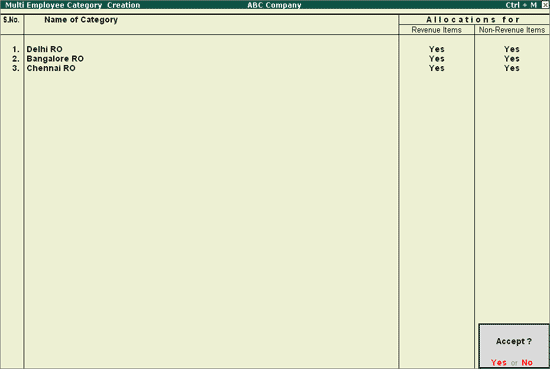
Press Enter to save.