Credit Availed report displays the details of CENVAT credit availed on Principal Input or Capital Goods.
To view Credit Availed report
Go to Gateway of Tally > Display > Statutory Reports > Excise Reports > Manufacturer > CENVAT Registers > Credit Availed
In Select Excise Unit screen
Name of Excise Unit : By default Tally.ERP 9 displays ABC Company
If you have more than one manufacturing unit select the appropriate Excise Unit from the List of Excise Units for which you want to view the Credit Availed report.
Tariff No.: Select Pet Bottle Caps from the List of Tariff No.
Stock item Type: Select Principal Input from the List of Item Types
Stock Item Name: Select All Items from the List of Stock Items
You can select Principal Input or Capital Goods from the Type of Stock items to view the Credit Availed report.
Credit Availed report appears as shown
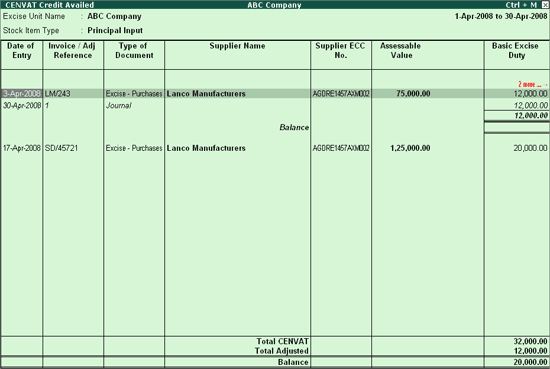
Excise Unit Name: Displays the Unit Name for Which the Credit Availed report is displayed.
Stock Item Type: Displays the Type of Stock Item selected to view the Credit Availed report.
Date of Entry: Date of Entry of Transaction
Inv/Adj Reference: Invoice Number is displayed
Type of Document: This field displays the Type of Document
Supplier Name: This field displays the Name of the Supplier
Supplier ECC No.: Displays the Suppliers ECC No
Assessable Value: The Total value of the product on which the Duty is calculated
Basic Excise Duty: Basic Excise duty amount is displayed in this field
Education Cess: Education Cess amount is displayed in this field
Sec Ed Cess: Secondary education Cess amount is displayed in this field