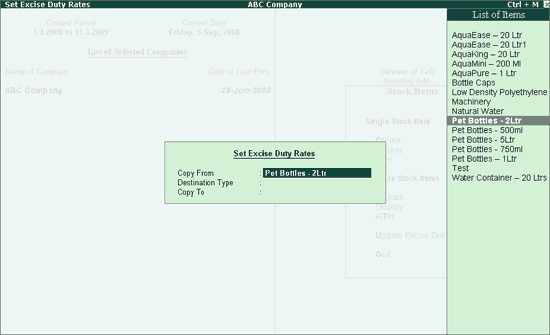
In case of companies which have many stock items and doesn't want to define the Duty to each item when ever there is change in duty (because of budget), can use multi stock duty alteration option available in Tally.ERP 9.
To update the excise duty detail to Pet Bottles - 5Ltr, Pet Bottles - 750ml and Pet Bottles - 500ml
Go to Gateway of Tally > Inventory Info. > Ute Excise Info. > Rate of Duty
In the Set Excise Duty Rates screen
Copy From: In this field select the stock item from which the duties to be copied i.e. Pet Bottles - 2Ltr
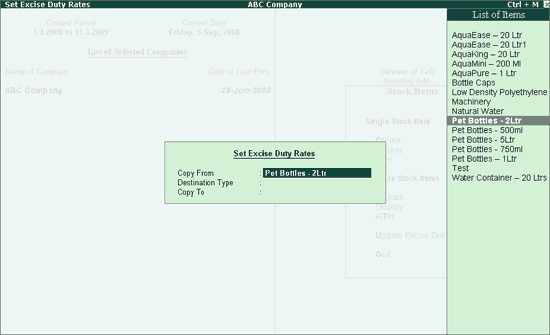
Destination Type: Here select the destination type to which You want to copy the duties. Tally.ERP 9 gives 3 Destination Types
Stock Groups: If this destination type is selected, the duty details will get copied to all the stock items created under the selected Stock Group.
Stock Items: If this destination type is selected, the duty details will be copied to the Stock Item selected.
Tariff Classification: If this destination type is selected, the duty details will get copied to all the stock items which fall under the selected Tariff Classification.
Here, Stock Group is selected as the Destination Type
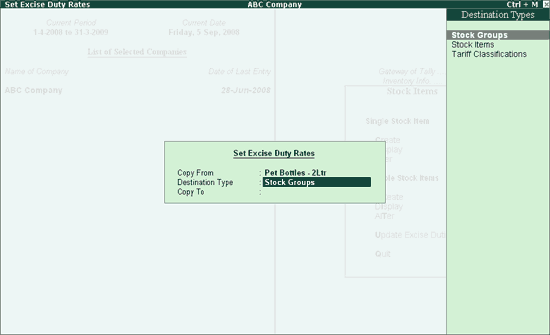
Copy To: In this field depending on the destination type selected, identify the stock item/Stock Group /Tariff Classifications to copy the excise Duties
Select Bottles from the List of Groups
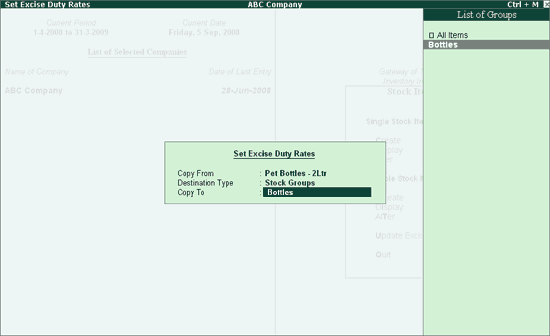
Press Enter to view Excise Duty Details screen
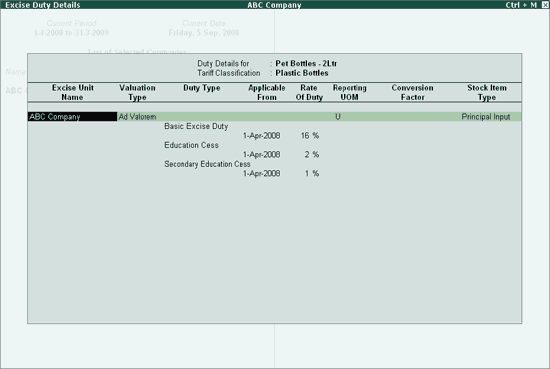
Note: The above screen displays the details (Excise Unit Name, valuation Type,Units, etc.) which will copied to the stock items.
Press Enter to view Proceed to Set Excise Duty screen
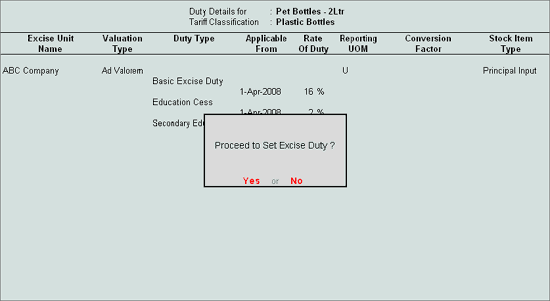
Press Enter to set excise Duty.
Now the stock items created under stock group Bottle would have been updated with the excise duties.