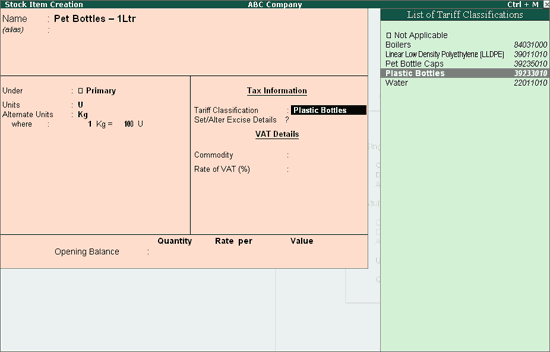
To create a Stock Item – Raw Materials,
In F12: Configure (Stock Item Configuration)
Set the option Use ALTERNATE UNITS for Stock Items to Yes
Go to Gateway of Tally > Inventory Info. > Stock Items > Create
Enter the name of the Stock Item e.g. Pet Bottles – 1Ltr in the Name field.
Select the Group Name e.g. Primary in the Under field.
Select the unit of measurement e.g. U (Numbers) of the stock item in the Units field (Use Alt +C to create Unit of Measurement).
Select the unit of measurement e.g. Kg (Kilograms) of the stock item in the Alternate Units field (Use Alt +C to create Unit of Measurement).
Specify 1 Kg = 100 U in Where field.
Note: Unit and Alternate Unit details provided in the Stock item master are only for the purpose of accounting the Stock items.
In Tariff Classification field select the applicable tariff classification e.g. Plastic Bottles from the List of Tariff Classifications.
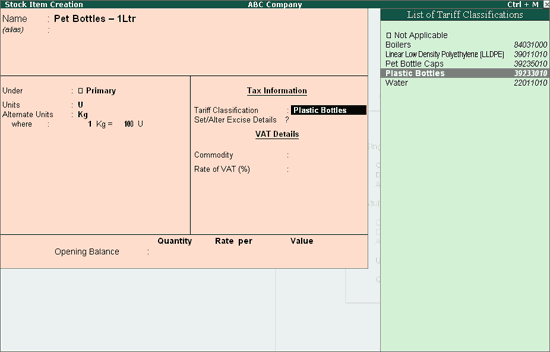
Enable Set/Alter Excise Details to Yes to display the Excise Details sub screen.
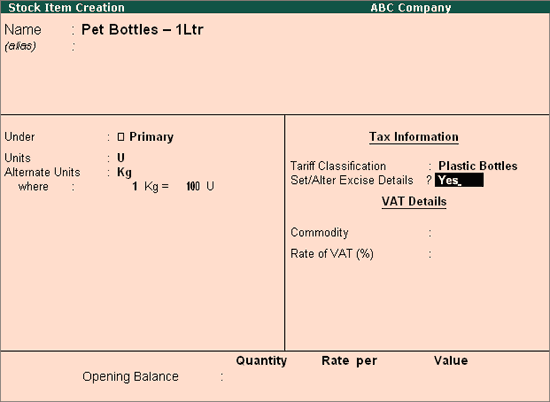
In the Excise Details screen
Excise Unit Name: By default Tally.ERP 9 displays ABC Company as Excise Unit Name.
Note: In Tally.ERP 9 excise units (Dealer/manufacturer) created are identified as godowns. When the option Maintain Multiple Godowns/Excise Units is not enabled in F11: Features > Inventory Features (F2) by default Tally.ERP 9 identifies the excise unit name with the Default Godown named - Main Location
To create more than one Excise Unit user needs to enable Maintain Multiple Godowns/Excise Units in F11: Features > Inventory Features (F2).
Reporting UOM: Select Kg as Reporting UOM. All the reports will display the Stock item details based on the reporting UOM selected
Note: As Per Central Excise Act, in all the reports relating to stock items are required to be indicated with the relevant Unit of Quantity as specified under Central Excise Tariff Act. The Applicable Unit of Quantity for Bottles is ‘Kg (Kilograms)’, so it is must to select Kg (Kilograms) as the Reporting UOM.
In Conversion Factor field Set as 1 Kg = 100 U
Note: Tally.ERP 9 prompts the user to select the Conversion Factor only when the alternate units is enabled and defined for stock item
Set/Alter Duty Details: Set this field to Yes to view the Duty Details screen.
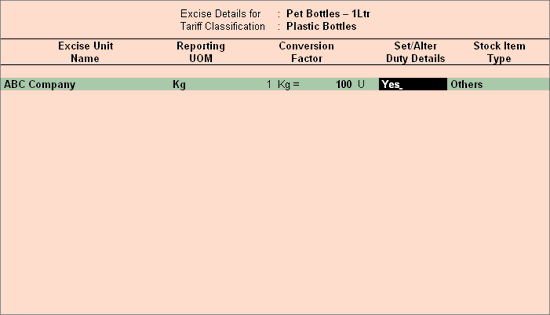
In the Duty Details screen
In Valuation Type select Ad Valorem from List of Valuation Type.
Select the Basic Excise Duty in the Type of Duty field from the List of Excise Duty Classifications
In Applicable From field mention the Date from when the specified Rate of Duty is applicable
Specify the Rate of Duty as 16%
Select the Education Cess as the second duty in the Type of Duty field from the List of Excise Duty classifications
In Applicable From field mention the Date from when the specified Rate of Duty is applicable
Specify the Rate of Duty as 2%
Select the Secondary and Education Cess as the third duty in the Type of Duty field from the List of Excise Duty classifications.
Note: Secondary and Higher Education Cess is applicable from 11-5-2007
In Applicable From field mention the Date from when the specified Rate of Duty is applicable
Specify the Rate of Duty as 1%
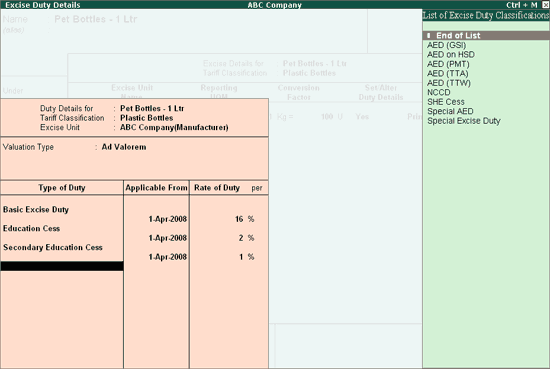
Accept to save Duty Details screen.
In Excise Details screen, under Stock Item Type field select as Principal Input from the List of Item Types.
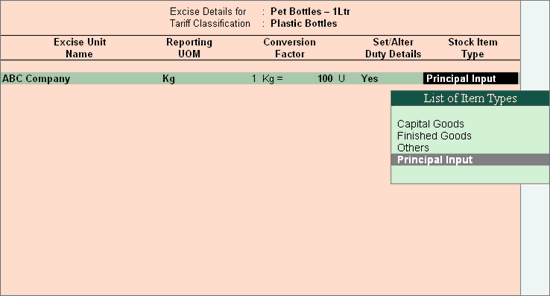
Commodity: Enter the commodity code if applicable.
Rate of VAT (%): In this field enter the Rate of VAT applicable for the Stock Item e.g. 4%.
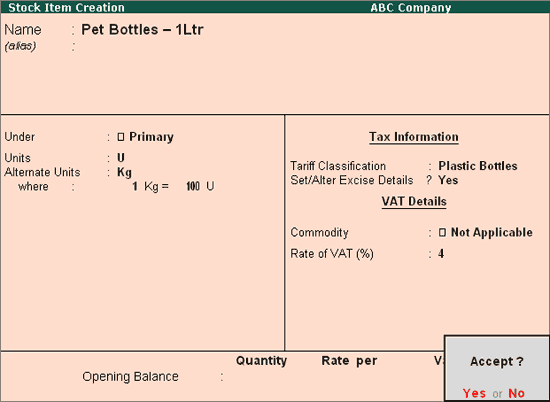
Press Enter to accept and save.
Note: Where Excisable Commodity attracts Additional duties of Excise and Special duties of Excise and so on, the same can activated as required from the List of Excise Duty Classifications.
Similarly create the below Stock Item – Raw Materials as per the details provided
|
Name of Stock Item |
Units |
Tariff classification |
Reporting UOM |
Valuation Type |
Excise Duties Applicable with Rate |
Stock Item Type |
Rate of VAT |
|
Water container – 20 ltrs |
U |
Plastic Bottles |
Kg |
Ad Valorem |
Basic Excise Duty – 16% |
Principal Input |
4% |
|
Alternate Unit (Kg) 1Kg = 20U |
Conversion Factor 1 Kg = 20 U |
Education Cess – 2% |
|||||
|
Secondary Education Cess – 1% |
|||||||
|
Bottle Caps |
U |
Pet Bottle Caps |
Kg |
Ad Valorem |
Basic Excise Duty – 16% |
Principal Input |
4% |
|
Alternate Unit (Kg) 1Kg = 500U |
Conversion Factor 1 Kg = 500 U |
Education Cess – 2% |
|||||
|
Secondary Education Cess – 1% |
|||||||
|
Natural Water |
L (Liters) |
Water |
L |
Ad Valorem |
Basic Excise Duty – 16% |
Principal Input |
0% |
|
Education Cess – 2% |
|||||||
|
Secondary Education Cess – 1% |
|||||||
|
Low Density Polyethylene |
U |
Linear Low Density Polyethylene (LLDPE) |
Kg |
Ad Valorem |
Basic Excise Duty – 16% |
Principal Input |
4% |
|
Alternate Unit (Kg) 1Kg = 1000 U |
Conversion Factor 1 Kg = 1000 U |
Education Cess – 2% |
|||||
|
Secondary Education Cess – 1% |