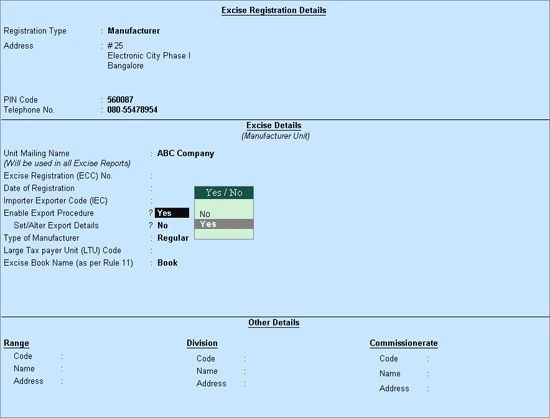
There are two Export Procedures for dispatching the goods out of India:
1. Export of Goods under Bond: Under this procedure the exporter can clear the goods out of India without payment of Duty. Export of goods under Bond can be recorded in Tally.ERP 9 using the Nature of Removal 'Exports'
2. Export of Goods under Rebate: under this procedure, the exporter will charge Excise Duty and after payment of the same, will apply for 'Refund'. Export of goods under Rebate can be recorded in Tally.ERP 9 using the Nature of Removal 'Export - Duty Chargeable'.
Tally.ERP 9 Series A Release 4.7 supports the various procedures involved in export transactions.
Go to Gateway of Tally > F11: Company Features > F3: Statutory & Taxation Features
Set Enable Excise to Yes
Enable Set/Alter Excise Details
In the Excise Registration Details screen, set Enable Export Procedure to Yes
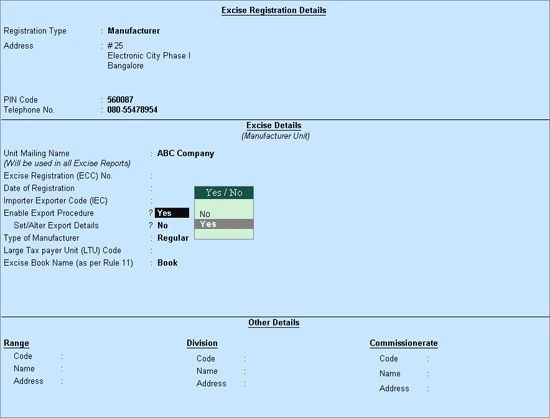
Enable Set/Alter Export Details
Under ARE Form Type, select New Number for the required ARE Form Type, i.e., ARE 1, ARE 2, or ARE 3 and create serial numbers for each type of Form
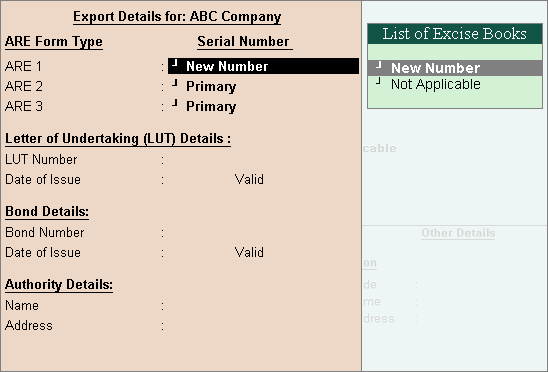
The procedure to create serial numbers for these forms is the same as that of creating Excise Books.
Enter LUT Details, Bond Details, and Authority Details as required
Press Enter to save the details
Note: (i) LUT stands for Letter of Undertaking. The LUT/Bond Details filled in this screen belong to the manufacturer.
(ii) The Authority Details to be specified here will be captured on ARE-1 as Particulars of [Assistant/Deputy Commissioner of Central Excise]/ Maritime Commissioner of Central Excise from whom rebate shall be claimed/ with whom bond /undertaking is executed and his complete postal address.