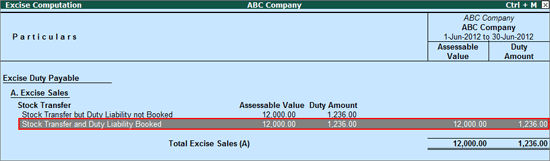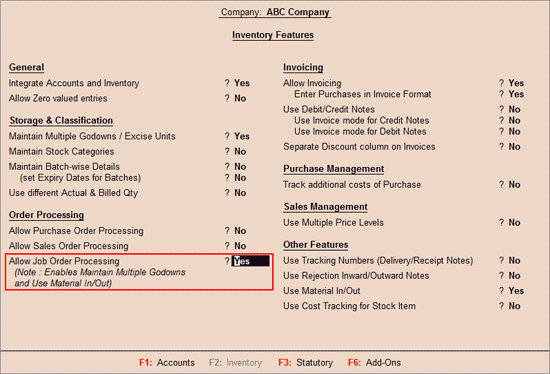
When Excise goods are moved from the Manufacturing godown to a godown in a branch office, it is called Stock Transfer. The manufacturers are liable to pay excise duty on the movement of stock to another godown.
Now you an record Excise Stock Transfer in Tally.ERP 9 using a user defined Voucher Type - Excise Stock Transfer.
Example: On 15-6-2012, ABC Company is moving 500 AquaKing - 20Ltrs at Rs. 24 per unit, to its excise godown of ABC Company in the Hongasandra branch.
To create Excise Stock Transfer Voucher Type,
Enable Allow Job Order Processing in F11: Features (F2: Inventory Features).
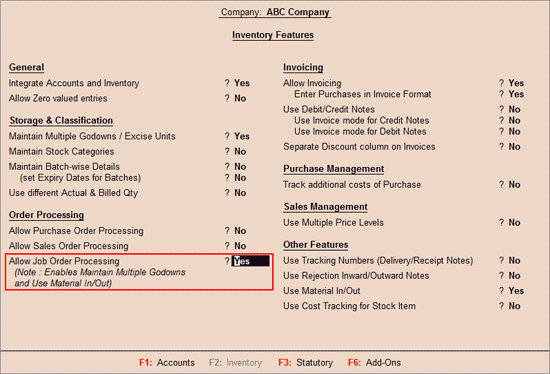
Go to Gateway of Tally > Accounts Info. > Voucher Types > Create.
In Voucher Type Creation Screen, fill in the details as shown.
Set Use for Stock / Branch Transfer to Yes.
Note: Do Not enable the option Use for Job Work.
Complete Voucher Type creation will appear as shown
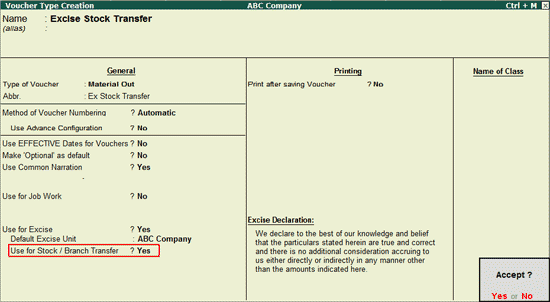
Press Enter to save.
To create a Branch godown,
Go to Gateway of Tally > Inventory Info. > Godowns / Excise Units > Create.
Set Yes to Our Stock with Third Party option.
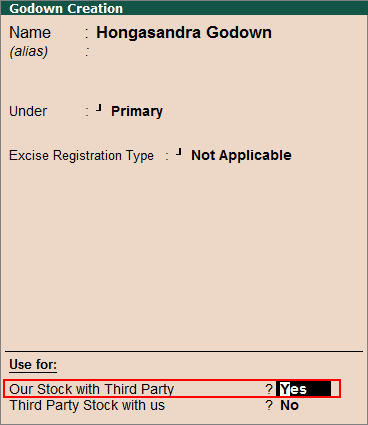
Press Enter to save.
To record the Excise Stock Transfer voucher,
Go to Gateway of Tally > Inventory Vouchers > Ctrl+J: Material Out
Select the Excise Stock Transfer Voucher Type from the list as shown:
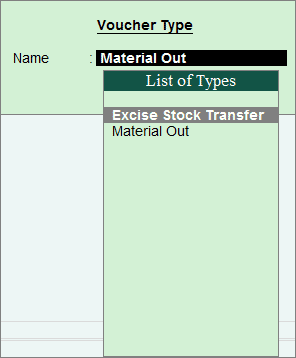
Press F2: Period, and change the date to 15-6-2012.
In Excise Unit, ABC Company will be selected by default.
Excise Book Name and Serial No. will be automatically filled, based on the Book defined on F11: Features.
Select Branch Ledger in Party A/c field. Select Hongasandra Branch from the List of Ledgers.
Party Details sub screen will appear as shown:
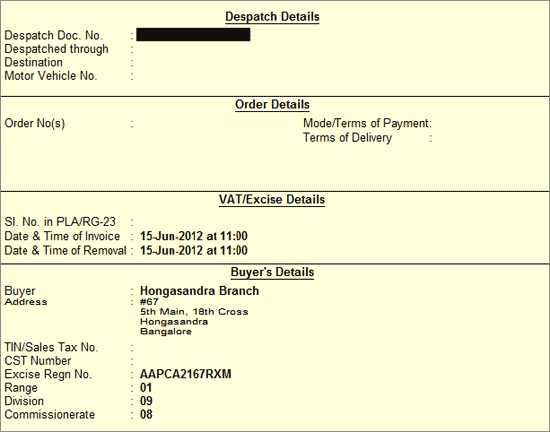
Select Nature of Removal as Domestic.
Select branch godown created in Destination Godown field. Select Hongasandra Godown from the List of Godowns.
Select Item that is to be transferred. Select AquaKing - 20ltrs form List of Stock Items.
Fill in Item Allocation sub screen as shown:
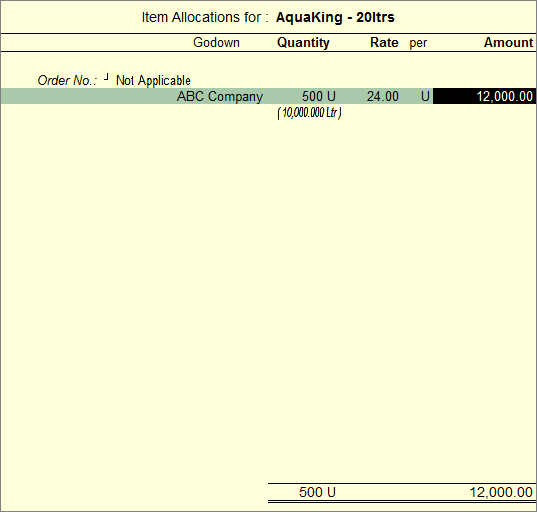
Select Duty Ledgers.
Complete Excise Stock Transfer Voucher is recorded as shown:
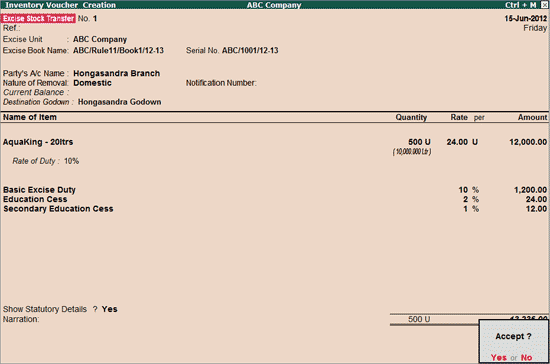
Press Enter to save the voucher.
The details of Excise Stock Transfer will be displayed in computation report under Excise Duty Payable section - Excise Sales with a separate line item as Stock Transfer but Duty Liability not Booked with Assessable Value and Duty Amount.
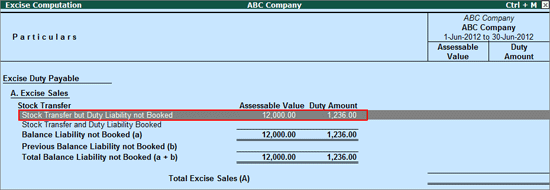
When an Excise Stock Transfer is recorded, to raise the liability for the Excise payable, you should record a Journal voucher entry using CENVAT Adjustment Voucher Class.
To book the Liability for Stock Transfer,
Go to Gateway of Tally > Accounting Vouchers > Journal Voucher > CENVAT Adjustment class
In Used for field, select Excise Duty on Movement of Stocks flag.
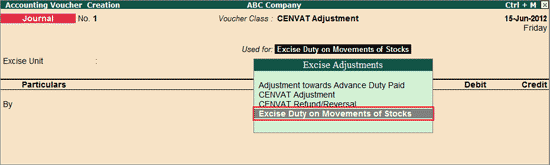
Click on Alt+L: Excise Helper. Select Excise Payable Ledger in the Expense Ledger field and select appropriate period (1-6-2012 to 30-6-2012).
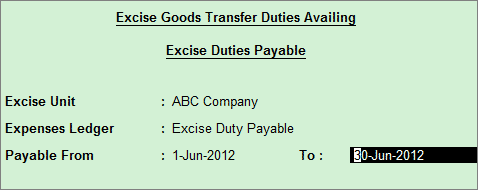
A notification dialog box will appear with a message - Proceed to Availing Debit Excise Duties on Movements of Stocks. Press Enter or click on Yes.
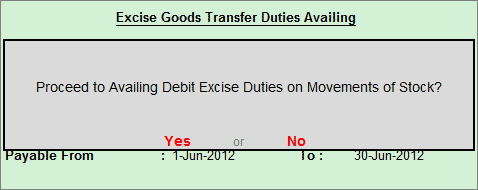
Complete Journal Voucher entry will appear as shown:
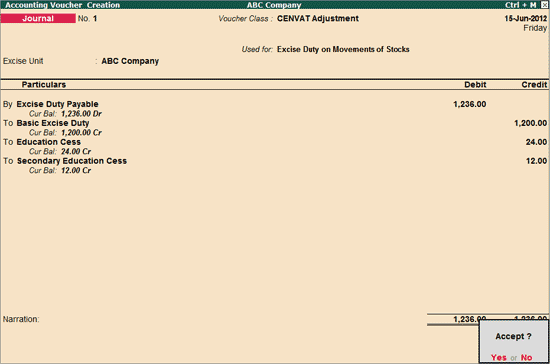
Press Enter to save.
Once the Duty liability is books, the details Excise Stock Transfer will be displayed in the Excise Computation report as shown: