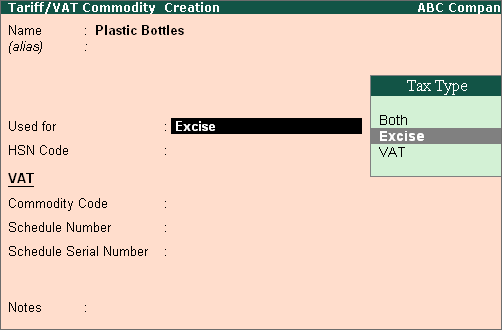
Each and every goods manufactured or produced have to be classified for finding out the rate of duty applicable. Accordingly, Central Excise Tariff Act 1985 classifies all the goods under 91 chapters and specific code is assigned to each item. This code is called Tariff Classification code, which consists of 8 digits. First 4 digits represent Chapter and heading and next 2 digit represents sub-heading and the last 2 digit represents sub-sub heading.
To create a Stock Item,
Go to Gateway of Tally > Inventory Info. > Tariff / VAT Commodity > Create
Enter the name of the Tariff Classification e.g. Plastic Bottles in the Name field.
In Used For field select Excise from the list of Tax Type.
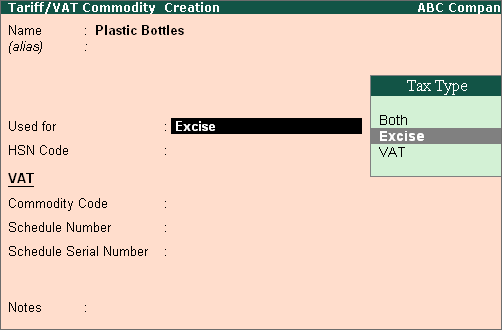
Note: The Tariff Classification created with the option Both will be displayed for selection, during the creation of Stock Items on which Excise or VAT is applicable.
Selection of the option VAT will restrict the display of Tariff classification for the Stock items on which the VAT is applicable.
The option VAT or Both will prompt the user to provide details of Schedule Number and Schedule Serial Number.
Enter the Tariff Classification Code e.g. 39233010 in HSN Code field.
Note: The Harmonized Commodity Description and Coding System (HS) of tariff nomenclature popularly known as Harmonised System of Nomenclature (HSN), is an internationally standardized system of names and numbers for classifying traded products developed and maintained by the World Customs Organization
In Notes field, enter the details regarding the HSN Code selected.
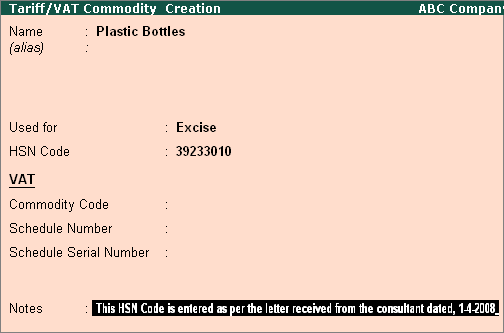
Press Enter to accept and save.
Note: It is required to create separate Tariff classification for different stock items (falling under different chapters/heading/subheading/sub-sub heading)
Similarly create the Tariff classifications as per the details provided.
Name of Tariff Classification |
HSN Code |
Used For |
Pet Bottle Caps |
39235010 |
Excise |
Water |
22011010 |
Excise |
Linear Low Density Polyethylene (LLDPE) |
39011010 |
Excise |