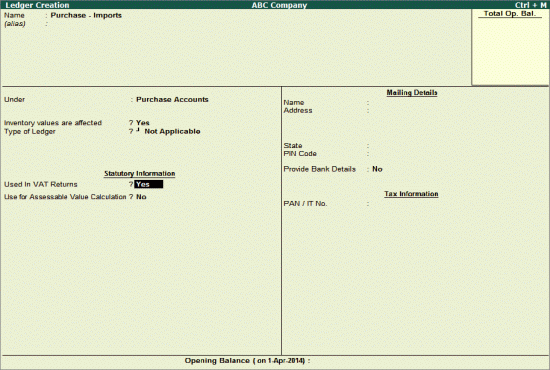
To create a purchase ledger,
Go to Gateway of Tally > Accounts Info. > Ledgers > Create
Enter the name of the purchase ledger
Select Purchase Accounts as the group name from the List of Groups
Enter other details as shown below:
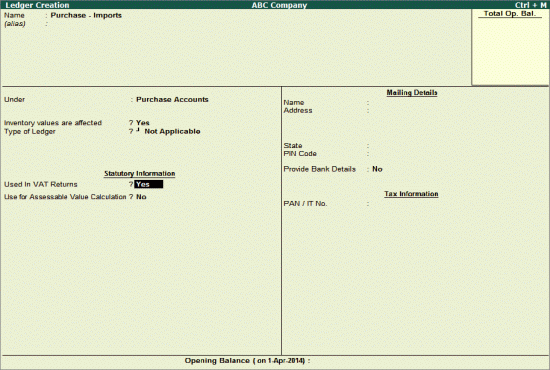
Select the appropriate VAT/Tax Class
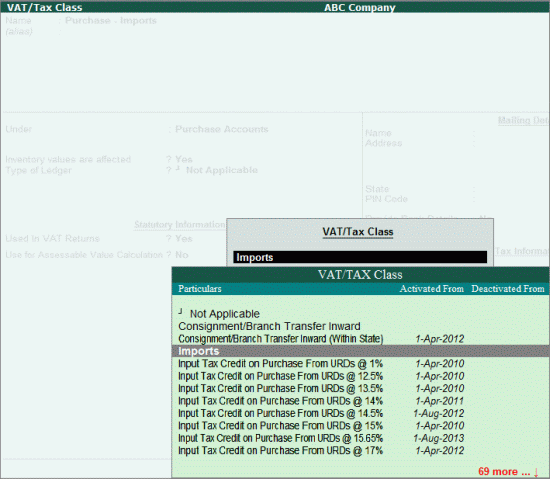
The completed Ledger Creation screen appears as shown below:
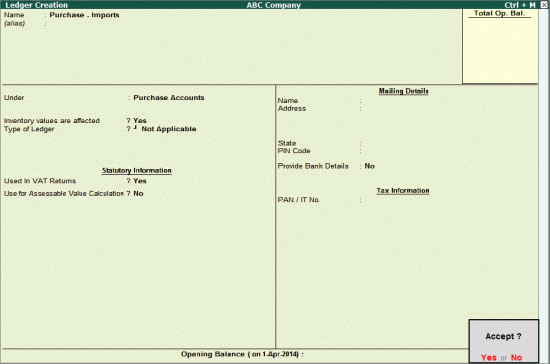
Press Enter to accept