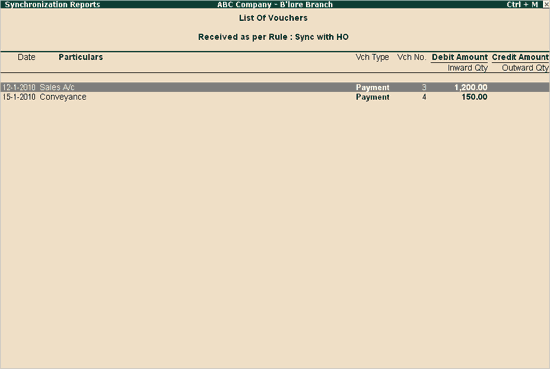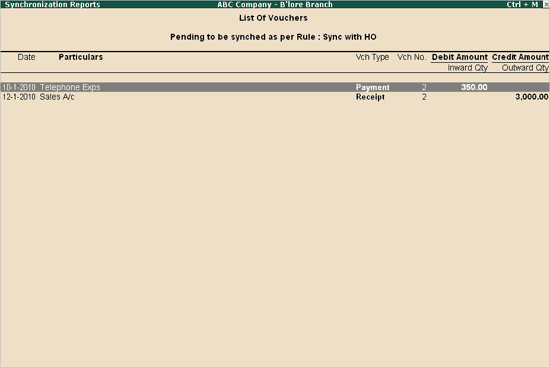
The voucher synchronisation report is available at the client and server it provides vital
synchronisation information about :
Pending : By default the list of vouchers pending synchronisation from the client or the server are displayed
Sent : Vouchers sent to the client or server till the previous synchronisation are displayed
Received : Vouchers received from the client or the server till the previous synchronisation are displayed
To access the synchronisation report
Go to Gateway of Tally.ERP 9 > Import of Data > Synchronisation > Voucher Sync Info
The Select Rule for Sync Reports screen appears
Select the required rule from the List of Server Rules or the List of Client Rules displayed
The Synchronisation Reports screen appears as shown:
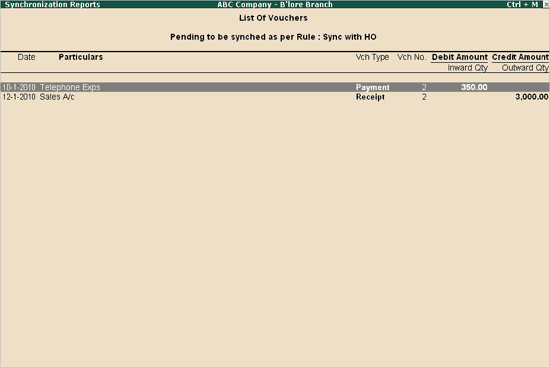
Click F1: Pending or press F1 to view the vouchers pending for synchronisation from other reports
To display the list of vouchers sent from the client or the server
Click F2: Sent or press F2
The Synchronisation Reports screen appear displaying the list of vouchers sent
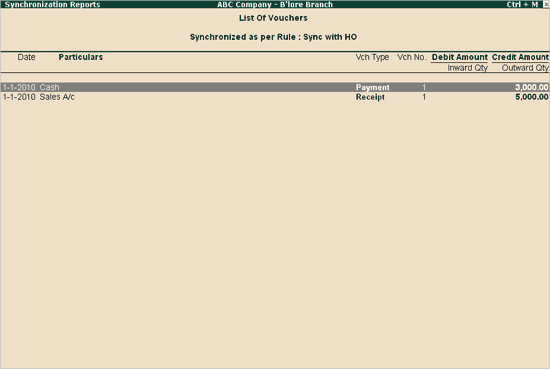
To display the list of vouchers received from the client or the server
Click F3: Received or press F3
The Synchronisation Reports screen appears displaying the list of vouchers received: