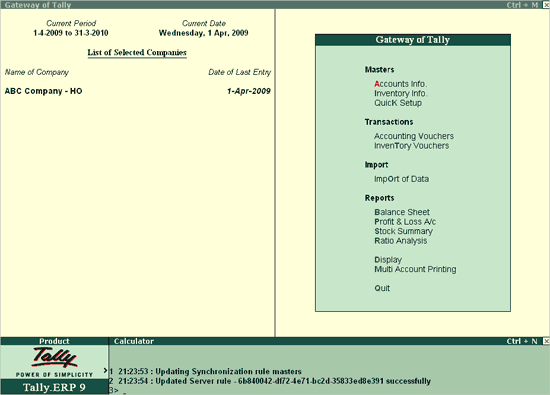
Migration enables the smooth transition of client or server rules from the previous versions/releases to Tally.ERP 9 release 1.6 without performing any additional process. On starting Tally.ERP 9, the logical migration takes place making the existing rules compatible with Tally.ERP 9 release 1.6. However, certain information in the rule will be updated on synchronising data in Tally.ERP 9 Release 1.6.
To logically migrate the existing rules on the server
Start Tally.ERP 9
The Gateway of Tally screen appears displaying the rule updation message in the calculator pane
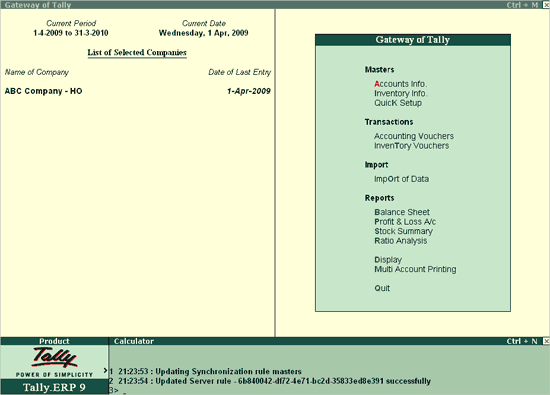
To alter/view the rule by following the steps shown below:
Go to Gateway of Tally > Import of Data > Synchronisation > Server Rules > Alter
The Select Item screen appears as shown :
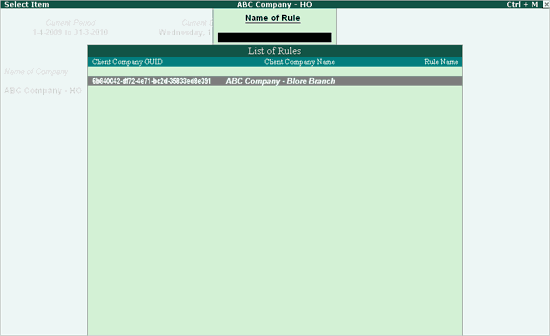
Select the required rule and press Enter
The Server Rule Alteration screen appears as shown:
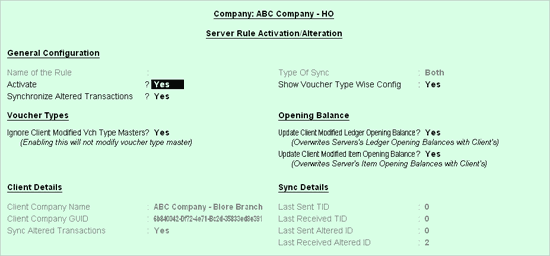
Note: The Rule Name is blank in the List of Rules screen
In the server rule alteration screen you will notice that the Name of the Rule field is blank and the Last Sent Alter ID is 0. These fields will be updated on synchronising data using Tally.ERP 9 release 1.6.
To logically migrate the existing rules on the client
Start Tally.ERP 9
The Gateway of Tally screen appears displaying the rule updation message in the calculator pane:
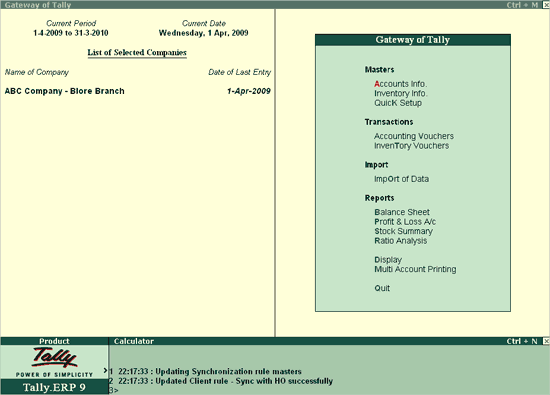
Go to Gateway of Tally > Import of Data > Synchronisation > Client Rules > Alter
To alter/view the rule by following the steps shown below:
Select the required rule and press Enter
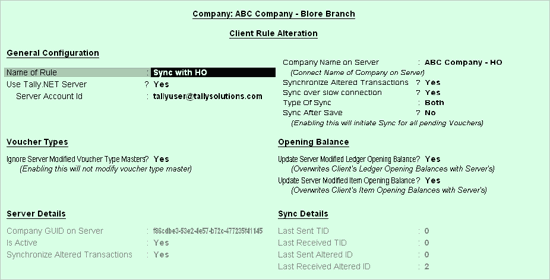
Note: In the client rule alteration screen you will notice that Last Sent Alter ID is 0. This field will be updated on synchronising data using Tally.ERP 9 release 1.6.