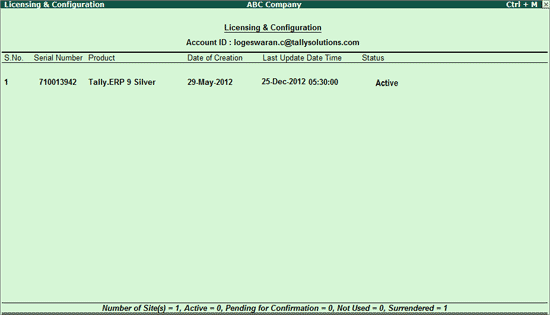
The Account administrator can configure and surrender a site belonging to an account. The configuration set can be created for each site by the Account/ Site administrator. Further, the Account administrator can allow or restrain the site administrator from making any changes to the configuration set locally.
To change the status for a Single Site follow the steps shown:
Under Licensing & Configuration, select License Management
The Licensing & Configuration screen displaying the information related to each site/license serial number, the date on which the site was created, Date and Time of Last Update
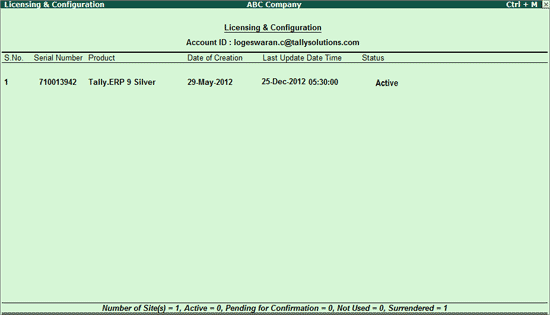
By default the status is Active, based on your requirement you can Surrender the license by selecting Surrender from the list of Status. The license status are briefly explained for your benefit:
Active: indicates that the site is in operation
Surrender: indicates that the site has been surrendered
Creating General Configuration and TDL Configuration package for is similar to that mentioned in Multi Site. For further reading on creating the configuration packages click on the corresponding links.
Create General Configuration
Create TDL Configuration