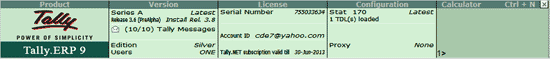
The TDL Configuration option in the F12: Configuration menu is now called Product & Features, and serves as the dashboard for the new Tally Live Updates.
Users no longer have to log on to the website to check about the latest updates in the product, instead the updates will be sent to them.
Tally.ERP 9 now allows users to install and manage the product and stat updates, account TDLs, local TDLs, Tally Extensions, Add-ons, etc., all from a single place – Tally Live Updates. The user can also configure the Tally Live Updates such that he get alerts every time a new update is available or get an alert once the update is downloaded.
Click on the below link for more information:
Installation of Product Update for Single User
Installation of Product Update for Multi User
To view the Tally Live Updates,
Click on the updates displayed in the Configuration column of the Information Panel, as shown:
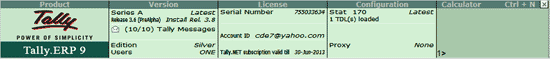
Users can also go to F12: Configuration, and click on Products & Features, as shown:
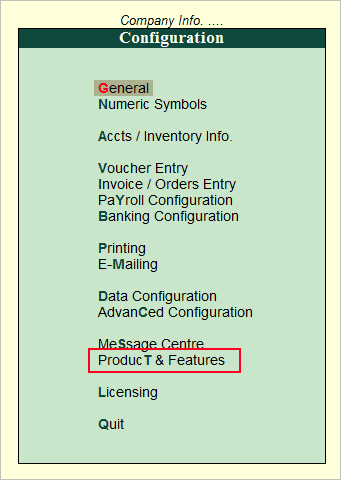
The Product & Features screen will appear as shown:
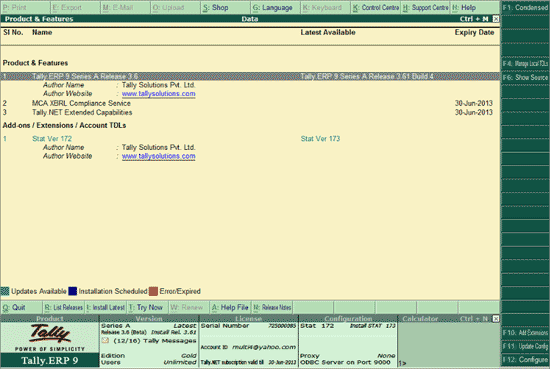
There are three sections in this screen:
Product & Features gives information about Product Releases, Tally.NET subscriptions and MCA/XBRL compliance. Users can choose to install a new release or renew the Tally.NET subscription from this section itself.
Add-Ons / Extensions / Account TDLs gives information about Stat Releases, Add-ons, and Tally Extensions. Users can install new Stat Release, or manage their Add-ons and Tally Extensions from this section.
TDLs: This section lists out the Local TDLs on your system. Users can manage their Local TDLS and check their status in this section.
There are various actions users can perform using the options provided in the Vertical Button Bar:
The line items in Tally Live Updates can be view in detailed or condensed mode using F1: Condensed (F1: Detailed) button.
To check the source of TDLs, i.e., whether they are local or account, users can use F6: Show Source button.
Local TDLs can be added, removed using the option F4: Manage Local TDLs.
Adding Tally Extensions can be done by a click of a button – F10: Add Extensions.
The Tally Live Updates can be configured to alert users when a new update is available, or download the update and then alert users. This can be done using the option – F11: Update Config. Product updates, and Stat updates can be con figured as shown:
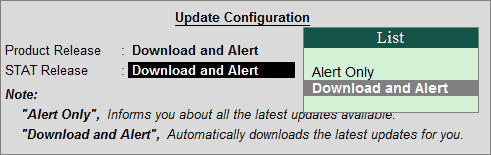
Other options provided in the horizontal button bar, as follows:
To View all the Releases that are available, click on R: List Releases. This will give the complete history of all the release that was used and the new release that is available.
When the cursor is on an update (product or stat), user can install the update by just clicking on I: Install Latest. When this option is used, Tally.ERP 9 will install the Latest Product or Stat available.
Users can try a new release before installing it. Click on T: Try Now to try a new release. A new screen will appear as shown:
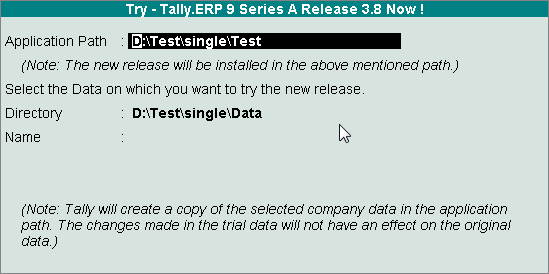
Select data from appropriate path and try the new release
If the user wishes to buy an add-on or renew his Tally.NET subscription, the button – W: Renew can be used to do so. This option will appear only when the cursor is on a Renewable item like Tally.NET subscription.
When the cursor is on an update, the option to view the Help Files is given through the A: Help Files button.
To view release notes for the new release or new stat, click on N: Release Notes.
To install the new release for single user,
Valid Tally.NET subscription is required.
Click on the Install button in the message or I: Install on the button bar, a new screen will appear as shown:
.gif)
Tally.ERP 9 recommends taking a data backup. To take a backup of company data, click on B: Backup Company Data, the Backup screen will appear:
.gif)
Take the backup of the Company Data in a suitable location and accept the screen. The Installation screen will appear again.
To Install the Release, just click on I: Install Now option in the screen. The release will get installed automatically, and Tally.ERP 9 will show a Success Message
.gif)
When any key is pressed, Tally.ERP 9 will restart with the new release.
To install the new release for a multi user,
Valid Tally.NET subscription is required.
Click on the Install button in the message or I: Install on the Button bar.
Tally.ERP 9 will ask for Authentication, as shown:
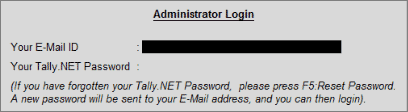
Enter Account ID or Site Administrator ID and the corresponding Password to complete the authentication.
The Installation screen for the Release will appear as shown:
.gif)
Tally.ERP 9 recommends taking a data backup. To take a backup of company data, click on B: Backup Company Data, the Backup screen will appear:
.gif)
Take the backup of the Company Data in a suitable location and accept the screen. The Installation screen will appear again.
To Install the Release immediately, just click on I: Install Now option in the screen. The release will get installed automatically, and Tally.ERP 9 will show a Success Message
.gif)
To install the Release later, click on L: Install Later.
A Scheduler Configuration screen will appear. The user has to schedule the date and time for the installation of the new release.
.gif)
A notification will be sent to the client machines, 15 minutes before the installation takes place as per scheduled time.
At the scheduled time, Tally.ERP 9 will restart on its own and displays a success message.
To upgrade to the latest stat file, the user must have a valid Tally. Net Subscription. For example, if the TNS was expired on 31 Jan and a release with stat occurs on 25th February, then the user can only install the new release and the existing stat will continue to function.
In case of a Single User Licence, on trying to install the latest release with the stat, the user will get the following message
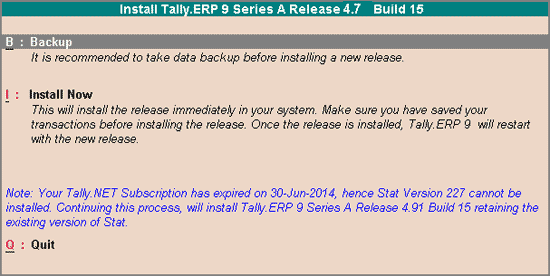
In case of a Multi User Licence, on trying to install the latest release with the stat, the user will get the following message
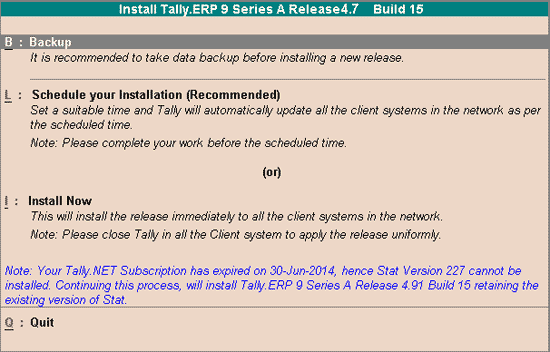
If TNS has expired or the Release and the Stat, then the user will be prompted to renew the subscription.