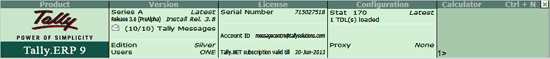
Mails regarding Product Updates, Stat Updates, Webinars, Tally Tips and other events were sent to customers from Tally Solutions Pvt. Ltd. through mails to the customers’ E-mail IDs. Now the same mails/messages will be available within the product, i.e., the customer can view all these mails from your Tally.ERP 9.
Message Centre is a new feature in Tally.ERP 9 which allows users to access these mails from within the product.
Click on the link below for more information:
Installing Product Update from Message Centre
Installing Stat Update from Message Centre
The mails sent from Tally Solutions Pvt. Ltd., can be accessed from:
The Information Panel in the Gateway of Tally screen. The Version column of the Information Panel has a link to the inbox as shown:
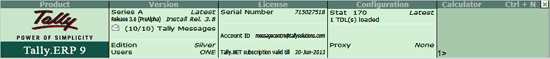
The Link of Message Centre will appear in every screen in the collapsed Information Panel, as shown:
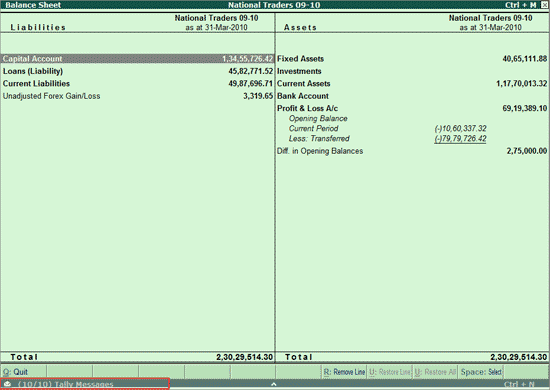
The Inbox can be accessed from F12: Configuration. A new option – Message Centre is provided in the F12: Configuration menu as shown:
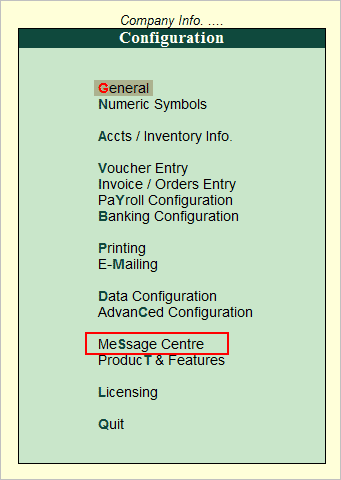
The Message Centre dashboard will appear, when navigated from Info Panel or F12: Configuration, as shown:
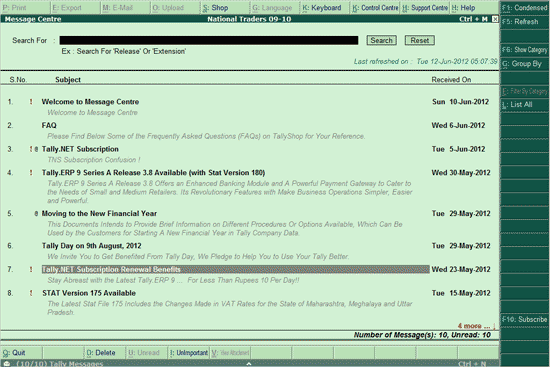
The mails received in the Message Centre can be classified into 6 Categories:
Product Update includes Tally.ERP 9 releases (Product update) and Stat releases (Stat Update).
Renewals mails are those, that reminds customers about renewing their Tally.NET subscriptions.
Tally News gives customers the latest news about Tally.ERP 9. Mails about price changes is an example of Tally News.
Tally Events includes information about any events, webinars that Tally Solutions is organizing. Tally Day is an example of Tally Events.
Tally Tips are mails intended to help users to optimize their business and get the maximum benefits of the product. FAQs on different topics sent, is an example of Tally Tips.
Any other mails will fall under Others.
Note: User can search for any particular mail, by typing in key words in the Search field.
The Shortcut Key for Search from any screen in Message Centre is Alt+S and to reset the Search is Alt+T.
There are various actions users can perform using the options provided in the Vertical Button Bar:
The line items in the inbox can be view in detailed or condensed mode using F1: Condensed (F1: Detailed) button.
F5: Refresh, as the name suggests, refreshes the Message Centre and brings in new messages if they have been received.
F6: Show Category displays the Category of each Mail next to it in the Message Centre Dashboard. When this option is enabled, a new option - Ctrl+F (Filter by Category) will be available. This option is used to view mails of a certain category.
G: Group By allows user to sort and view the messages either Category wise or Day wise.
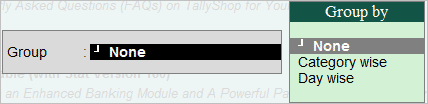

To filter the messages by Category, press Ctrl+F: Filter By Category option.
To list all the messages which are important, which have attachments or unread messages irrespective of the category, press Ctrl+L (List All). A new screen will appear as shown:
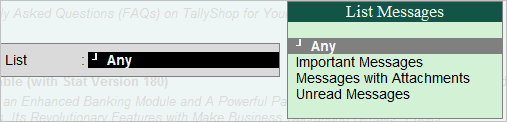
F10: Subscribe allows users to subscribe or unsubscribe to any category of mail. The Subscribe screen will appear when the button is pressed as shown:
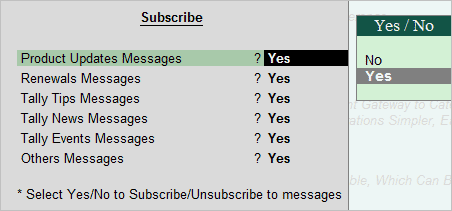
User can set Yes to the categories to Subscribe and No to Unsubscribe.
The buttons provided on the horizontal button bars can be used to perform actions on the mails. The options provided may change based on the category of mail selected.
D: Delete is used to delete mails.
U: Unread option can be used to mark a mail which has already been open, as unread. When user opens the mail but does not read it, this option can be used to remind him to read it later.
To mark any mail as important user can use the option - I: Important. Similarly any mail that is marked important can be marked unimportant using the same option (I: UnImportant)
Ctrl+V (View Attachment) option will be available if, there are any attachments in the mail. By clicking on this option, user can view the attachment without opening the mail.
When the product update is opened, the message screen will appear as shown:
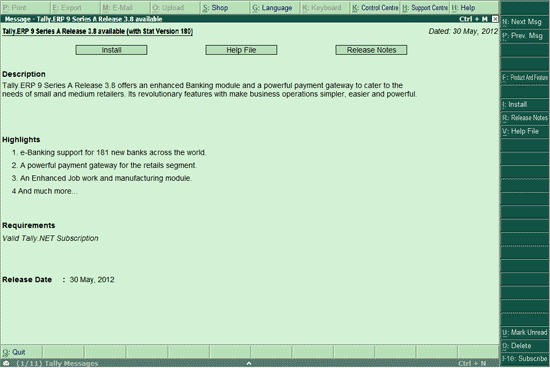
The Product update mails contain Description about the release, Highlights of the release, Requirements to install the release, and the Release Date.
Install, Help Files and Release Notes buttons are given in the message itself, so that user can install the new release with a click of a button or download Help Files (CHM) and Release Notes.
To toggle to the Product & Features screen from the message, click on F: Product & Features button.
Users can install the product release by clicking I: Install button also.
Users can download the Help Files and Release Notes by clicking on V: Help Files and R: Release Notes buttons.
Other options that are available for all messages like U: Mark Unread, D: Delete, and F10: Subscribe are also available in the Vertical Button Bar.
Valid Tally.NET subscription is required.
Click on the Install button in the message or I: Install on the button bar, a new screen will appear as shown:
.gif)
Tally.ERP 9 recommends taking a data backup. To take a backup of company data, click on B: Backup Company Data, the Backup screen will appear:
.gif)
Take the backup of the Company Data in a suitable location and accept the screen. The Installation screen will appear again.
To Install the Release, just click on I: Install Now option in the screen. The release will get installed automatically, and Tally.ERP 9 will show a Success Message
.gif)
When any key is pressed, Tally.ERP 9 will restart with the new release.
Valid Tally.NET subscription is required.
Click on the Install button in the message or I: Install on the Button bar.
Tally.ERP 9 will ask for Authentication, as shown:
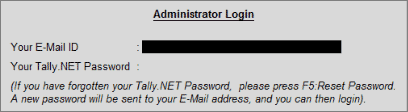
Enter Account ID or Site Administrator ID and the corresponding Password to complete the authentication.
The Installation screen for the Release will appear as shown:
.gif)
Tally.ERP 9 recommends taking a data backup. To take a backup of company data, click on B: Backup Company Data, the Backup screen will appear:
.gif)
Take the backup of the Company Data in a suitable location and accept the screen. The Installation screen will appear again.
To Install the Release immediately, just click on I: Install Now option in the screen. The release will get installed automatically, and Tally.ERP 9 will show a Success Message
.gif)
To install the Release later, click on L: Install Later.
A Scheduler Configuration screen will appear. The user has to schedule the date and time for the installation of the new release.
.gif)
A notification will be sent to the client machines, 15 minutes before the installation takes place as per scheduled time.
At the scheduled time, Tally.ERP 9 will restart on its own and displays a Success message.
When the stat update is opened, the message screen will appear as shown:
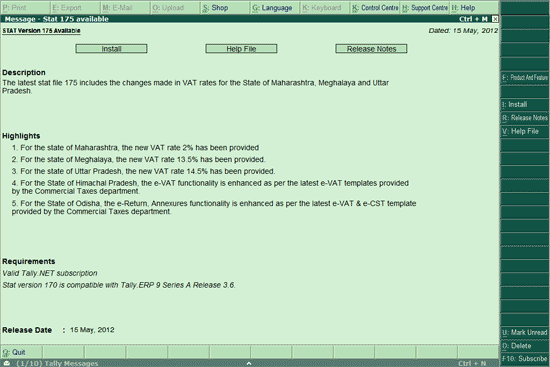
The Stat update mails contain Description about the release, Highlights of the release, Requirements to install the release, and the Release Date.
Install, Help Files and Release Notes buttons are given in the message itself, so that user can install the new release with a click of a button or download Help Files (CHM) and Release Notes.
To toggle to the Product & Features screen from the message, click on F: Product & Features button.
Users can install the product release by clicking I: Install button also.
Users can download the Help Files and Release Notes by clicking on V: Help Files and R: Release Notes buttons.
Other options that are available for all messages like U: Mark Unread, D: Delete, and F10: Subscribe are also available in the Vertical Button Bar.
Valid Tally.NET subscription is required.
Click on the Install button in the message or I: Install on the button bar, a new screen will appear as shown:
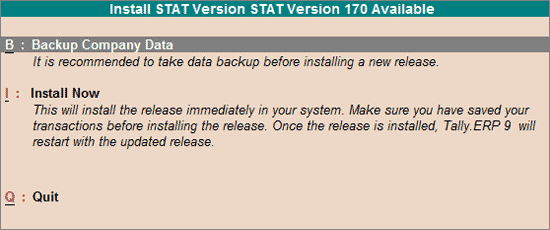
Tally.ERP 9 recommends taking a data backup. To take a backup of company data, click on B: Backup Company Data, the Backup screen will appear:
.gif)
Take the backup of the Company Data in a suitable location and accept the screen. The Installation screen will appear again.
To Install the new Stat, just click on I: Install Now option in the screen. The Stat file will get installed automatically, and start working with the new Stat file.
Tally Tips, Tally News, Tally Events and other mails, when opened in Message Centre will look like any mail that is opened in a regular E-mail inbox, except that any links in the message will not work. Instead, a button will be provided on the Vertical Button bar with the same name as the link.
Tally Tips:
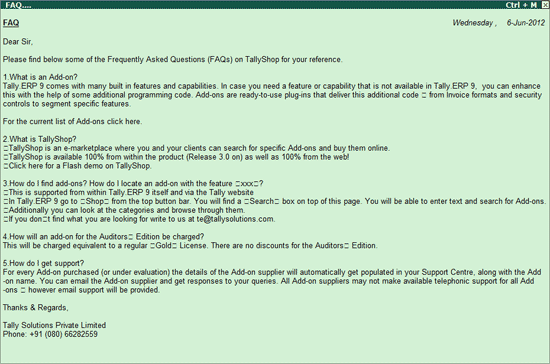
Tally News
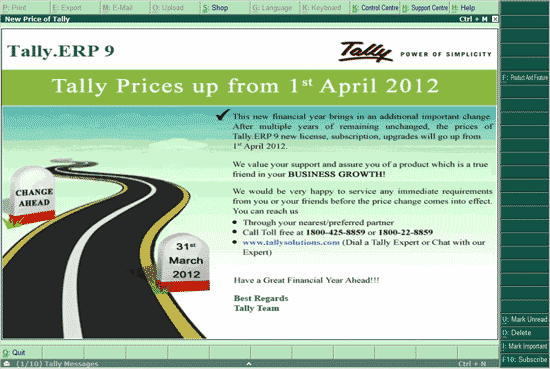
Tally Events
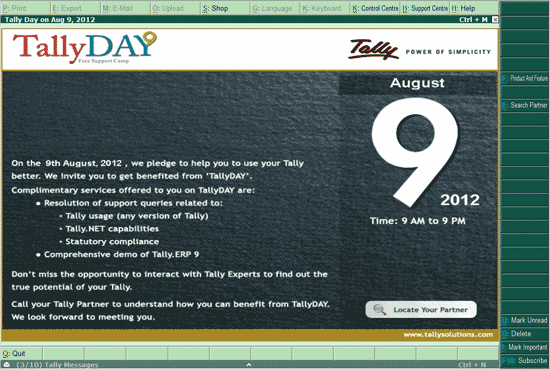
Others
