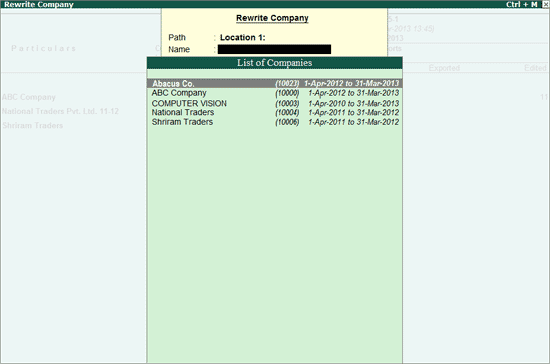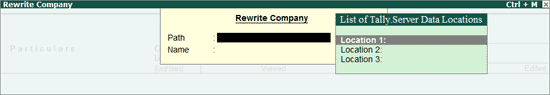
When data corruption occurs, rewrite operation has to be performed to recover the data.
Rewriting of data can be done from the Tally.Server Monitor . This operation can be done from any drill-down screen of either Company View or User View.
To Rewrite data
1. Click F9: Rewrite to rewrite the company data.
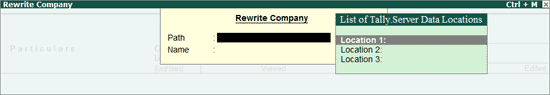
2. Select the Data Path from the List of Tally.Server Data Locations and then the name of the company from the List of Companies in Name field.