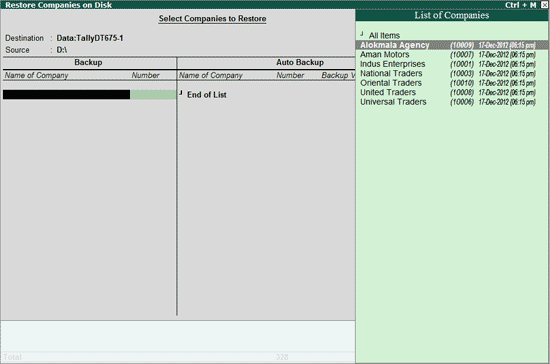
If a data loss occurs or users need to view data from a particular time period, they can easily restore the relevant backup copy of the same.
Data can be restored from the Tally.Server Monitor . This operation can be done from any drill-down screen of either Company View or User View.
To restore company data
1. Click F8: Restore . Restore sub-screen is displayed as shown:
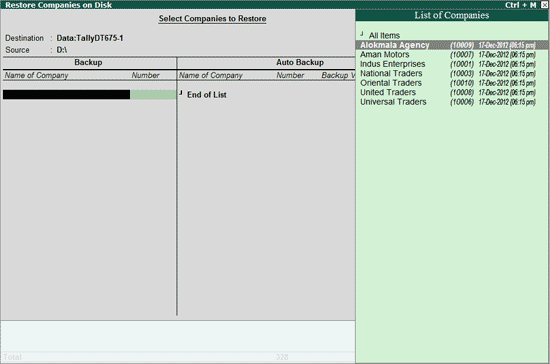
2. In the Restore Companies on Disk screen enter the following details:
o Destination – is the path or the folder where data backup needs to be restored.
o Source – is the folder or path where the data backup file or the auto backup files for multiple companies are stored. The path specified can be on the same storage device, on an external storage device or on a storage device on the network.
3. Select the required companies from the List of Companies, in the Backup section or Auto Backup section to restore company data.