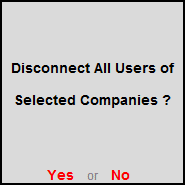
An administrator may require to disconnect the users from the companies in certain business day-to-day management scenarios, like for a scheduled installation of the new release of Tally.ERP 9.
Users that are accessing data from the Tally.Server can be disconnected from the Tally.Server Monitor . All users working on a company(s), or individual users working on multiple companies can be disconnected.
To Disconnect users
1. Select the required Companies or Users from Company View/User View using Spacebar .
2. Click U : Disconnect Users or press Alt + U .
3. Tally.Server will prompt the user for a confirmation.
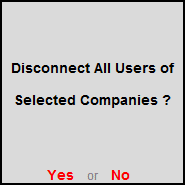
4. Select Yes or press Enter to disconnect users.
In the Tally.ERP 9 client machine,
● The user is warned with a message informing him to complete his task and close the company(s). The user is provided a few minutes for this.
● The server waits and detects the closing of the company. No further steps need to be taken.
● If the user continues to operate in the company(s) even after the provided time, the user is disconnected forcefully, as the Tally.ERP 9 client crashes/shuts down.