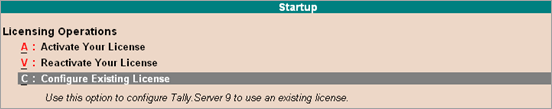
The option Configure Existing License must be used in a LAN environment to configure an existing license to your Tally.Server 9 from the Tally Gateway Server .
To configure your Tally.Server 9 license using the Gateway Server
1. Right-click tallyserver.exe , and select Run as Administrator .
2. Click S : Manage Server in the Tally.Server 9 monitor screen.
3. Click F3 : Licensing in the Tally.Server Information screen.
4. Click C : Configure Existing License in the Startup screen as shown below:
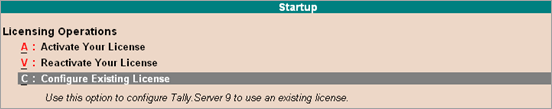
5. Enter the Tally Gateway Server and Port details in the Configure Existing License screen as shown below:
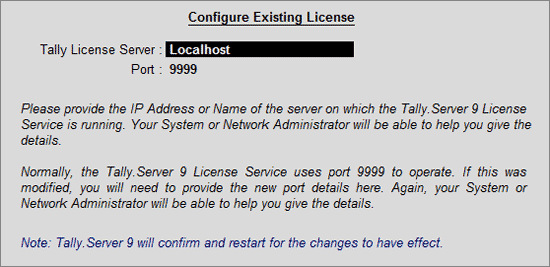
6. Press Enter to configure the license. A message Do you want to restart Tally.Server 9 for the changes to have effect? is displayed. Click Yes to save.
On successfully configuring the license, the Tally.Net User Login screen appears as shown below:
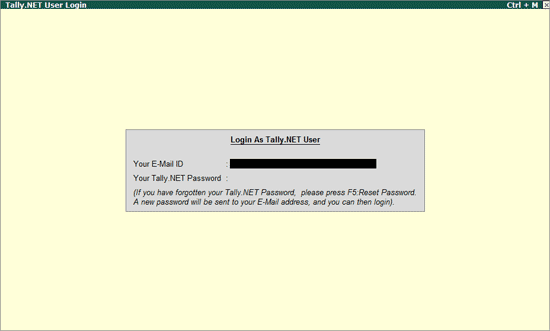
7. Enter the Tally.NET e-mail ID and password to proce ed.
Note : T he license details are displayed in the information panel.