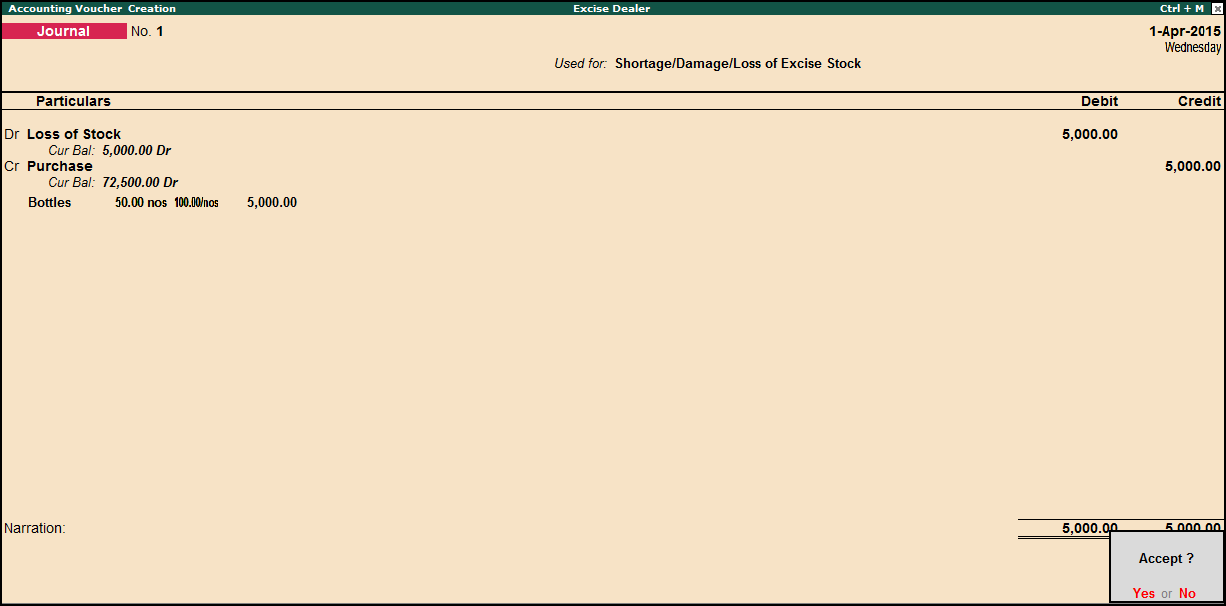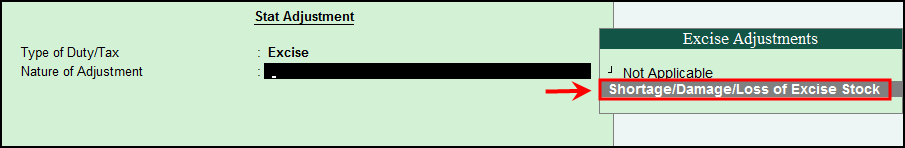
In Tally.ERP 9, you can record dealer excise adjustment transactions to account for loss, shortage, damage, wastage, or theft of excise stock items using a journal voucher.
To pass adjustment transactions
1. Go to Gateway of Tally > Accounting vouchers > F7: Journa l > Alt+J: Stat Adjustment .
2. Select Shortage/Damage/Loss of Excise Stock as the Nature of Adjustment , as shown below.
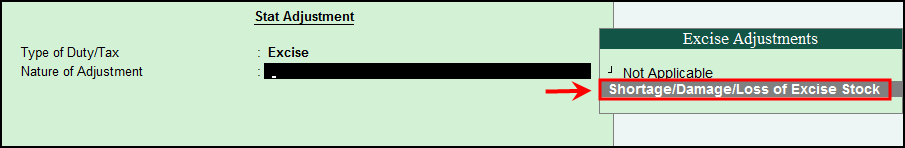
3. Debit Loss of Stock ledger (create under direct/indirect expenses).
4. In Debit Amount field enter Rs.5000 (50 stock *100 rate).
5. Credit Purchase ledger (selected while accounting the purchase of stock items which are lost).
6. Select the stock item, e.g. bottles, in the I tem allocation screen.
7. Select the bill from the list in the Supplier Details screen.
8. Enter the quantity utilised.
9. Enter the quantity rate and amount.
10. Press Ctrl+A to accept and save the transaction.