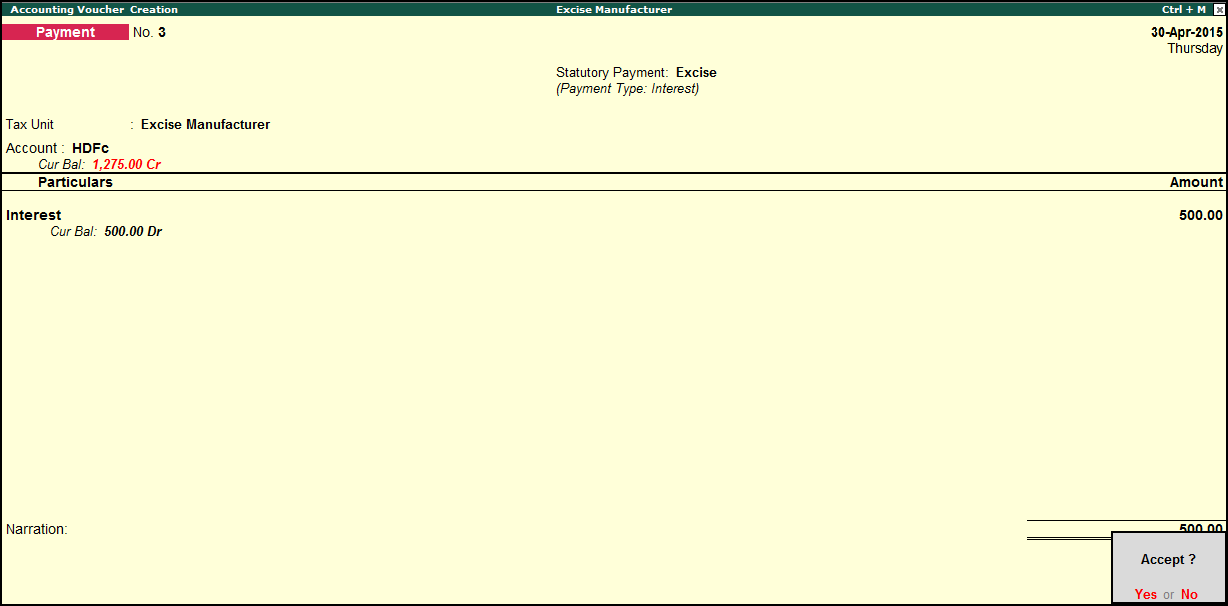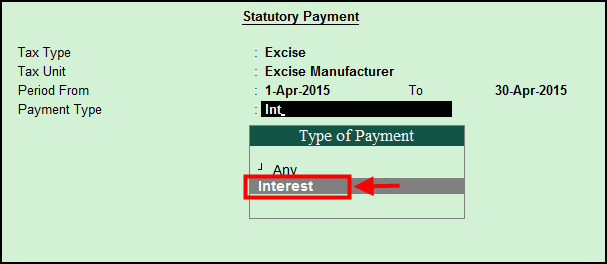
You can account for interest paid on excise duty in Release 5 using a payment voucher.
To account for interest paid on excise duty
1. From Gateway of Tally > Accounting Vouchers > F5: Payment > Press Alt+S: Stat payment .
Or
1. Go to Gateway of Tally > Display > Statutory Reports > Excise Reports > Manufacturer > Excise Forms > Form ER1 > Press Alt+S: Stat payment .
2. Select Excise as the Tax type .
3. Select the Excise unit if available.
4. Enter the from and to period.
5. Select Interest as the Payment Type .
6. Press Enter to save.
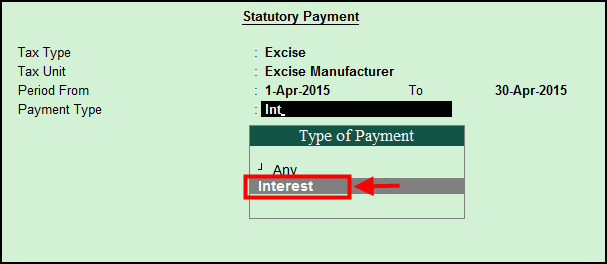
7. Select Interest ledger (created under Indirect expenses) under Particulars .
8. Enter the Interest amount.
9. Press Enter to save.
10. Select the Type of Payment .
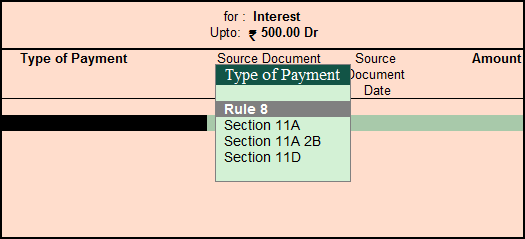
11. Enter the name of the Source Document and the Source Document Date .
12. Press Enter to save the transaction.