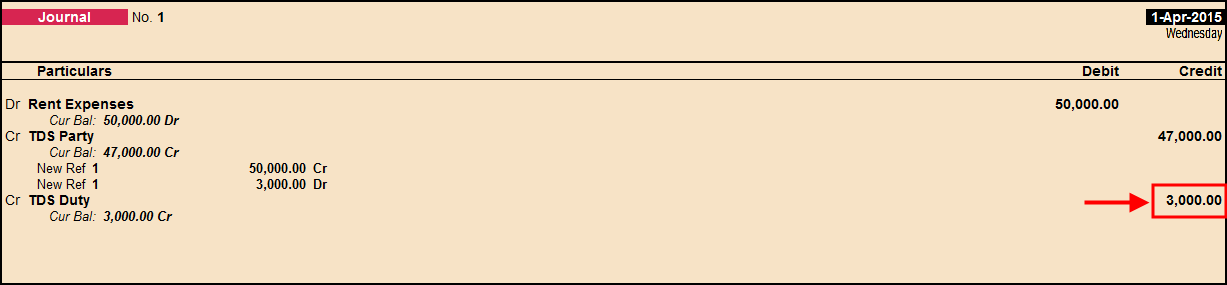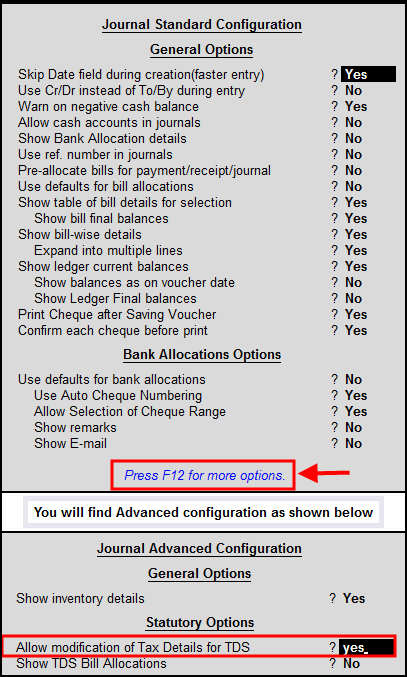
In Tally.ERP 9, using journal voucher, you can account for TDS that has to be paid for a part of the total amount.
1. Go to Gateway of Tally > Accounting Vouchers > F7: Journal
2. Press F12:Journal Standard Configuration.
3. From Journal Standard Configuration Press F12:Journal Advanced Configuration.
4. Enable Allow modification of Tax details of TDS.
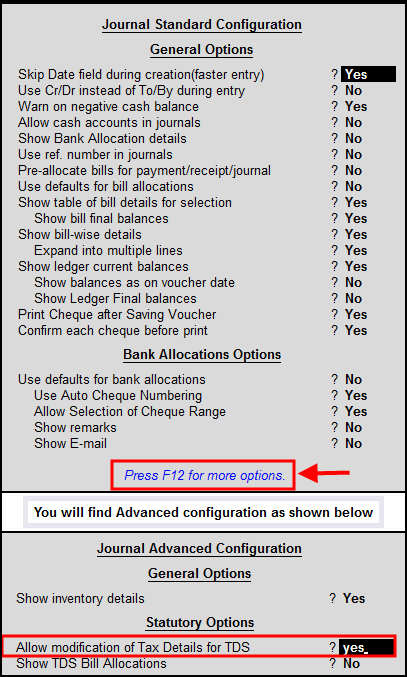
5. Enter twice to accept F12:Journal Configuration.
6. Debit the TDS expenses.
7. Mention the amount.
8. TDS nature of payment details screen appears.
9. Press F12: Configure.
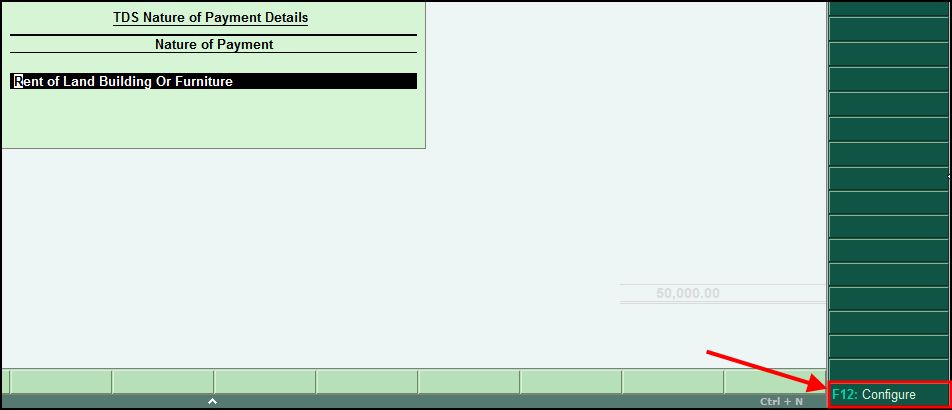
10. Under configuration enable Allow modification of assessable amount.
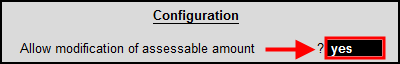
11. In TDS nature of payment details screen change the assessable value from Rs 50,000 to Rs 30,000.
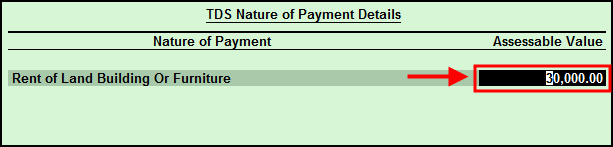
12. Enter and proceed with the transaction.
TDS will deduct on Rs.30,000(i.e 30,000 *10% rate of duty) = 3000 as shown below: