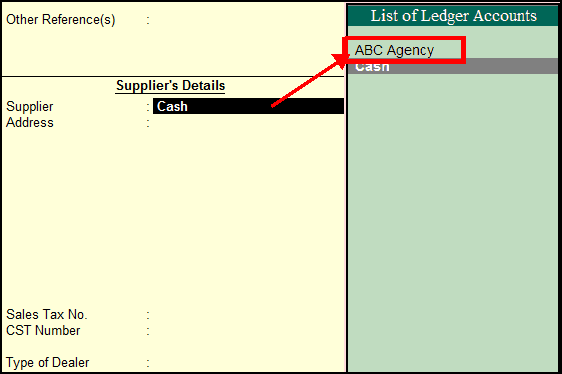
Using purchase vouchers, you can account for TDS when expenses are paid through cash.
1. Go to Gateway of Tally > Accounts Vouchers > F9: Purchase :
● Select Cash in Party’s A/C name .
● In Supplementary Details screen,
o Under Supplier details, press Alt + M: Party List
o Select the party from the list instead of cash.
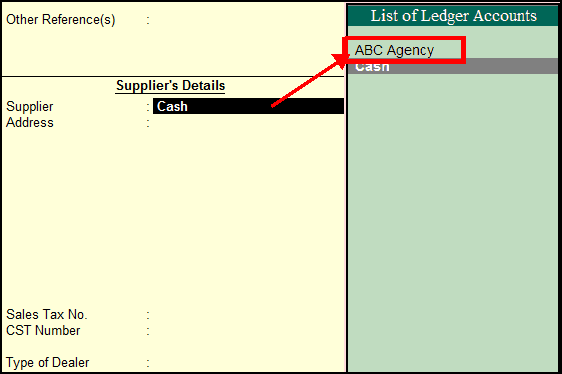
2. Select Expenses and TDS duty ledgers. Once you select Duty ledger, party details will appear with Party name, PAN number and deductee type.
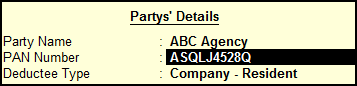
Note: A party which is selected in Supplementary Details screen details will appear after selecting TDS duty ledger. In Supplementary Details screen instead of selecting the party from the list, party name can be entered manually if required. In such case after selecting duty ledger, mention PAN number of party and deductee type.
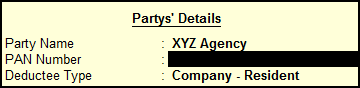
3. Press Enter to accept.