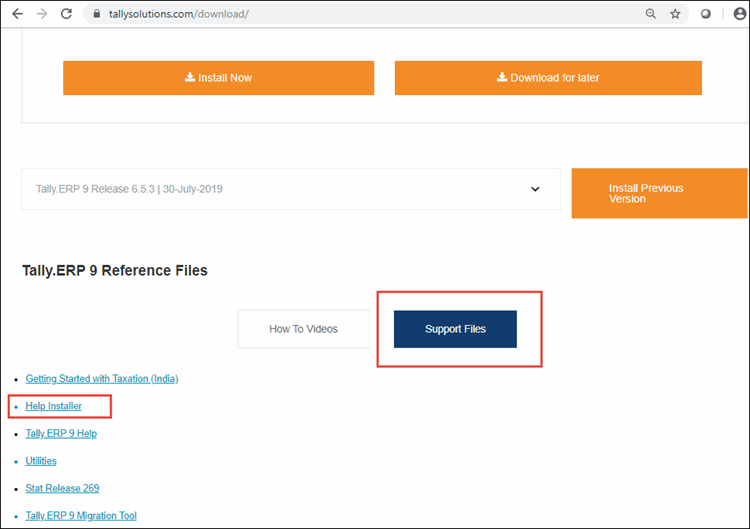
Reference manuals for different releases for Tally.ERP 9 and other products are available on the website. These files can be downloaded to the application folder and used as offline help.
1. Go to www.tallysolutions.com .
2. Click Downloads .
3. Scroll down to the Tally.ERP 9 Reference Files.
4. Click Support Files .
5. Click Help Installer to download help setup file.
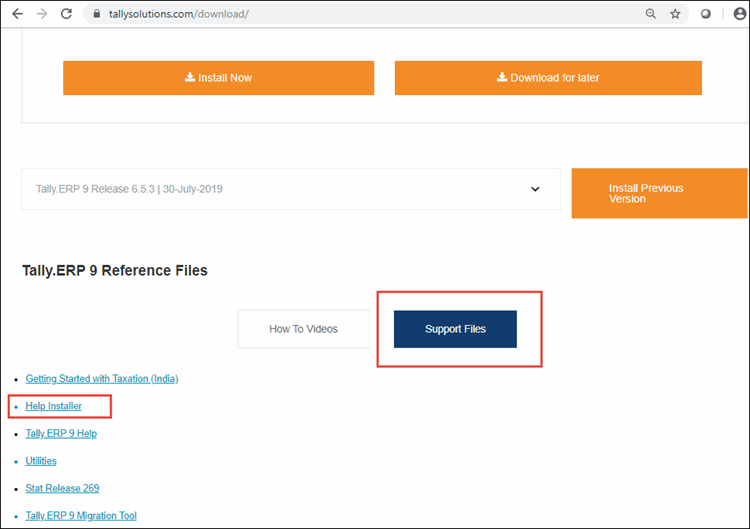
6. Double-click the setup.exe file in the download folder. The Tally.ERP 9 Help Installer wizard appears.
7. Enter Tally.ERP 9 installation folder path in the field Specify the folder where Tally.ERP 9 is installed as shown below:
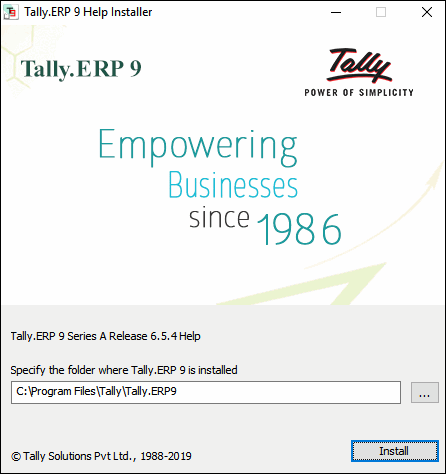
8. Click Install .
9. Click Done after the installation is completed.
The folder help appears in the Tally.ERP 9 installation folder. When you are not connected to internet, click H : Help from any screen in Tally.ERP 9 to access this offline help.