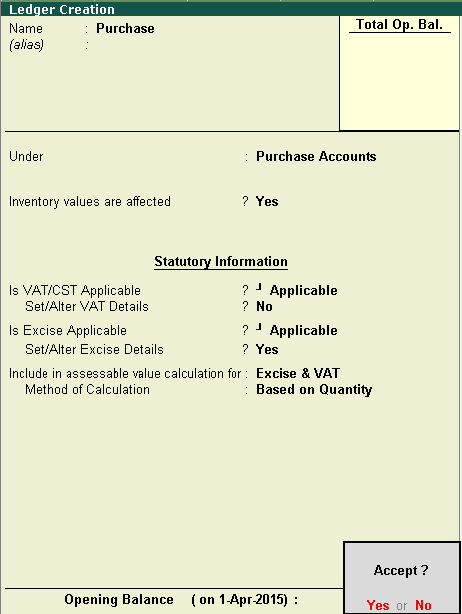
Purchase and sales ledger are used to record the purchase and sales values in respective transactions. A report of purchase ledgers will give summary of all purchases in a given period.
To create a purchase ledger
1. Go to Gateway of Tally > Accounts Info. > Ledgers > Create .
2. Enter the Name of the purchase ledger.
3. Select Purchases from the List of Groups in the field Under .
4. Set the option Inventory values are affected to Yes .
5. Select the Rounding Method , as required.
6. Set the option Is VAT/ CST Applicable to Applicable .
7. Enable the option Set/ Alter VAT/ CST Details to define tariff details for this ledger, if required.
8. Set the option Is Excise Applicable to Applicable .
9. Enable the option Set/ Alter Excise Details to define tariff details for this ledger, if required.
10. Select the required Duty/Tax in the field Include in Assessable Value Calculation for .
11. Select the required Method of Calculation.
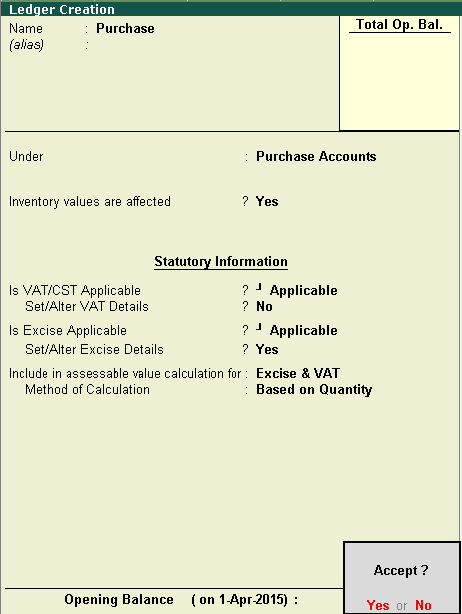
12. Press Enter to save.
To create a Sales Ledger
1. Go to Gateway of Tally > Accounts Info. > Ledgers > Create .
2. Enter the Name of the sales ledger.
3. Select Sales from the List of Groups in the field Under .
4. Set the option Inventory values are affected to Yes .
5. Select the Rounding Method , as required.
6. Set the option Is VAT/ CST Applicable to Applicable .
7. Enable the option Set/ Alter VAT/ CST Details to define tariff details for this ledger, if required.
8. Set the option Is Excise Applicable to Applicable .
9. Enable the option Set/ Alter Excise Details .
10. Select the required Duty/Tax in the field Include in Assessable Value Calculation for .
11. Select the required Method of Calculation.
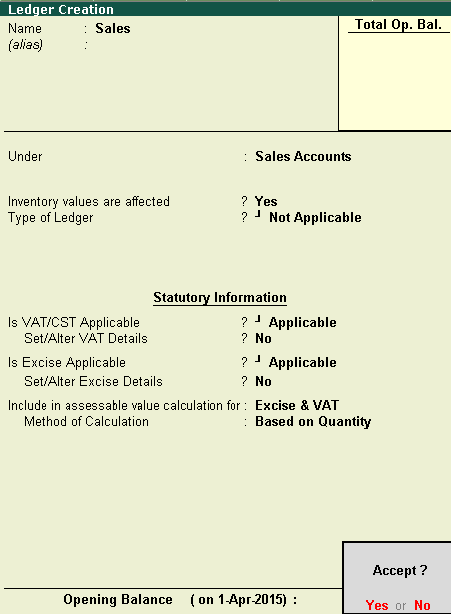
12. Press Enter to save.
Configuring Selection of Tariff Type