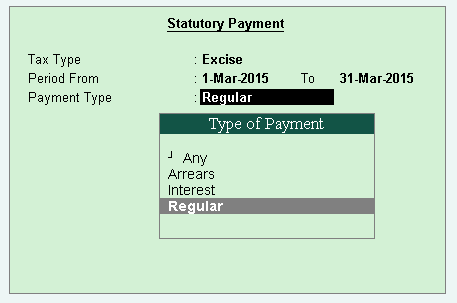
The payment of excise duty can be done from the excise forms using the Stat Payment button.
Payment of duty can be of the following types:
● Excise duty payment for the return period
● Arrears
● Interest
To pay the excise duty
1. Click S : Stat Payment from the return form.
2. Enter the period of filing the returns.
3. Select Regular as the Type of Payment .
The Stat Payment Details appears as shown below:
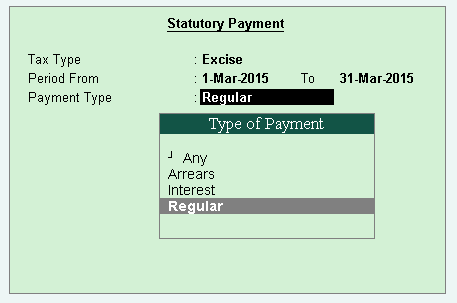
4. Enter details in the Payment transaction as shown below:
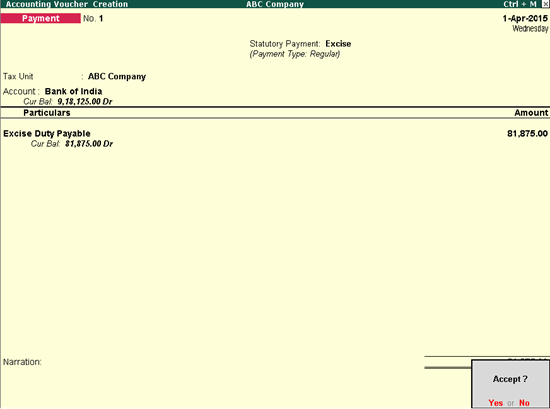
5. Press Enter .
To Pay Arrears
1. Click S : Stat Payment from the return form.
2. Enter the period of filing the returns.
3. Select Arrears as the Type of Payment .
4. Select the liability ledger.
5. Enter the amount.
6. Select the Type of Payment , as required.
7. Enter the Source Document Number and Source Document Date.
The Type of Payment screen appears as follows:
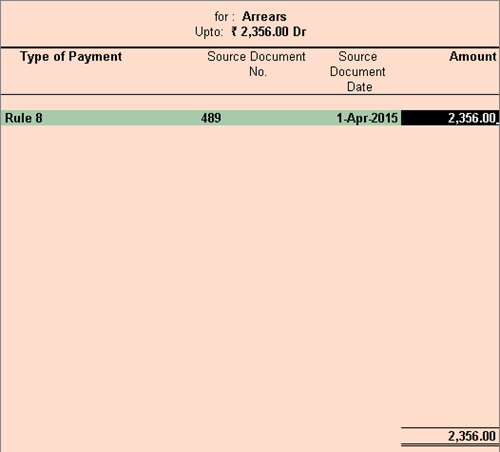
8. Enter details in the Bank Allocations screen, as applicable.
The payment transaction for arrears appears as shown below:
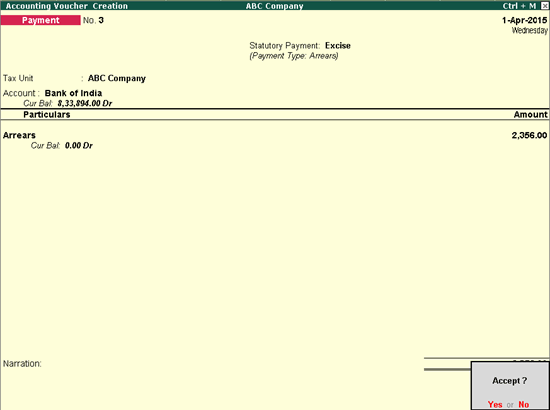
9. Press Enter to save.
To Pay Interest
1. Click S : Stat Payment from the return form.
2. Enter the period of filing the returns.
3. Select Interest as the Type of Payment .
4. Enter details as shown below:
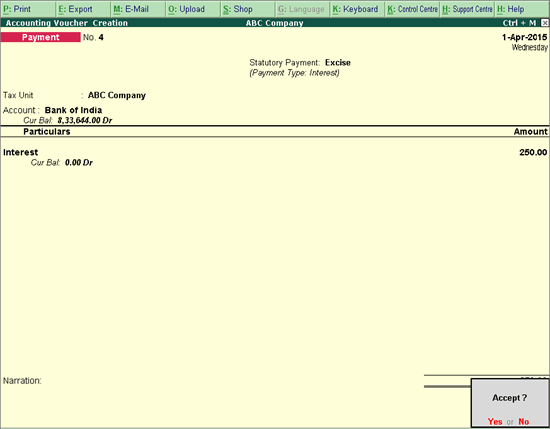
5. Press Enter to save.