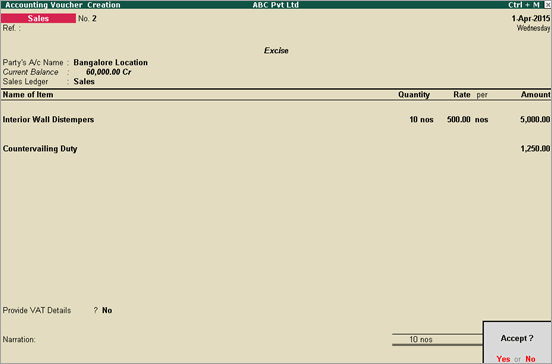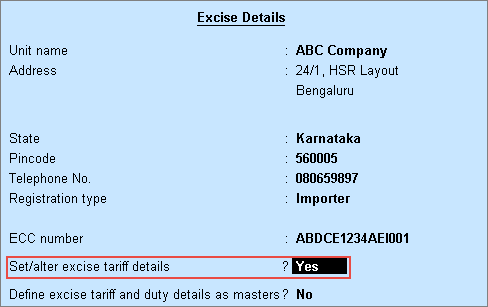
Excise tariff rates can be applied at a company level by enabling excise and providing the necessary excise details and duty rate.
Scenario: ABC company is an electronics company dealing with the import of laptops. They import only 12 inch Windows 8 laptops. Let us see how excise tariff can be defined and applied in a scenario like this.
To define tariff rate at the company level
1. Go to Gateway of Tally > F11: Features > F3: Statutory and Taxation .
2. Set the option Enable Excise to Yes .
3. Set the option Set/alter excise tariff details to Yes in the Excise Details screen.
The Excise Registration Details screen appears as shown below:
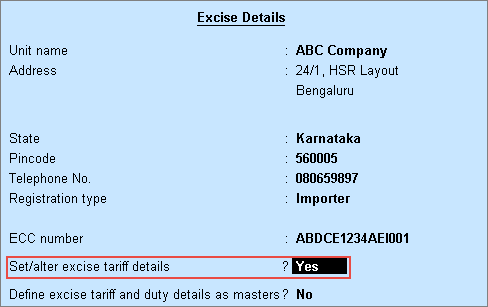
4. Enter the excise details and define the duty rate.
The Excise Tariff Details screen appears as shown below:
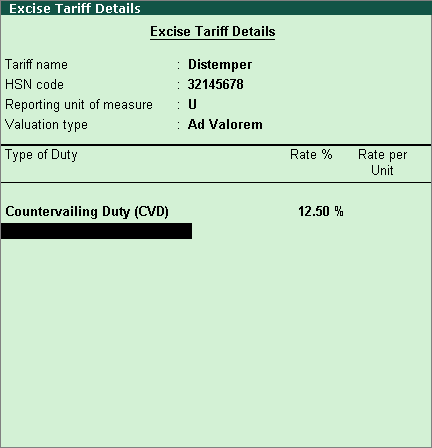
o Press Enter to save.
5. Press Enter to save the Excise Registration details.
To enter new tariff details or revised excise rate
1. Go to the Excise Tariff Details screen (shown above).
2. Enter the new excise Rate .
3. Press Enter . The Tariff Details Applicability screen appears. Enter the Applicable From date.
4. Press Enter to save and return to Excise Registration Details screen.
You can also click L : Details from the Excise Tariff Details screen, enter the Applicable From date and provide the tariff details with revised excise duty.
● Create a duty ledger with the Type of Duty as CENVAT and the Duty Head as Countervailing Duty.
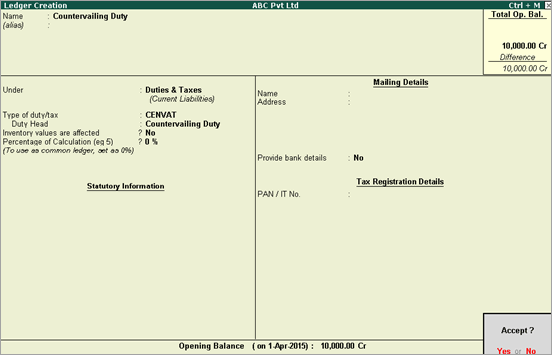
On selecting the duty ledger created in a transaction, the duty rate is calculated.