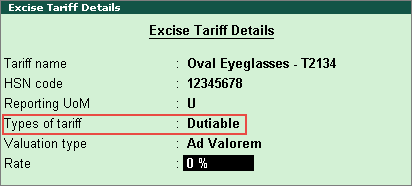
In Tally.ERP 9, you can create stock items with the applicable excise details.
To create a stock item
1. Go to Gateway of Tally > Inventory Info. > Stock Items. > Create .
2. Enter the Name of the stock item.
3. Select the stock group in the field Under .
4. Select the required Units .
5. Select Applicable in the field Is Excise Applicable?
6. Enable the option Set/alter excise details? .
o Enter Tariff Name .
o Enter HSN code .
o Select the Reporting UOM .
o The cursor skips the field Valuation Type . To modify it, click F12: Configure .
o Enter the Rate of duty.
The completed Excise Tariff Details screen appears as shown below:
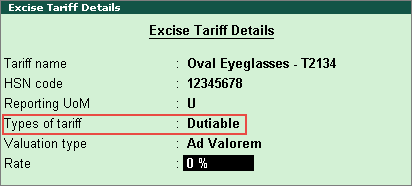
o Press Enter to save.
7. Enter the Conversion Factor .
o .
8. Select Applicable in the field VAT Applicable? , if required.
9. Enable the option Set/alter VAT details? , if required.
10. Enter the Opening Balance , if required. The completed stock item creation screen appears as shown below:
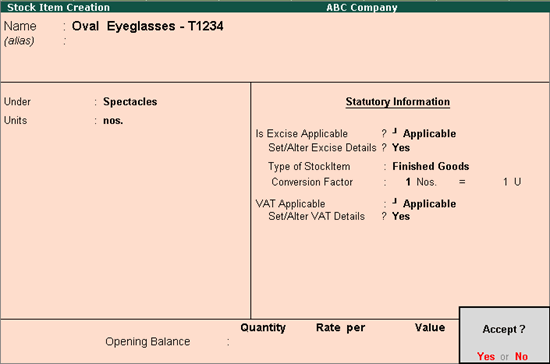
11. Press Enter to accept.