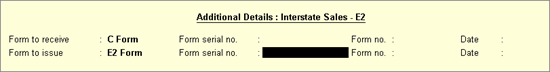
You can record interstate sales against Form E2 by selecting the nature of transaction Interstate Sales - E21 .
This nature of transaction is provided for Andhra Pradesh, Assam, Bihar, Chandigarh, Chhattisgarh, Delhi, Goa, Gujarat, Haryana, Himachal Pradesh, Jharkhand, Jammu & Kashmir, Kerala, Ladakh, Madhya Pradesh, Maharashtra, Odisha, Puducherry, Punjab, Rajasthan, Tamil Nadu, Telangana, Uttarakhand, Uttar Pradesh, and West Bengal.
1. Go to Gateway of Tally > Accounting Vouchers > F8: Sales .
2. Enter the Reference no.
3. Select the party ledger in the field Party's A/c Name .
4. Set the option Is Against C Form? to Yes in the Party Details screen. This option appears only when the State selected is other than the State selected in the Company VAT Details screen.
5. Select the sales ledger grouped under Sales Accounts with Nature of transaction set to Interstate Sales - E2 .
6. Select the stock item. Enter the Quantity and Rate .
7. Set the option Provide VAT Details? to Yes . In the Statutory Details screen,
● Select the forms as shown below:
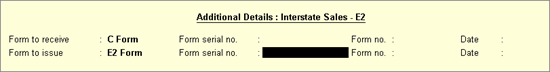
● Enter the relevant details.
● Press Enter to save.
The sales invoice appears as shown below:
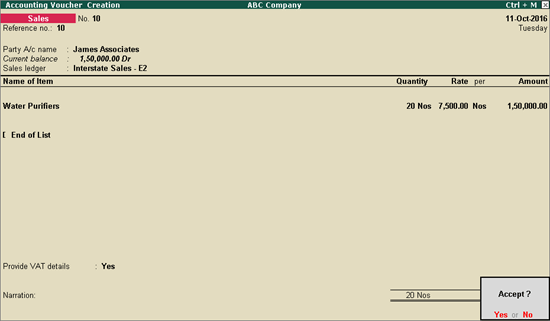
8. Press Enter to save.