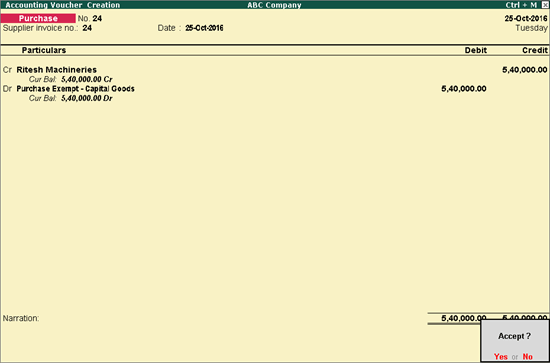
Purchase of exempt capital goods can be recorded by selecting the nature of transaction Purchase Exempt - Capital Goods .
This nature of transaction is provided for Delhi, Haryana, Odisha, and Punjab.
1. Go to Gateway of Tally > Accounting Vouchers > F9: Purchase .
2. Press Ctrl+V to switch to voucher mode.
3. Click F12: Configure . In the configuration screen,
● Click F12: Advanced .
● Set the option Allow expenses/fixed assets in purchase vouchers? to Yes .
● Press Ctrl+A to accept the configuration screen.
4. Enter the Supplier Invoice No. and Date .
5. Credit the party ledger and enter the amount.
6. Debit the fixed assets ledger (grouped under Fixed Assets with Purchase Exempt - Capital Goods selected as the Nature of transaction ), and enter the assessable value as shown below:
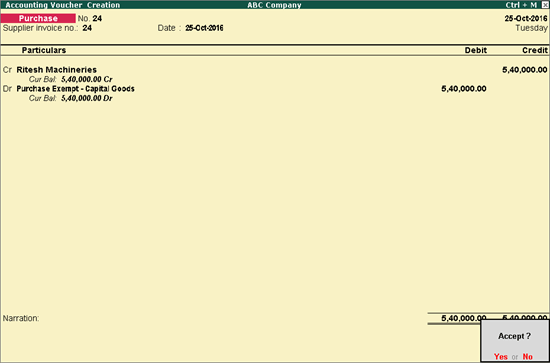
7. Press Enter to save.
The value of this transaction gets captured in the relevant fields of state-specific VAT/CST forms and annexures.