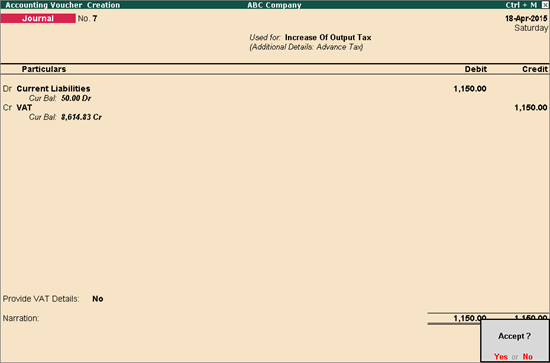
You can create a journal voucher for the increase in output tax.
1. Go to Gateway of Tally > Accounting Vouchers > F7: Journal .
Note: You can create a journal voucher from Gateway of Tally > Display > Statutory Reports > VAT > select the VAT or CST form.
2. Click J : Stat Adjustment to enable the required options in Stat Adjustment Details screen.
● In the Stat Adjustment Details screen,
o Select the option VAT in the Type of duty/tax field.
o Select the option Increase of Output Tax in the Nature of adjustment field.
o Select the option Advance Tax in Additional Details field.
o Press Enter to save and return to the voucher screen.
3. Debit the ledger grouped under Current Liabilities .
4. Enter the amount in the Debit column.
5. Credit the VAT ledger.
o Enter the Rate and Assessable Value in the VAT Details screen.
o Press Enter to return to voucher screen.
6. Set the option Provide VAT Details? to Yes , and enter the relevant details.
Note: The option Provide VAT Details? is provided as per state specific requirements of VAT/CST forms and annexures. In this example, Bihar is selected as the State .
7. Enter Narration , if required. The journal voucher appears as shown below:
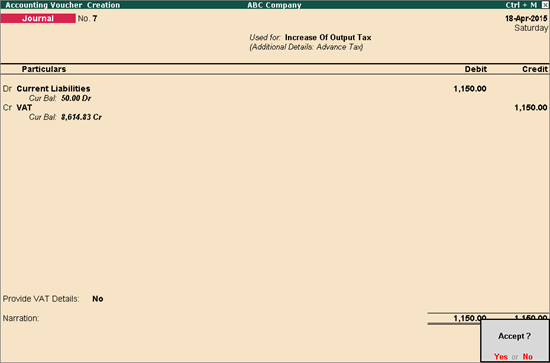
8. Press Enter to save.
The states with Increase of Output Tax available as the Nature of Adjustment are given below:
|
State Name |
Nature of Adjustment |
Additional Details |
Voucher Entry |
|
Assam |
Increase of Output Tax |
--- |
Debit: Income/sales ledger. Credit: VAT ledger. |
|
Bihar |
Increase of Output Tax |
Advance Tax |
Debit: Ledger grouped under Current Liabilities . Credit: VAT ledger. |
|
Chandigarh |
Increase of Output Tax |
Not Applicable |
Debit: Expenses ledger. Credit: VAT ledger. |
|
Trade Discount |
Debit: Sales ledger. Debit: VAT ledger. Credit: Party ledger. |
||
|
Dadra and Nagar Haveli |
Increase of Output Tax |
Bad Debts Recovered |
Debit: Cash ledger. Credit: Income ledger. Credit: VAT ledger. |
|
Other Adjustments |
Debit: Sales ledger. Debit: VAT ledger. Credit: Party ledger. |
||
|
Delhi |
Increase of Output Tax |
Bad Debts Recovered |
Debit: Cash ledger. Credit: Ledger grouped under Indirect Incomes . Credit: VAT ledger. |
|
Change EI/E2 Sales |
Debit: Expenses ledger. Credit: VAT ledger. |
||
|
Other Adjustments |
Debit: Party ledger. Credit: Sales ledger. Credit: VAT ledger. |
||
|
Gujarat |
Increase of Output Tax |
Sales to Commission Agent |
Debit: Ledger grouped under Current Assets . Credit: Sales ledger. Credit: VAT ledger. Credit: Additional tax ledger. |
|
Kerala |
Increase of Output Tax |
Not Applicable |
Debit: Sales ledger. Credit: VAT ledger. |
|
Adjustment Against Arrears |
Debit: Ledger grouped under Current Liabilities . Credit: VAT ledger. |
||
|
Odisha |
Increase of Output Tax |
Debit note issued by seller (insufficient VAT in purchase) |
Debit: Party ledger. Credit: VAT ledger. |
|
Puducherry |
Increase of Output Tax |
Other Adjustments |
Debit: Party/cash ledger. Credit: Sales ledger. Credit: VAT ledger. |