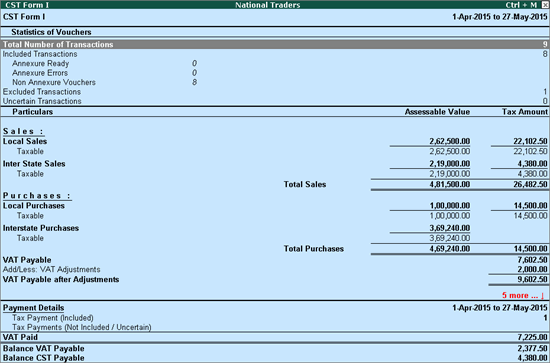
Currently, there are four CST Annexures for Tamil Nadu - Annexure I, II, III and IV.
Viewing Annexures of Annual Return Form I-1
To view the Annexures of Annual Return Form I-1
1. Go to Gateway of Tally > Display > Statutory Reports > CST > CST Forms > CST Annexures
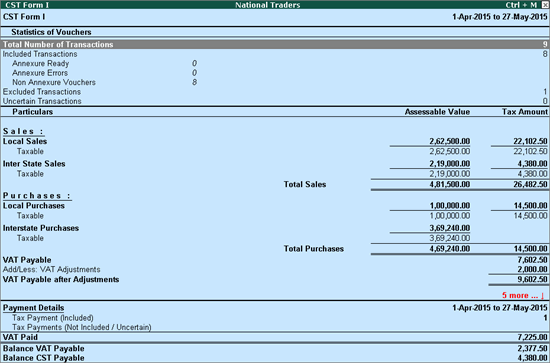
2. Click A : Annexures .
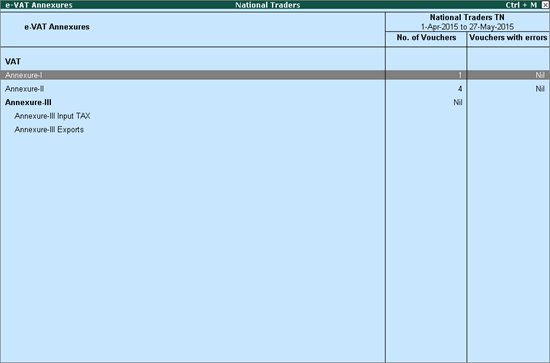
This annexure lists out the details of turnover claimed as sales in the course of import during the month.
A sale or purchase of goods, is deemed to be in course of import of the goods into the territory of India, only if
● the sale or purchase either occasions such import or
● is effected by a transfer of documents of title to goods before the goods have crossed the customs frontiers of India [section 5(2) of CST Act].
Imports could be:
● direct imports
● imports through agent
● import by transfer of documents.
The print preview of CST Annexure I appears as shown below:
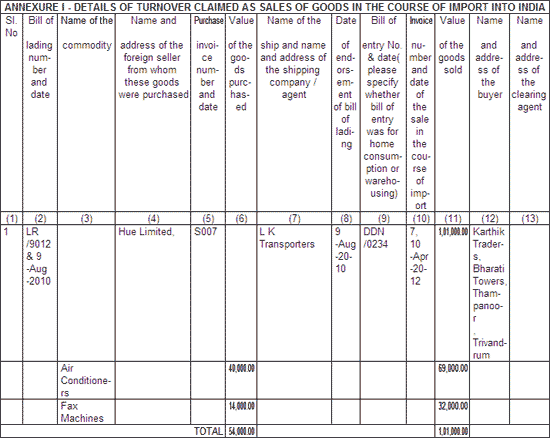
Note: The Despatch Details entered in the Party Details screen while recording the sales made in the course of import will be captured in the respective fields of Annexure I .
The print preview of Annexure I appears as shown below:
1. Sl No.
The transactions are serially numbered and are displayed here.
2. Bill of lading number and Date
A bill of lading is a document issued by a transporter or by a carrier to a shipper acknowledging the receipt /shipment of goods for transporting to its final destination with the specified terms of delivery. This document must accompany the shipped goods, through any means of transport, and must be signed by an authorized representative from the carrier, shipper and receiver.
The bill of lading number and date as entered in Bill of Lading/LR-RR No. & Dt. field under Party Details sub-screen is displayed in this field.
3. Name of the Commodity
Stock items sold in the course of Import is displayed in this field.
4. Name and address of the foreign seller from whom these goods were purchased
The foreign seller is the person from whom the goods are purchased/imported by the person who is making sales in the course of import. The Foreign seller's Name and Address as entered in the Annexure I – Import Details sub-screen displayed in a sales invoice, after recording the accounting details of the items sold in the course of import, will be displayed in this field.
5. Purchase Invoice number and Date
This is the Invoice Number and Date of the purchases/imports made by the seller who is selling goods in the course of import into India. The invoice date and number as entered in the Ref field of the sales voucher, through which the sale in the course of import transaction has been recorded, is displayed here.
6. Value of Goods purchased
The purchased/imported value of goods sold in the course of import into India is displayed here.
The Purchase Value as entered in the sub screen i.e., Annexure I – Import Details , displayed after each and every item in the sales transaction, on selecting, Sale in the course of Import as the VAT/Tax Class is displayed here.
7. Name of the ship and, name and address of the shipping Company/Agent
The Ship/Agent Name and Address through which the goods are transported/shipped, as entered in Despatched through field under Party Details sub-screen is displayed here.
8. Date of Endorsement of bill of lading
Bill of lading is the documentary proof of the goods imported based on which the delivery of goods will be made. This bill needs to be endorsed to the party who is taking the actual delivery of goods. The reason is that the sale is made to another party before the actual delivery of goods. Such date of endorsement will be captured in this box. The date as entered in Endorsement Date field under Party Details sub-screen is displayed here.
9. Bill of Entry No. & Date (Please specify whether bill of entry was for home consumption or warehousing).
Bill of entry acts as the proof of imports. This bill has to be submitted by the importers or their agents for clearance (warehousing or consumption). The Bill of Entry Number and Date as entered in Despatch Doc. No field under Party Details sub-screen is displayed here.
10. Invoice Number and date of the Sale in the course of import
The Invoice Number and Date as entered in the sales voucher is displayed in this field.
11. Value of goods sold
The total value of sales in the course of import is displayed in this field.
12. Name and Address of the – Buyer
The Name and Address as entered in the Ledger Master of the purchaser of the goods on account of sale in the course of import is displayed in this field.
Note: For Cash Transactions, the Buyer's Details specified in the Party Details screen are captured in this field.
13. Name and Address of the - Clearing Agent
Clearing agents are agents who are permitted to conduct clearing and forwarding activities on behalf of importers, exporters and other entities. This field will be left blank so needs to be filled manually.
The Place , Date , Name and Status/Designation of the dealer as entered in the Print Report of CST Annexure I will be captured in this field.
This is the additional facility provided by Tally.ERP 9. These values can be printed by the user on enabling the option Print with Returns/Additions in Print Report of each Annexure.
CST Annexure I can be printed along with a statement displaying the details on Sales Returns or Additions (Sale consideration for increase in price) on Sales of Goods in the course of import into India.
This statement is printed on setting the option Print with Returns/Additions to Yes in the Print Report screen of CST Annexure I
The print preview of Returns/Additions supporting CST Annexure I appears as shown below:
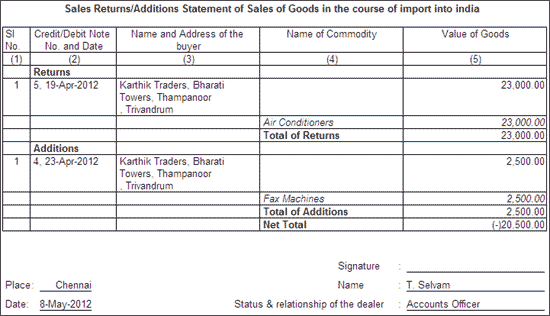
The fields details in CST Annexure I is described below.
1. Sl No.: The transactions are serially numbered and are displayed here.
2. Credit/Debit Note No. and Date: The Credit/Debit Note Number and Date as entered in the credit/debit Notes will be captured here.
3. Name and Address of the – Buyer: T he Name and Address as entered in the ledger master of the purchaser of the goods on account of sale in the course of import will be captured in this field.
Note: For cash transactions, the Buyer's Details specified in the Party Details screen are captured in this field.
4. Name of the Commodity: Stock items sold in the course of Import will be captured in this field.
5. Value of goods: The total value of credit/debit Notes issued for returns or additions made using Sale in the course of import as the VAT/Tax class will be captured here. All the values will be captured party wise for returns and additions.
Total of Returns
The total value of all returns and price reductions made for Sale in the course of import will be captured.
Total of Additions
The total value of all additions made for sale in the course of import will be captured in this field.
Net Total
The Net total value of Returns/Additions will be captured in this field. If the Returns are more than the additions, the total value will be negative and if additions are more than returns or reductions then it displays positive values.
Note: The net value of sales made in the course of imports captured in Box 2(iii) of Form 1 has to match the value obtained after considering the Returns and Additions in Annexure I .
This Annexure lists out the details of turnover claimed as exempted in the course of Inter-state sales against Form E1/E2 as specified u/s 6(2) of the Act during the month.
Form E1 and Form E2 are issued when the goods are sold by way of documents of title to goods while the goods are in transit. These two forms are always supported with Form C .
Form E-1 is issued by the selling dealer who makes the first inter-State sale during the movement of goods from one state to another. This form enables the purchaser to claim the benefit of exemption from C.S.T on the second inter-State sale affected by him during the movement of goods.
Form E-2 is issued by the first or the subsequent transferor in a series of inter-State sales made during the same continuous movement of goods from one State to another. This form enables the purchaser to claim benefit of exemption of C.S.T On second or subsequent sale effected by him.
The print preview of CST Annexure II for M/s. National Traders displays as shown.
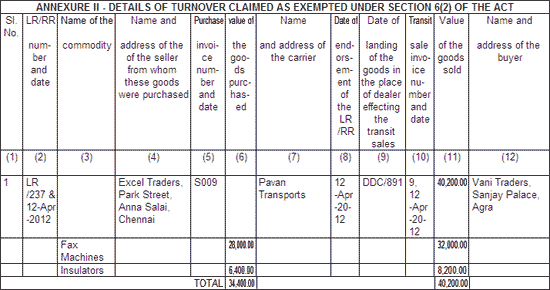
Note: The Despatch Details entered in the Party Details screen, while recording the sales against Form E1/E2 will be captured in the respective fields of Annexure II .
The fields details in Annexure II is described below.
1. Sl No.
The transactions are serially numbered and are displayed here.
2. LR/RR number and Date
LR/RR No. refers to Lorry / Railway Receipts Number and Date. The LR/RR number and Date as entered in Bill of Lading/LR-RR No. & Dt. under Party Details sub-screen will be displayed in this field.
3. Name of the Commodity
Stock items sold in the course of interstate sales with Form E1/E2 will be displayed in this field.
4. Name and address of the seller from whom these goods were purchased
The seller is the person who is making sales in Transit against E1/E2 Forms. The Seller's Name and Address as entered in the Annexure II – Transit Sale Details sub-screen of the sales invoice, displayed after recording the accounting details of the items sold against E1/E2 will be displayed in this field.
5. Purchase Invoice number and Date
The Purchase Invoice No. and Date is the Invoice Number and Date of the Purchases made by the seller who is selling goods in Transit against E1/E2 Forms. The invoice date and number as entered in the Ref field of the Sales voucher, while recording the sales transaction for Interstate sales against Form E1/E2 will be displayed here.
6. Value of Goods purchased
The Purchase Value as entered in the sub screen – Annexure II – Transit Sale Details displayed after each and every item in the sales transaction made using VAT/Tax class Interstate sales against Form E1/E2 will be displayed here.
7. Name and address of the Carrier
The Carrier Name and Address is the means through which or through whom the goods are transported. Such details as entered in Despatch through field under Party Details sub-screen will be displayed in this field.
8. Date of Endorsement of the LR/RR
LR/RR is the documentary proof for the transportation of goods. The goods will be delivered based on this document. As the goods are sold, before the delivery of goods to some other party, the LR/RR has to be endorsed to the party who is taking the actual delivery. Such Date of Endorsement as entered in Endorsement Date field under Party Details sub-screen will be displayed in this field.
9. Date of landing of the goods in the place of dealer effecting the transit date
Date of landing of goods is the date on which the goods are ready for delivery to the actual purchaser. The landing Date as entered in Despatch Doc. No field under Party Details sub-screen will be displayed in this field.
10. Transit Sale invoice Number and Date
The Invoice No. Date is the sales voucher No. picked from the sales transaction will be displayed in this filed.
11. Value of goods sold
The total value of Inter-State sales with Forms E1/E2 will be displayed in this field.
12. Name and Address of the – Buyer
The Name and Address as entered in the Ledger Master of the purchaser of the goods on account of sale in the course of import will be displayed in this field.
Note: For Cash Transactions, the Buyer's details specified in the Party Details screen are displayed in this field.
The Place , Date , Name and Status/Designation of the dealer as entered in the Print Report of CST Annexure II will be displayed in this field.
CST Annexure II can be printed along with a statement displaying the details of Sales Returns/Additions on Sales of Goods against Form E1/E2.
The print preview of Returns/Additions supporting CST Annexure II appears as shown below:
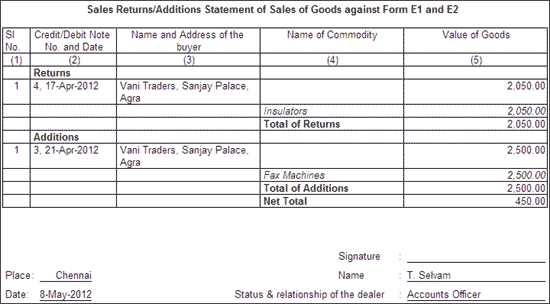
The fields details in Returns/Additions for CST Annexure II is described below.
1. Sl No.
The transactions are serially numbered and are displayed here.
2. Credit/Debit Note No. and Date
The Credit/Debit Note No. Date printed in this field is picked from the Credit/Debit Notes.
3. Name and Address of the - Buyer
The name and address as entered in the ledger master of the purchaser of the goods on account of sale in the course of import will be displayed in this field.
Note: For Cash Transactions, the Buyer's details specified in the sub screen are captured in this field.
4. Name of the Commodity
Stock items sold in the course of interstate sales against Form E1/E2 will be displayed in this field.
5. Value of goods
The total value of Credit/Debit Notes issued for returns or additions made using VAT/Tax class Interstate sales Against Form E1/E2 will be captured here. The returns and additions will be captured separately. All the values will be displayed party wise.
Total of Returns
The total value of all the returns and price reductions for goods sold in the course of inter-state sales with Forms E1/E2 will be displayed here.
Total of Additions
The total value of all additions made to goods sold in the course of interstate sales with forms E1/E2 will be displayed in this field.
Net Total
The Net total value of Returns/Additions will be captured in this field. If the Returns are more than the additions, the amount will be displayed in negative and if additions are more than returns or reductions then positive values will be displayed.
Note: The net value of transit sales made by selecting VAT/Tax Classifications - Interstate sales against Form E1/E2 as captured in Box 5 - A of Form 1 has to match the value obtained after considering the Returns and Additions in Annexure II .
This Annexure lists out the details of all the Consignment transfers made directly to branch outside the state by the dealer. All the entries made using VAT/Tax class Consignment / Branch Transfer outward will be captured here when the option Is Sale in Principal's A/c is set to No in the sales invoice.
The print preview of CST Annexure III for M/s. National Traders displays as shown.
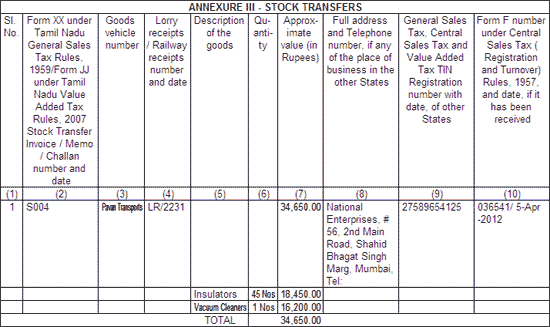
The fields details in Annexure III is described below.
1. Sl No.
The transactions are serially numbered and are displayed here.
2. Form XX under Tamilnadu General Sales Tax Rules, 1959/ Form JJ under Tamil Nadu Value added Tax Rules, 2007/Stock Transfer Invoice/Memo/Challan number and date
In the case of inter-state movement of goods outside the Tamil Nadu, all the forms prescribed by other State or in the absence of any such Prescription, the document containing all the relevant details may be accepted as per the court decisions.
As regards movement of goods out of Tamil Nadu area, Form XX may be made obligatory if not accompanied by a bill of sale, Delivery notes in Form JJ and delivery challans with serial numbers having necessary details, permitting the movement of goods within the City. However, a bill of sale or delivery note in Form XX has been strictly enforced for the movement outside the City through Check post.
Such invoice date and number as entered in the Ref field of the Sales voucher, while recording the sales transaction for Consignment Branch Transfer Outwards directly to the branch will be displayed here.
3. Goods Vehicle Number
The Vehicle Number as specified in Despatched through field under Despatch Details will be displayed in this field.
4. Lorry Receipts / Railway Receipts Number and Date
The Lorry / Railway Receipts Number and Date as entered in Bill of Lading/LR-RR No. & Dt. under Despatch Details will be displayed in this field.
5. Description of Goods
Stock items sold in the course of consignment Branch Transfer Outwards directly to the branch will be displayed in this field.
6. Quantity
The quantity of Stock items will be displayed in this field.
7. Approximate Value (in Rupees)
The value of Stock items will be displayed in this field.
8. Full address and Telephone number, if any of the place of business in the other states
The Name, Address and contact numbers as entered in the Ledger Master of the Branch office (purchaser) for transfer of the goods on account of sale in the course of consignment Branch Transfer Outwards will be displayed in this field.
Note: For Cash Transactions, the Buyer's Details specified in the Party Details screen are captured in this field.
9. General Sales Tax, Central Sales Tax and Value added tax TIN Registration number with date, of other States.
The GST/CST/VAT/TIN number with date as entered in the Ledger creation under Tax Information will be displayed in this field.
10. Form F-number under central sales tax (Registration and turnover) Rules, 1957, and date, if it has been received.
The interstate consignment or branch transfers made, will be exempted from levy of CST if supported by Form F as prescribed under CST Act. The goods transferred will be taxable if such transaction is not supported by Form F and will be considered as interstate sales. The Form Number and Date as entered in the voucher on selecting Form F will be displayed here.
The Place , Date , Name and Status & Relationship of the dealer as entered in the Print Report of CST Annexure III will be displayed in this field.
CST Annexure III can be printed along with a statement displaying the details on sales returns/additions on Goods Transferred to the place of business in the other states.
The print preview of Returns/Additions supporting CST Annexure III appears as shown below:
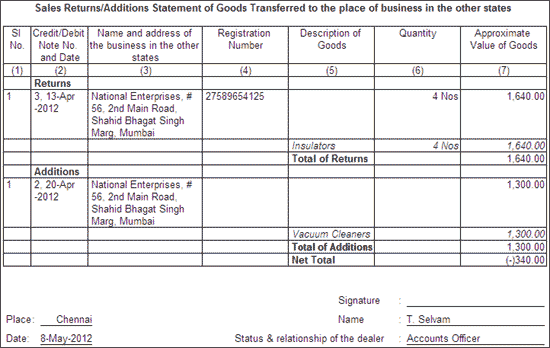
The fields details in Returns/Additions for CST Annexure III is described below.
1. Sl No.
The transactions are serially numbered and are displayed here.
2. Credit/Debit Note No. and Date
The Credit/Debit Note No. Date printed in this field is from the Credit/Debit Notes.
3. Name of the place of business in the other states
The Name, Address and contact numbers as entered in the Ledger Master of the Branch office for transfer of the goods on account of sale in the course of consignment Branch Transfer Outwards will be displayed in this field.
4. Registration number
The VAT/TIN registration number with date as entered in the Ledger creation screen under Tax Information will be displayed here.
5. Quantity
The quantity of Stock items will be displayed in this field.
6. Approximate Value of Goods
The total value of Credit/Debit Notes issued for returns or additions, made directly to the branch using VAT/Tax class Consignment Branch Transfer Outwards will be captured here. The value of returns and additions will be displayed separately. All the values will be displayed party wise.
7. Description of Goods
Stock items returned from the branch will be displayed in this field.
Total of Returns
The total value of all the returns and price reductions for Consignment Branch Transfer Outwards made directly to the branch will be displayed in this field.
Total of Additions
The total value of all additions in the course of Consignment Branch Transfer Outwards made directly to the branch will be displayed in this field.
Net Total
The Net total value of Returns/Additions will be captured in this field. If the Returns are more than the additions, the value will be displayed in negative and if additions are more than returns or reductions then positive values will be displayed.
This Annexure lists out the details of all the Consignment transfers made through the agent of the principal to the branch located outside state. The value of all the sales entries made using the VAT/Tax class Consignment/Branch Transfers Outwards will be captured here on setting the option Is Sale in Principal's A/c to Yes in a sales invoice.
The print preview of CST Annexure IV appears as shown below:

Explanation to the Annexure IV
1. Sl No.
The transactions are serially numbered and are displayed here.
2. Form XX under Tamilnadu General Sales Tax Rules, 1959/ Form JJ under Tamil Nadu Value added Tax Rules, 2007/Stock Transfer Invoice/Memo/Challan number and date
In the case of inter-state movement of goods into Tamil Nadu, all the forms prescribed by other State or in the absence of any such Prescription, document containing all the relevant details, may be accepted as per the court decisions.
As regards movement out of Tamil Nadu area, Form XX may be made obligatory if not accompanied by a bill of sale, Delivery notes in Form JJ and delivery challans with serial numbers having necessary details is permitted for the movement of goods within the City. However, a bill of sale or delivery note in Form XX has been strictly enforced for the movement outside the City through Check post.
Such invoice number and date as entered in the Ref field of the Sales voucher, while recording the sales transaction for “consignment Branch Transfer Outwards” through an agent, will be displayed here.
3. Goods Vehicle Number
The Vehicle Number as specified in Despatched through field under Despatch Details will be displayed in this here.
4. Lorry Receipts / Railway Receipts Number and Date
The Lorry / Railway Receipts Number and Date as entered in Bill of Lading/LR-RR No. & Dt. under Despatch Details will be displayed in this field.
5. Description of Goods
The stock items transferred as consignment Branch Transfer Outwards to an agent will be displayed in this field.
6. Quantity
The quantity of stock items will be displayed in this field.
7. Approximate Value (in Rupees)
The value of stock items will be displayed in this field.
8. Name and Full address of the Consignee in other States with Telephone number, if any
The Name, Address and contact numbers as entered in the Ledger Master of the Agent (purchaser) for transfer of goods as consignment Branch Transfer Outwards through an agent will be displayed in this field.
9. General Sales Tax, Central Sales Tax and Value added tax TIN Registration number with date, of other States.
The GST/CST/VAT/TIN number with date as entered in the Ledger creation under Tax Information will be displayed in this field.
10. Form F-number under central sales tax (Registration and turnover) Rules, 1957, and date, if it has been received.
The interstate consignment or branch transfers made, will be exempted from levy of CST if supported by Form F as prescribed under CST Act. The goods transferred will be taxable if such transaction is not supported by Form F and will be considered as interstate sales. The Form Number and Date as entered in the voucher on selecting Form F will be displayed here.
The Place , Date , Name and Status & Relationship of the dealer as entered in the Print Report of CST Annexure IV will be displayed in this field.
CST Annexure IV can be printed along with a statement displaying the details on Sales Returns/Additions on Goods Transferred to the place of business in the other states.
The print preview of Returns/Additions supporting CST Annexure IV appears as shown below:
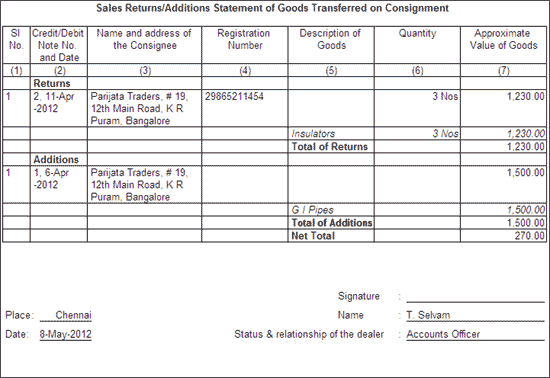
Explanation of the columns in Returns/Additions for CST Annexure IV
1. Sl No.
The transactions are serially numbered and are displayed here.
2. Credit/Debit Note No. and Date
The Credit/Debit Note No. Date printed in this field is what was entered from the Credit/Debit Notes.
3. Name of the place of business in the other states
The name, address and contact numbers as entered in the Ledger Master of the Agent (purchaser) for transfer of goods as consignment Branch Transfer Outwards through an agent will be displayed in this field.
4. Registration number
The VAT/TIN registration number with date as entered in the Ledger creation under Tax Information will be displayed in this field.
5. Quantity
The quantity of stock items will be displayed in this field.
6. Approximate Value of Goods
The total value of Credit/Debit Notes issued for returns or additions made using the VAT/Tax class Consignment Branch Transfer Outwards through an agent will be captured here. The value of returns and adjustments will be captured separately. All the values will be displayed party-wise.
7. Description of Goods
Stock items sold as Consignment Branch Transfer Outwards through the agent will be displayed in this field.
Total of Returns
The total value of all the returns and price reductions for Sales made as Consignment Branch Transfer Outwards through the agent will be displayed in this field.
Total of Additions
The total value of all additions made as Consignment Branch Transfer Outwards through the agent will be displayed in this field.
Net Total
The Net total value of Returns/Additions will be captured in this field. If the Returns are more than the additions, the value will be displayed in negative and if additions are more than returns or reductions then positive values will be displayed.