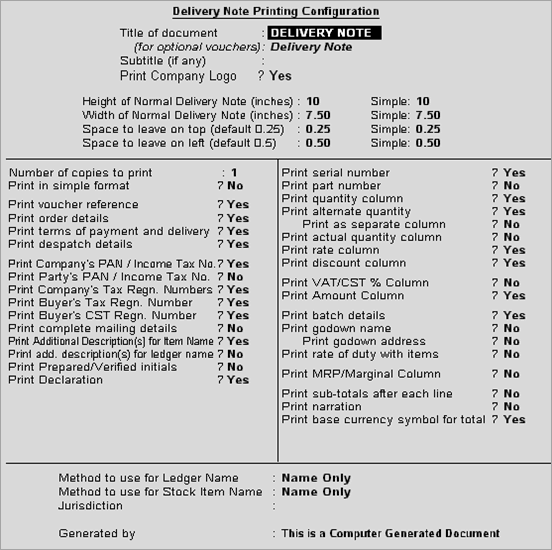
Using the Delivery Note Printing Configuration you can configure the d e liv e ry n ote vouchers to display your company logo, document title, and other details , as required.
1. Go to Gateway of Tally > F12: Configure > Printing > Sales Transactions > Delivery Note . The Delivery Note Printing Configuration screen appears as shown below:
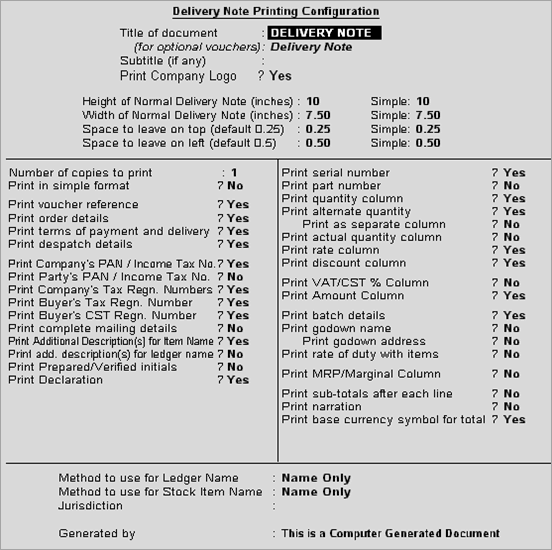
2. Enable the required options in the above screen.
3. Press Ctrl+A to accept.
Note: By default, the field Jurisdiction is blank. You can set the jurisdiction as per your requirement to print in the delivery note.