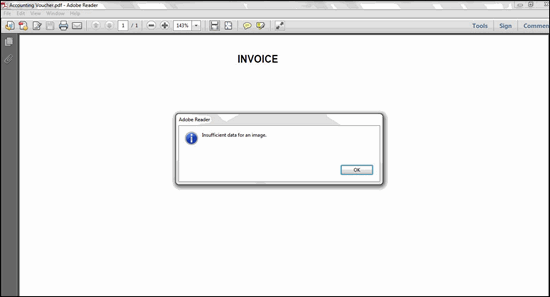
Insufficient data for an image
The error Insufficient data for an image appears when a report or invoice exported in PDF from Tally is viewed.
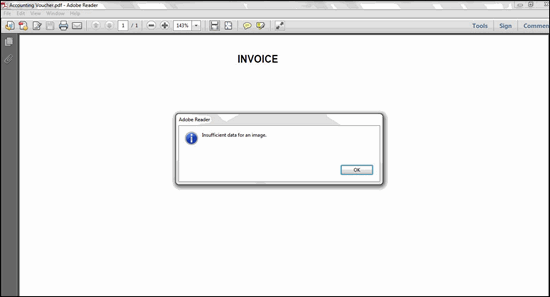
This error appears if the company logo in the PDF document exceeds the recommended size. The standard size recommended by Tally is 96x80 pixels.
Resize the image to 96x80 pixels using MS paint.
To resize the image in MS paint
1. Open the image in MS paint.
2. Click Resize . The Resize and Skew screen appears.
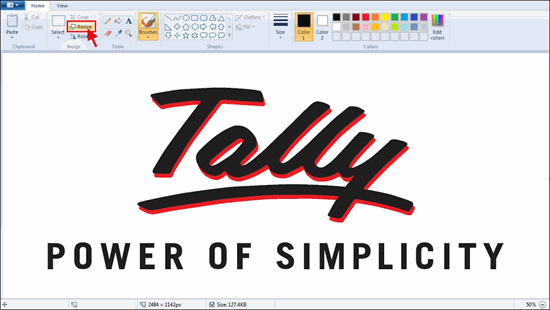
3. Click pixels . Specify 96 in Horizontal and 80 in Vertical .
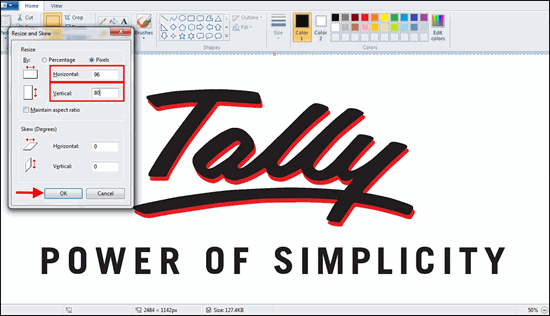
4. S ave the image.
5. Select the resized image in Location of logo field in Tally.ERP 9 as shown below:

6. P ress Enter to upload the resized image.