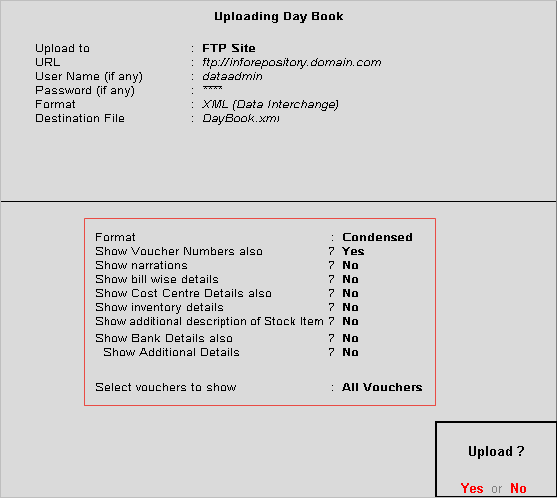
You can upload your financial reports to an FTP location directly from Tally.ERP 9.
To upload reports from Tally.ERP 9 to an FTP location
1. Click O : Upload in the required report.
2. Select FTP Site in the field Upload to .
3. Enter the URL .
4. Enter User Name .
5. Enter Password .
Note: Reports can be uploaded without entering a user name and password if the FTP site accepts anonymous connections.
6. Select the required Format .
7. Set additional configurations, if required.
The upload report screen appears as shown below:
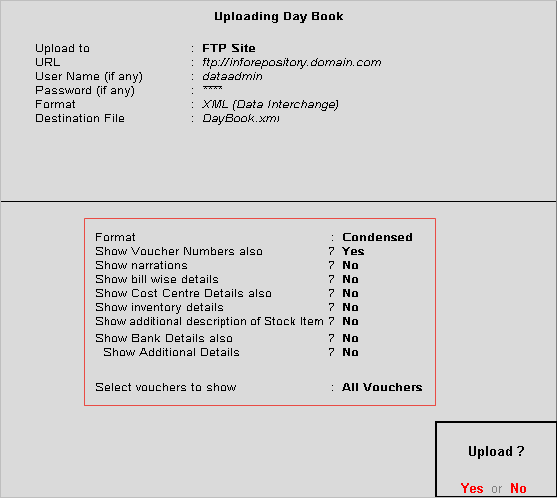
8. Press Enter to upload the report to the FTP site.
Uploading Reports from Tally.ERP 9 to a Web Page