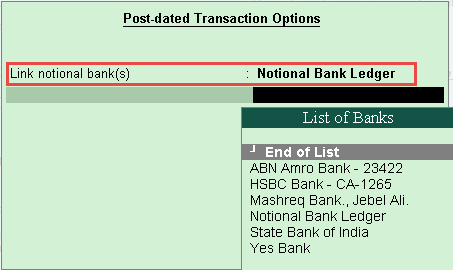
Notional Bank is an unreal bank account to record temporary transactions to it. The user can opt to record their post dated transactions to a Notional bank. This occurs, in case if they are not clear and going to decide subsequently then they can put it in Notional Bank. Later they have an option to change the bank to which it should be deposited. However, values will be reflected to accounts.
Note : In the year end, user need to ensure no balances are showing under Notional Bank.
To link bank account to Notional Bank
● Create Notional/Control Bank account under Bank Accounts group.
● Go to F11 : Feature > Accounting Feature > Enable Set/Alter post-dated transaction feature > Select the Notional Bank ledger and save the changes.
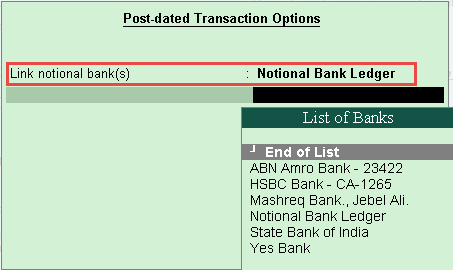
Note : Transactions passed under Notional Bank need to be regularized manually by changing bank account to regular bank on the date of cheque deposit. Therefore the status of these transactions shows as ‘Unlinked’, till it move to respective of Bank.