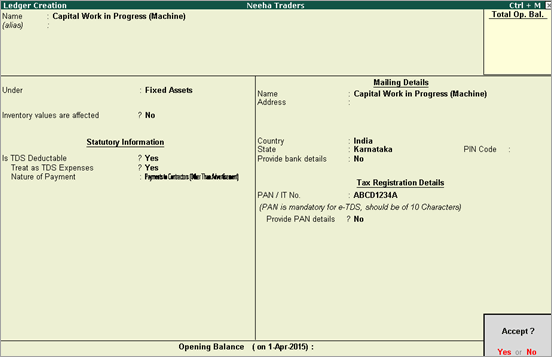
A Fixed Asset ledger is used for recording fixed assets and capital goods.
1. Go to Gateway of Tally > Accounts Info. > Ledgers > Create .
2. Enter the Name .
3. Select Fixed Assets as the group name in the Under field.
4. Set Inventory values are affected to No .
5. Set Is TDS Deductible to Yes .
6. Set Treat as TDS Expenses to Yes .
7. Select the required Nature of Payment .
8. Enter the Mailing Details and Tax Registration Details , as required. The Ledger Creation screen appears as shown below:
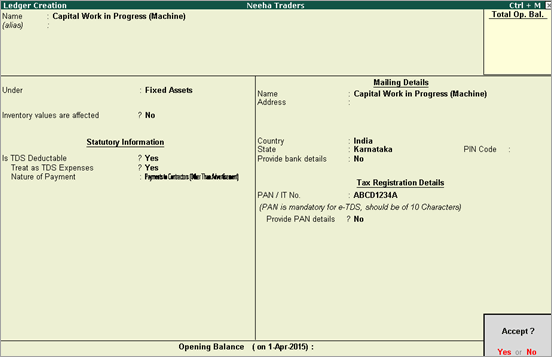
9. Press Enter to save the details.