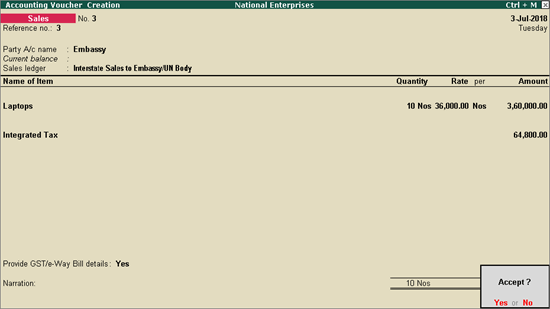
You can record interstate sale of taxable, exempt and nil rated goods to Embassy or UN Body, using the new natures of transaction, even without selecting the party type in customer ledger.
To record interstate sale of taxable goods to Embassy/UN Body
1. Go to Gateway of Tally > Accounting Vouchers > F8: Sales .
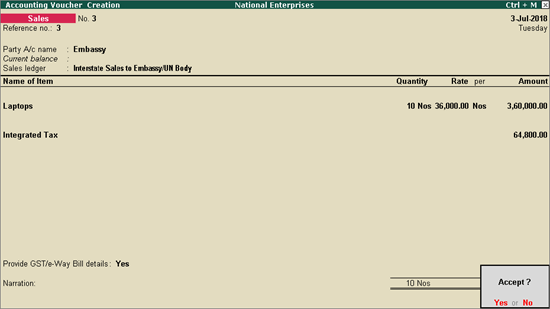
2. Select the interstate party ledger.
3. Select the interstate sales ledger with the nature of transaction Interstate Sales to Embassy/UN Body Taxable .
4. Select the stock item, enter the Quantity and Rate.
5. Select the integrated tax ledger.
6. Accept the sales invoice.
To record interstate sale of exempt goods to Embassy/UN Body
1. Go to Gateway of Tally > Accounting Vouchers > F8: Sales .
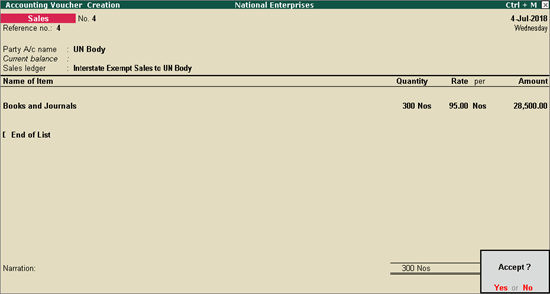
2. Select the interstate party ledger.
3. Select the interstate sales ledger with the nature of transaction Interstate Sales to Embassy/UN Body Exempt .
4. Select the stock item, enter the Quantity and Rate.
5. Select the integrated tax ledger.
6. Accept the sales invoice.
Similarly, record sale of nil rated goods to embassy/UN Body by selecting the nature of transaction Interstate Sales to Embassy/UN Body Nil Rated .