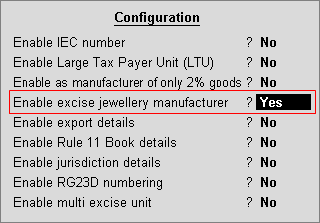
You can configure your Tally.ERP 9 to record sales of jewellery goods for excise. You can also generate the Rule 8 invoice for these transactions from the excise sales invoice.
To enable excise sales of jewellery goods
1. Go to Gateway of Tally > F11: Features > Statutory and Taxation .
2. Set Enable Excise to Yes in the Company Operations Alteration screen.
3. Enable the option Set/alter excise details? to view the Excise Registration screen. In the Excise Registration Details screen, excise details like Unit name , Address , State , Pincode and, Telephone No. will be displayed as entered in the Company Creation screen. These details can be altered, if required.
4. Select Manufacturer as the Registration type.
5. Select the Type of manufacturer , as required.
6. Enter ECC number .
7. Press F12: Configure to open the Configuration screen.
o Set the option Enable excise jewellery manufacturer? to Yes to display the option Is it a jewellery business? in the Excise Registration Details screen.
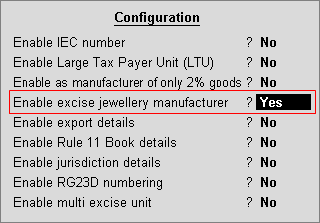
o Press Ctrl+A to accept.
8. Set the option Is it a jewellery business? to Yes .
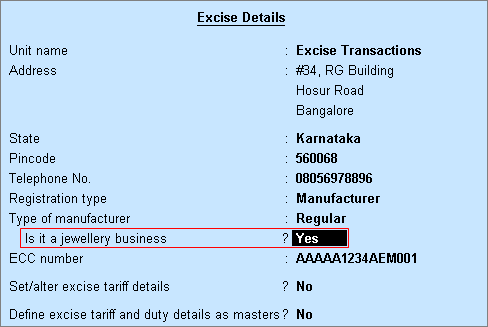
9. Enable the option Set/alter excise tariff details to Yes , to record tariff details.
10. Enter PAN/ Income Tax in the Company Operations Alteration screen.
11. Enter the Corporate Identity Number .
12. Press Enter to save and return to the Company Operations Alteration screen. .
13. Press Ctrl+A to accept the configuration.