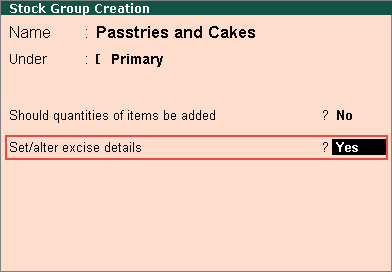
You can define tariff rates at the group level.
Consider the scenario of Royal Dealers, which purchases and sells pastries, cakes and chocolates. All pastries and cakes attract 6% excise duty, whereas chocolates are taxable at 12.5%.
Here, two stock groups can be used. All pastries and cakes attracting 6% duty can be categorised under one stock group. Chocolates of different brands attracting 12.5% duty can be categorised under another group. Hence, the tariff details can be defined at the group level.
To define the tariff and rate of duty at the stock group level
1. Go to Gateway of Tally > Inventory Info. > Stock Group > Create .
The Stock Group Creation screen is displayed.
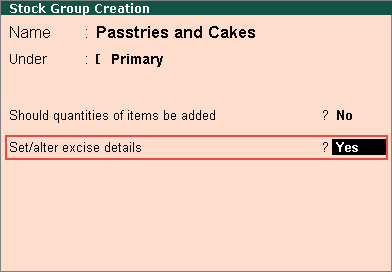
2. Enter the stock group name.
3. Enable the option Set/alter excise details in the Stock group creation screen.
The Excise Tariff Details screen is displayed.
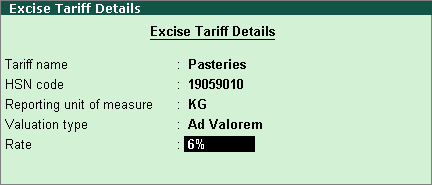
● Enter the Tariff name and HSN code .
● Select the Reporting unit of measure and Valuation type .
● Enter Rate , for example, 6% .
4. Press Enter to accept the Excise Tariff Details screen.
5. Accept the Stock Group Creation screen.
Once the tariff and duty details are defined at the stock group level, it need not be defined in any other master.
Similarly, the tariff can be defined in Account Group also.
To enter new tariff details or revised excise rate
1. Go to the Excise Tariff Details screen (shown above).
2. Enter the new excise Rate .
3. Press Enter . The Tariff Details Applicability screen appears. Enter the Applicable From date.
4. Press Enter to save and return to Excise Registration Details screen.
You can also click L : Details from the Excise Tariff Details screen, enter the Applicable From date and provide the tariff details with revised excise duty.
To link stock item to the stock group predefined with tariff details
1. Select the stock group for which tariff and rate of duty are predefined.
2. Set the option Is Excise Applicable to Applicable .
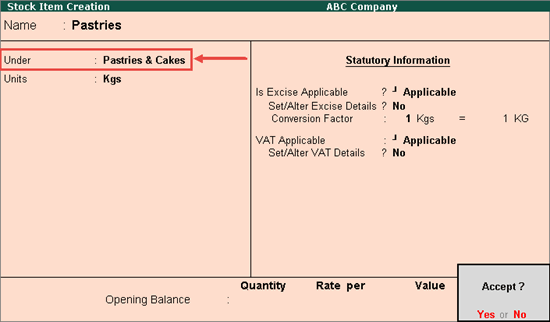
3. Accept the Stock Item Creation screen.
Once the tariff and rate of duty are defined at the group level, the tax rate gets applied to all stock items (classified under the group) in the transaction.