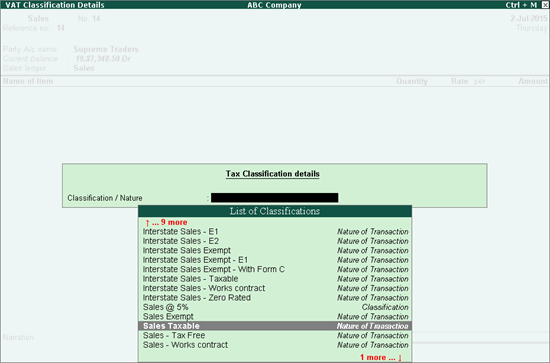
If you are using a common purchase or sales ledger for taxable and exempt transactions, you can select the nature of transaction during voucher entry.
A ledger is considered as common purchase or sales ledger when:
● It is grouped under Purchase Accounts or Sales Accounts .
● The option Is VAT/CST applicable? is set to Applicable .
● The option Set/Alter VAT Details? is set to No .
When a common purchase or sales ledger is selected in the invoice, you can select the nature of transaction by:
● Setting the options Use common ledger account for item allocation? and Allow modification of tax details for VAT? to Yes in the Voucher Configuration screen. This nature of transaction gets applied to all the stock items selected in the invoice, as shown below:
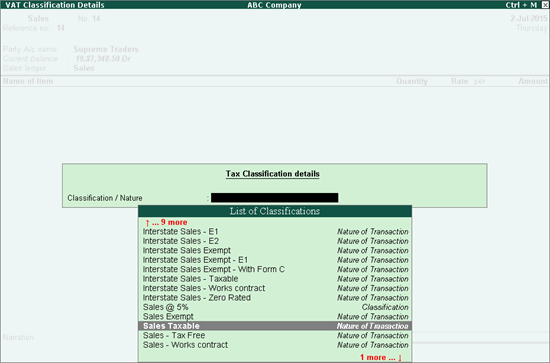
This behaviour of selecting the classification for common sales/purchase ledger in the invoice existed in release 4.9x, wherein the VAT/Tax classification was displayed for selection after the Sales Ledger or Purchase Ledger fields. The tax details of the selected classification were applied to all the stock items in the invoice.
● Setting the options Use common ledger account for item allocation? to No and Allow modification of tax details for VAT? to Yes in the Voucher Configuration screen. The purchase/sales ledger and nature of transaction can be selected for each stock item in the invoice as shown below:
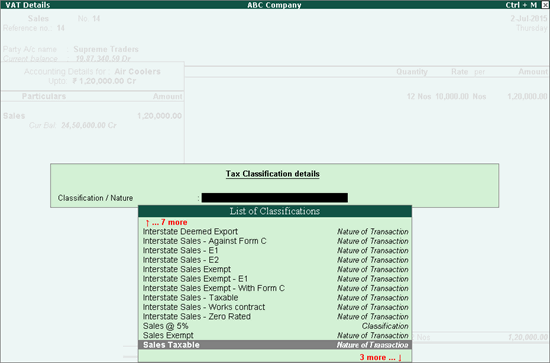
You can change the tax rate and assessable value of the stock item by clicking F12: Configure from the VAT Details screen shown above. The options provided for this are as shown below:
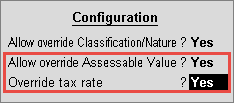
The VAT Details screen appears with the option to change the assessable value and tax rate as shown below:
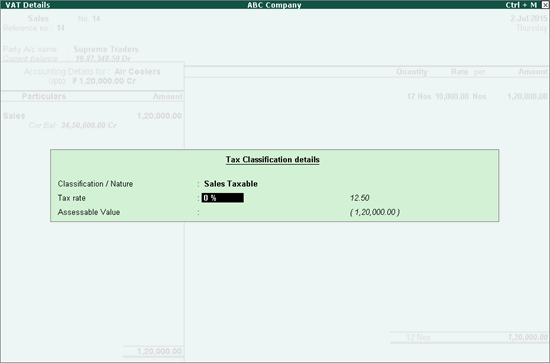
The tax rate and assessable value entered in the above screen gets applied for the respective stock item.
Additionally, in Release 5.x, you can define the nature of transaction and tax type in the sales/purchase ledger, and then override it in the invoice, either for:
● All stock items (by setting the options Use common ledger account for item allocation and Allow modification of tax details for VAT to Yes in the Voucher Configuration screen).
Or
● Each stock item (by setting the options Use common ledger account for item allocation to No and Allow modification of tax details for VAT to Yes in the Voucher Configuration screen).
The provision to define the nature of transaction and tax type at the ledger level, and then override it in the invoice is useful especially when taxable and exempt stock items are selected in the invoice.