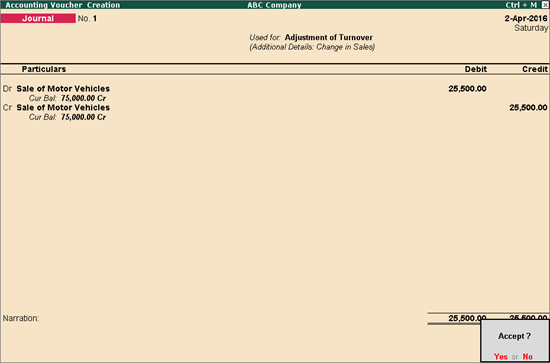
You can create a journal voucher to account for the adjustment of turnover for Maharashtra VAT.
In the old e-filing template of Maharashtra, for composition tax, there was a provision to capture the deduction of 85% of the sale value from sale of second hand motor vehicles as only 15% of the total sale value was taxable. To capture this deduction, Adjustment of Turnover was provided as the Nature of Adjustment . As this adjustment is not applicable in the new template, the value of this transaction is not captured in the VAT forms.
1. Go to Gateway of Tally > Accounting Vouchers > F7: Journal .
2. Click J : Stat Adjustment . In the Stat Adjustment Details screen,
o Select the option VAT in the Type of duty/tax field.
o Select the option Adjustment of Turnover in the Nature of adjustment field.
o Press Enter to save and return to the voucher screen. The Additional Details field displays Change in Sales .
3. Debit the sales ledger grouped under Sales Accounts .
4. Enter the amount in the Debit column.
5. Credit the sales ledger grouped under Sales Accounts . The journal voucher appears as shown below:
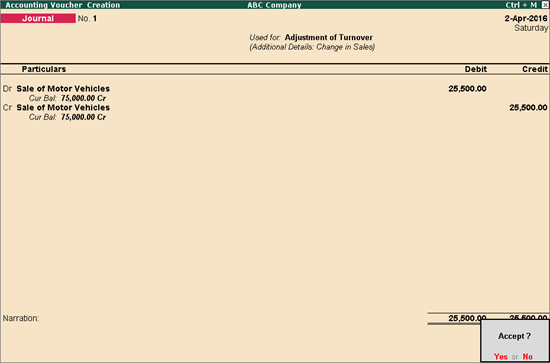
6. Press Enter to save.