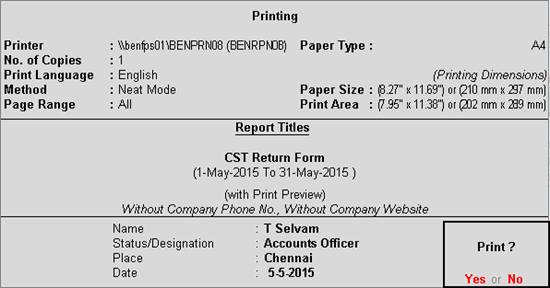
VAT Form I is to be filed monthly to file returns for the value added tax paid during the period. You can view all the transactions with CST in the CST Form I report.
To view the Annual Return Form I-1
1. Go to Gateway of Tally > Display > Statutory Reports > CST > CST Forms > CST Returns > Form - I .
2. Click P : Print Form .
The Printing screen will appear as shown below:
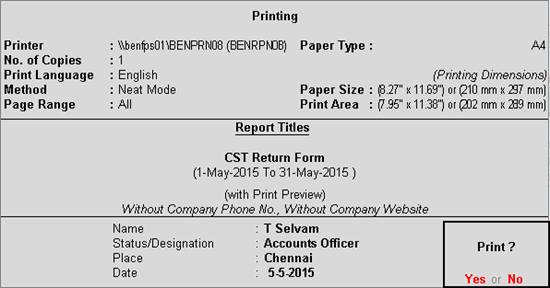
3. Enter Name , Status/Designation , Place and Date .
4. Press Enter to save.
The print preview of CST Form I appears as shown below:
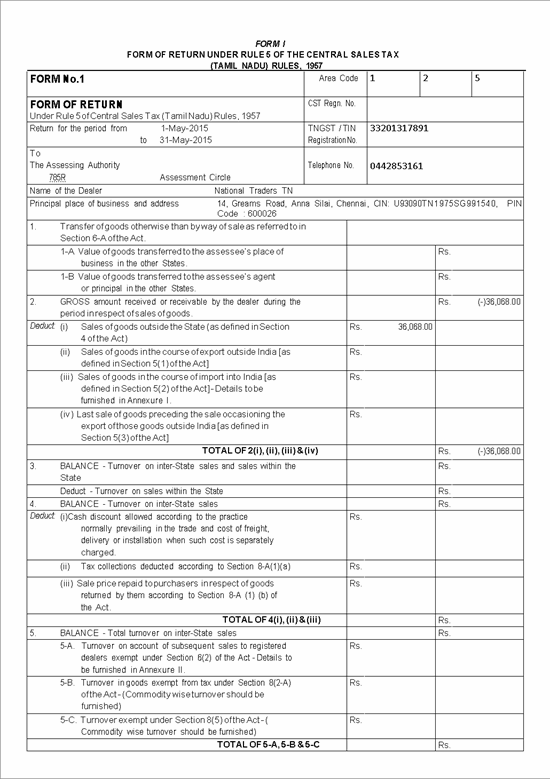
Form I - Page 1
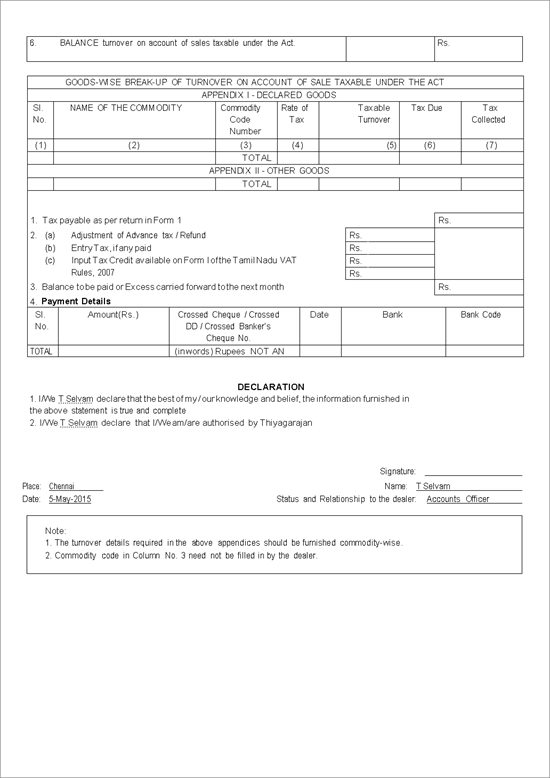
Form I - Page 2
The Area code is the code given by department based on dealer's place of business. It was entered Company VAT Details screen.
The Inter-state Sales Tax Number as entered in the F11: Statutory & Taxation features screen is displayed here.
The return filing period has to be mentioned here. In case of monthly return, enter the starting and ending dates of the month in the Printing screen.
The VAT/TIN Number as entered in the Company Alteration screen ( F11:Features > F3: Statutory & Taxation ) will be displayed in this field.
This denotes the circle jurisdiction of the dealer's place of business. The return has to be submitted only at the circle.
The Assessment Circle details entered in the Company VAT Details screen ( Statutory & Taxation features) or Company VAT Details Setup (Quick Setup - VAT) is captured in this field.
The Mailing Name of the company as entered in the Company Creation screen will be captured in this field
The Address of the company as entered in the Company Creation screen will be captured in this field
The Pin Code as entered in the Company Creation screen will be captured in this field.
The goods sent as branch or consignment transfers to a place outside the state, whether to a branch or to a consignment agent will be captured here. The nature of the transfer will be identified by setting the option Is sale in Principal's A/c as YES or NO as applicable .
As the transfer is interstate transfers, Form F need to be selected in Forms to Receive column.
The value of all the Consignment transfers made directly to the branch situated outside the state will capture here. All the entries passed using the vat/tax class Consignment/Branch Transfer Outwards will capture here on setting the Is Sale in Principal's A/c to NO . All the adjustments with debit notes and credit notes will be adjusted and only the net values are displayed.
The value of all the Consignment transfers made to the branch outside the state as sale on account of principle, will be captured in this field.
The value of all the sales entries made with VAT/Tax Class Consignment/Branch Transfers Outwards will capture here on setting the option Is Sale in Principal's A/c to Yes . All the adjustments through debit notes and credit notes will be considered and net values will be displayed in this field.
The value of all local and interstate sales made by the dealer will be captured here. The gross values of all the Local sales with or without tax will be captured here. Adjustments will not be considered. The interstate sales along with CST amount will be captured as net value. All the adjustments except sales returns will be considered here. These values will not include the consignment or branch transfer outwards.
A sale made, may be considered as normal inter-state sales at the first instance and subsequently as sale outside the sales due to change in nature of sale. In such a case, the original sales entry needs to be reversed and accounted for, as sales made outside the state. For this, a journal entry needs to recorded with VAT Adjustment - Sale of Goods Outside the State . The original sales ledger with vat/tax class Interstate Sales @ 2% Against Form C need to be debited by entering the sale value. The credit ledger will be grouped under the Vat/Tax class Interstate sales – Tax Free with the same amount. This entry will reduce the interstate sales and the values will be captured in this field.
Any CST charged in original sales are to be reversed in a journal voucher using VAT Adjustment Others by debiting the CST ledger and selecting CST @ 2% Against Form C as the VAT/Tax Class.
The adjustment entry made to account for sales outside the state in a journal using the VAT Adjustment Sale of Goods Outside the State will be captured as a part of the gross turnover in Box 2 and as a deduction in Box 2(i) . The CST levied on such sales needs to be reversed by using VAT Adjustment Others in a journal voucher.
Any sales made outside India are considered as Exports and are exempted from CST.
The value of sales made using Exports as the VAT/Tax Class will be captured as a part of total sales in Box 2 of Form I and as a deduction in Box 2 (ii) . The value displayed is net of returns and adjustments.
• (iii) Sales of goods in the course of import into India (as defined in the section 5(2) of the Act) – Details to be furnished in Annexure I
In case where the dealer is importing goods into India and sells them before taking the actual delivery of goods, it is termed as Sale in the course of Imports . Such sales are exempted from CST.
All the sales entries made using the VAT/Tax Class Sales in the Course of Imports will be captured here as Net Value, i.e., value will be displayed after giving effect to all adjustments made through Debit Notes and Credit Notes.
The goods may be sold to an exporter for the purpose of exporting the same. In such a case, the immediate penultimate sales will be exempted from tax, so CST will not be levied. All the exports benefits can be availed by the seller. Such sales are to be supported by Form H for claiming the exemptions.
All the sales entries made using VAT/Tax Class Sales (Against Form H Deemed Exports) will be captured in this box as Net value, i.e., after giving effect of adjustments with all debit notes and credit notes.
The aggregate of values displayed in Box 2(i)+(ii)+(iii)+(iv) is captured in this field.
This field captures the total turnover of both Interstate sales (excluding the consignment/branch transfer, exports, sale in the course of imports and deemed exports) and local sales.
The balance computed after deducting the aggregate of values displayed in 2(i)+(ii)+(iii)+(iv) from Box 2 i.e., Gross Turnover of Sales is captured here.
All the sales made within the state using Sales @ 1% , Sales @ 2% , Sales @ 4% , Sales @ 12.5% , Sales Exempt and Sales - Zero Rated Within the State as the VAT/Tax Class will be captured in this box. Only the Gross values are captured exclusive of tax amounts.
This box will capture value of all interstate sales which are liable to CST and also the sales which are specifically exempted from CST liability through notifications or rules or charged at lower rate of tax.
The balance computed after deducting the Turnover on Sales within the state from Box 3 will be displayed in this field.
Any cash discount allowed or expenses like Freight/delivery/installation expenses charged by the seller separately, will be captured in this box. This values are excluded from calculation of CST liability. These values will first be included in total Gross Turnover and then reduced from this box to arrive at the Taxable turnover of interstate sales. All the such additional ledger values entered after the CST ledger will be captured in NET.
The total CST liability on the Interstate sales Turnover will be captured in this box. This is the actual CST payable by the dealer after considering all the adjustments through debit note and credit note adjustments. The CST amounts are shown as liability in Payment details section (page 2) of the Return.
All the Sales Returns relating to interstate sales on which CST is charged will be considered here. The values captured here are inclusive of Tax amounts. Once the return entry is passed, the tax amounts involved on such returns will also be reduced from Box 4(ii) Tax collections deducted according to section 8A(1)(a) .
The aggregate of values displayed in Box 4(i)+ (ii) +(iii) is captured in this field.
The turnover of taxable sales and sales exempted from tax specially by any notification given by either state or central governments or as per the provisions of the CST Act will be captured here.
Any sales made by transfer of documents are captured here. All such sales are to be supported by Form C along with Form E1 or E2 . All the sales made with VAT/Tax Class Interstate Sales Against Form E1 or Interstate Sales Against Form E2 will be captured in NET values i.e., after considering the adjustments made through debit notes and credit notes.
The interstate sales of some specified commodities are exempted by the state government or central government through notification. On selling such commodity in the course of interstate sales, the CST will either be levied at a rate lower than the basic rate or will not be charged. All such sales need to be entered using the vat/Tax class Interstate sales – Exempted . The values captured here is net of all adjustments made through debit notes and credit notes.
All these sales are exempted by state government for certain special category of goods. These sales may be exempted or chargeable at lower than the basic CST rate.
The value of sales made using Interstate Sales–Spl. Category Goods and Interstate Sales – Exempted as VAT/Tax Class will be captured here. All these goods are to be bifurcated into Declared goods and non declared goods. This can be done by setting the option Is Declared Goods Sales to Yes or No as applicable in the sales voucher. If this option is set to YES , then the values will be captured in Appendix I and if set to NO then captured in Appendix II .
The aggregate of values displayed in Box (5-A)+(5-B)+(5-C) is captured in this field.
This refers to the interstate sales value on which CST is payable by the dealer after considering all the exempted or lower rate of sales.
The balance amount obtained after deducting the values of Box (5-A)+(5-B)+(5-C) from Box 5 is captured here.
This Appendix lists out the details of sales made using vat/tax classes Interstate Sales – Exempted and Inter-State Sales - Spl. Category Goods by setting the option Is Declared Goods sales to Yes . The option will be set to Yes only if such goods are considered as Declared Goods under the provisions of the CST Act.
The serial number will be displayed based on the number of commodities included in the sales made.
The Name of the stock item will be displayed here.
The Commodity Code as entered in the item creation screen will be captured in this field.
This field will be left blank.
The total value of sales made using Inter-State Sales – Exempted and Inter-State Sales – Spl. Category Goods as the VAT/Tax Class by setting the option Is Declared Goods Sales to Yes during the month.
This field will be left blank.
This field will be left blank.
This Appendix lists out the details of sales made using Inter-State Sales – Exempted and Inter-State Sales - Spl. Category Goods as the VAT/Tax Class by setting the option Is Declared Goods Sales to No .
The serial number will be displayed based on the number of commodities included in the sales made.
The name of the stock item will be displayed here.
The Commodity Code as entered in the item creation screen will be captured in this field.
This field will be blank.
The total value of sales made using Interstate Sales - Exempted and Inter-State Sales - Spl. Category Goods as the VAT/Tax Class by setting the option Is Declared Goods Sales to No during the month.
This field will be blank.
This field will be blank.
The Total CST liability as displayed in Box 4 (ii) is captured in this field.
Any advance tax payments made by the dealer before the actual due date for the CST liability can be adjusted towards the actual CST liability at the time of filing the CST return to the department. Such adjusted amount will be captured in this box.
The adjustment entry needs to be recorded in a journal with adjustment class Adjustment towards Advance Tax or Refund . The CST ledger has to be debited and the advance tax paid ledger is to be credited.
In case where the dealer has paid entry tax, then the tax credit taken for payment of entry tax can also be utilised towards payment of CST liability. For making such an adjustment a journal entry needs to be made with the VAT Adjustment Adjustment towards Entry Tax Paid by debiting the CST ledger and crediting the Entry tax credit ledger.
The excess input tax credit available as per VAT Computation report can be adjusted against the CST liability. This can be done through a journal voucher using the VAT Adjustment – Adjustment Towards CST , debiting the CST ledger and crediting the Input vat ledgers (without selecting any VAT/Tax class). The entry will be captured in both the VAT Return and CST Return.
The total value of adjustments made towards CST as computed in Box 2 (a)+ (b)+ (c) is captured in this field.
The CST liability remaining after making adjustments towards advance tax, Entry Tax and Input Tax credit will be captured in this field. This is the amount payable to the department along with Return.
All entries made through payment vouchers using the VAT payment details button will be captured in this box. The VAT payment details screen can be displayed by pressing Alt+V key combination or clicking on the VAT payment button in the payment voucher. The entries in which the Type of Payment is selected as CST and Payment Towards is selected as Not Applicable will be captured here. Values will not be captured if VAT/interest/penalty is selected in Payment Towards field. The additional details like Bank Name and Code amount, cheque/DD number etc will be captured in respective boxes as entered in VAT payment details screen of the Payment Voucher.
The declaration statement along with the Name , Status/Designation , Place and Date as entered in Print Report of Form I will be captured here.